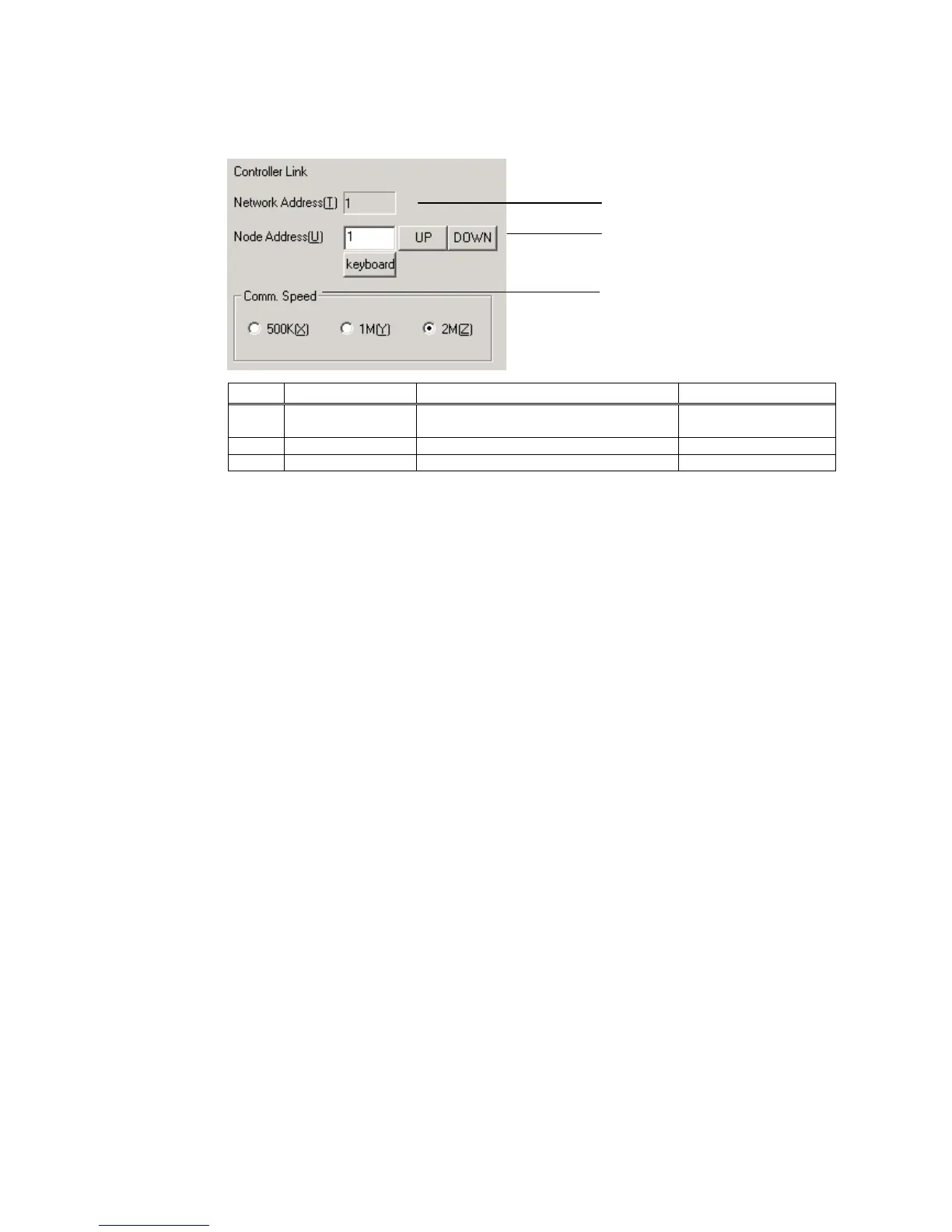5-6 Initialization/Setting Screen
5-43
2. When selecting the Enable, set and display the Controller Link details. To change the
settings, use UP and DOWN Buttons, or the keypad that is displayed by clicking the
keyboard button.
No Item Function Setting Range
1 Network Address Sets and displays the local network
address.
Read-only
2 Node Address Sets the local node address. 1 to 254
3 Comm. Speed Sets the baud rate. 500K, 1M, 2M
3. After setting, click the Write Button to save the setting. (For details on the write button,
refer to Writing on page 5-29.)
4. The settings are enabled after The NS-Runtime is restarted.
1
2
3