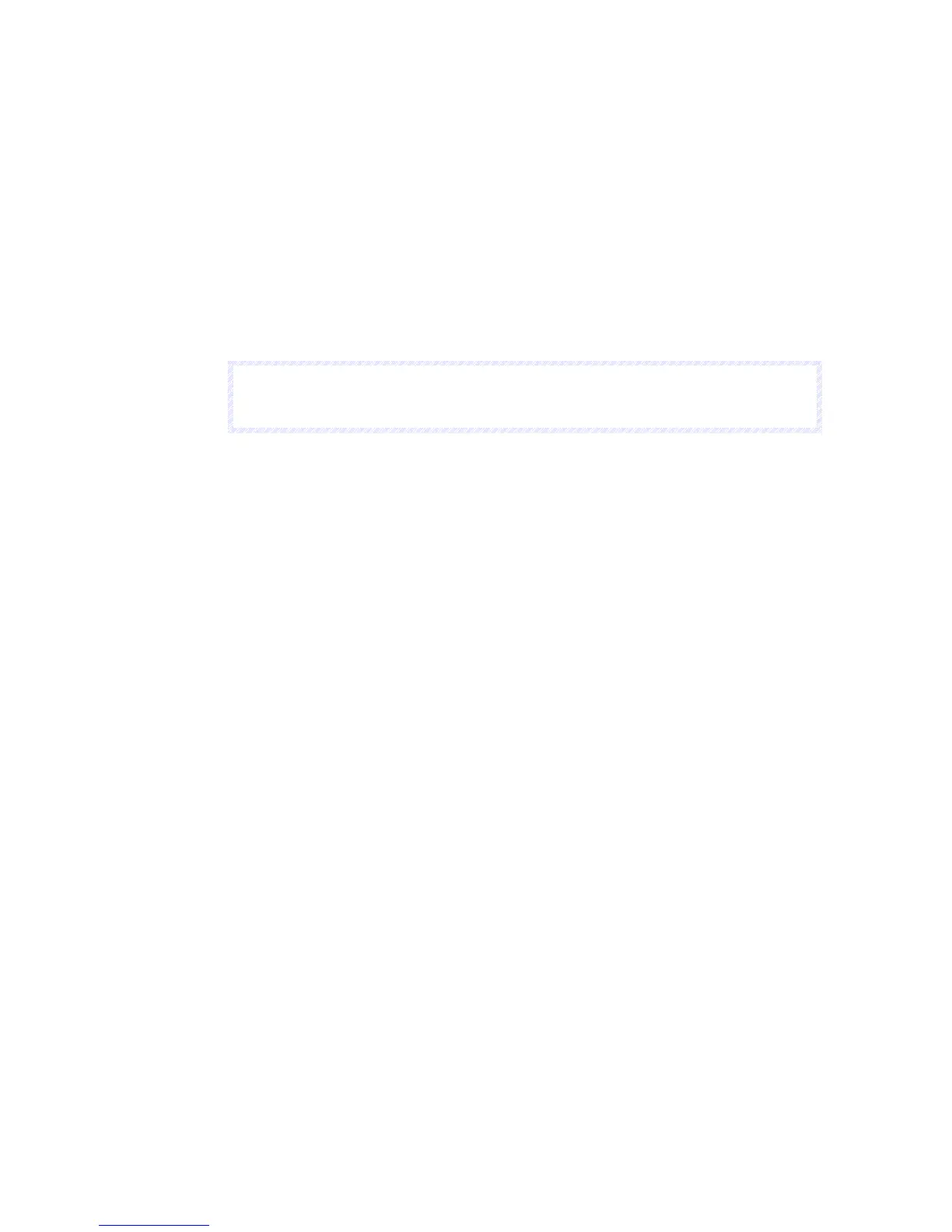4-2 Document Display
4-14
1. PDF file will not be displayed even if an alarm 1 occurs, because the Document Display
Direction Address is OFF.
2. PDF file specified with the alarm 1 will be displayed, because the Document Display
Direction Address turns ON.
3. PDF file specified with the alarm 2 will be displayed, because the Document Display
Direction Address is ON.
4. PDF file will not be refreshed even if an alarm 2 cleared, because the Document Display
Direction Address is OFF. (PDF file will not be hidden.)
5. PDF file will not be refreshed even if an alarm 1 occurs, because the Document Display
Direction Address is OFF. (PDF file that is set for the alarm 1 will not be displayed.)
6. PDF file specified with the alarm 1 will be displayed, because the Document Display
Direction Address turns ON.
N
N
N
o
o
o
t
t
t
e
e
e
Even if the Document Display Direction Address turns OFF, the PDF file will not be hidden.