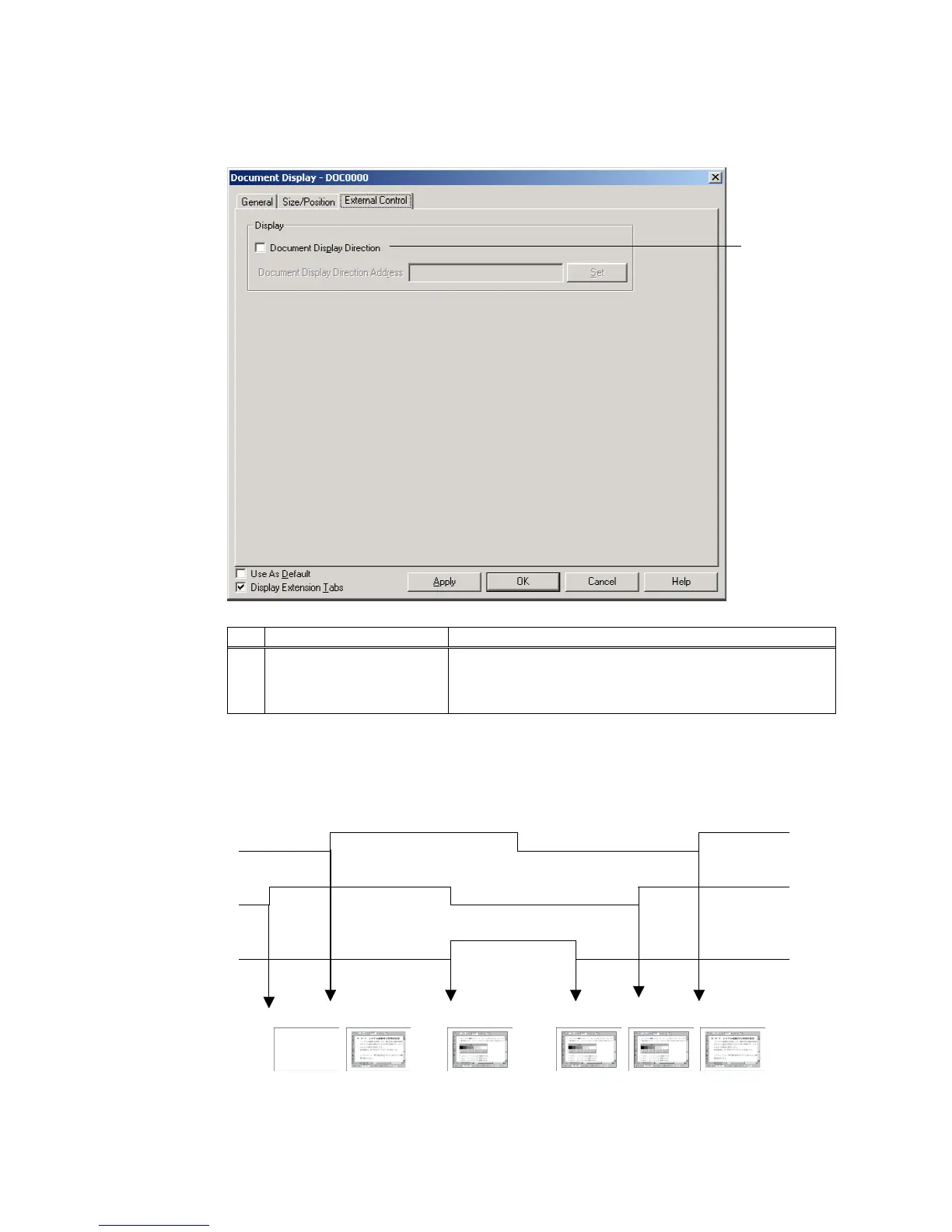4-2 Document Display
4-13
External Control Tab Page (Extension Tab)
Set the communication address that controls the refresh of PDF file.
No. Item Description
1 Document Display Direction Select this option to display and refresh the PDF files while the
set communication address is ON.
Deselect this option to switch the PDF files in the way specified
in the Document Display Method field in the General Tab Page.
The document display will display and refresh the PDF files in the following way by turning
ON/OFF the Document Display Direction Address. (These operations are performed when a
document is displayed when an alarm/event occurs. The operation will be the same when
setting the indirect reference.)
2 6
1 5
3 4
Document Display
Direction Address
Alarm 1
Alarm 2
1