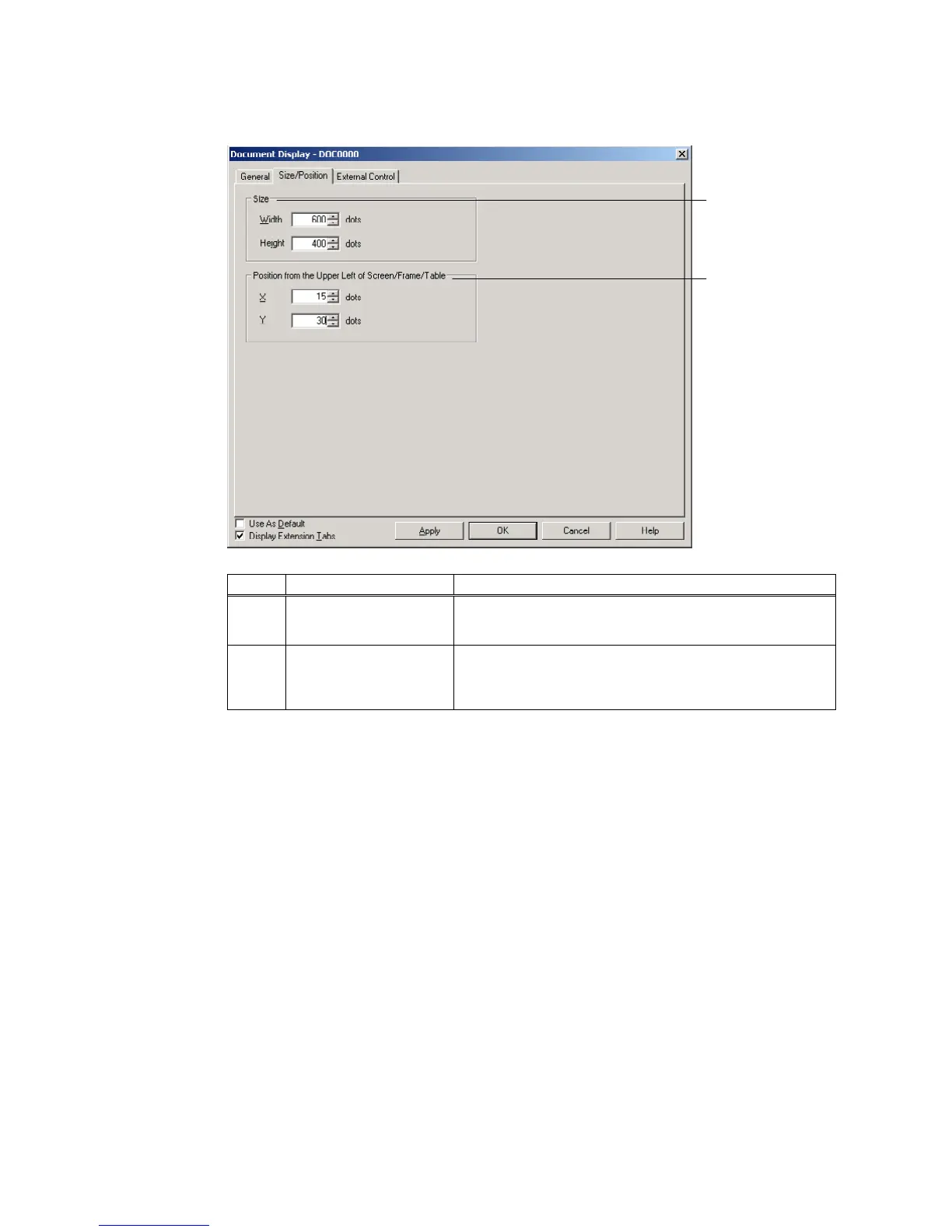4-2 Document Display
4-12
Size/Position Tab Page (Extension Tab)
Set and display the size and position of the object.
No. Item Details
1 Size Set the size for the functional object.
Width: 1 to 2,560 dots
Height: 1 to 1,920 dots
2 Position from the Upper
Left of
Screen/Frame/Table
Specify X and Y coordinates by the position from the upper left
of Screen/frame/table.
X coordinate: -3,839 to 3,839 dots
Y coordinate: -2,399 to 2,399 dotes
1
2