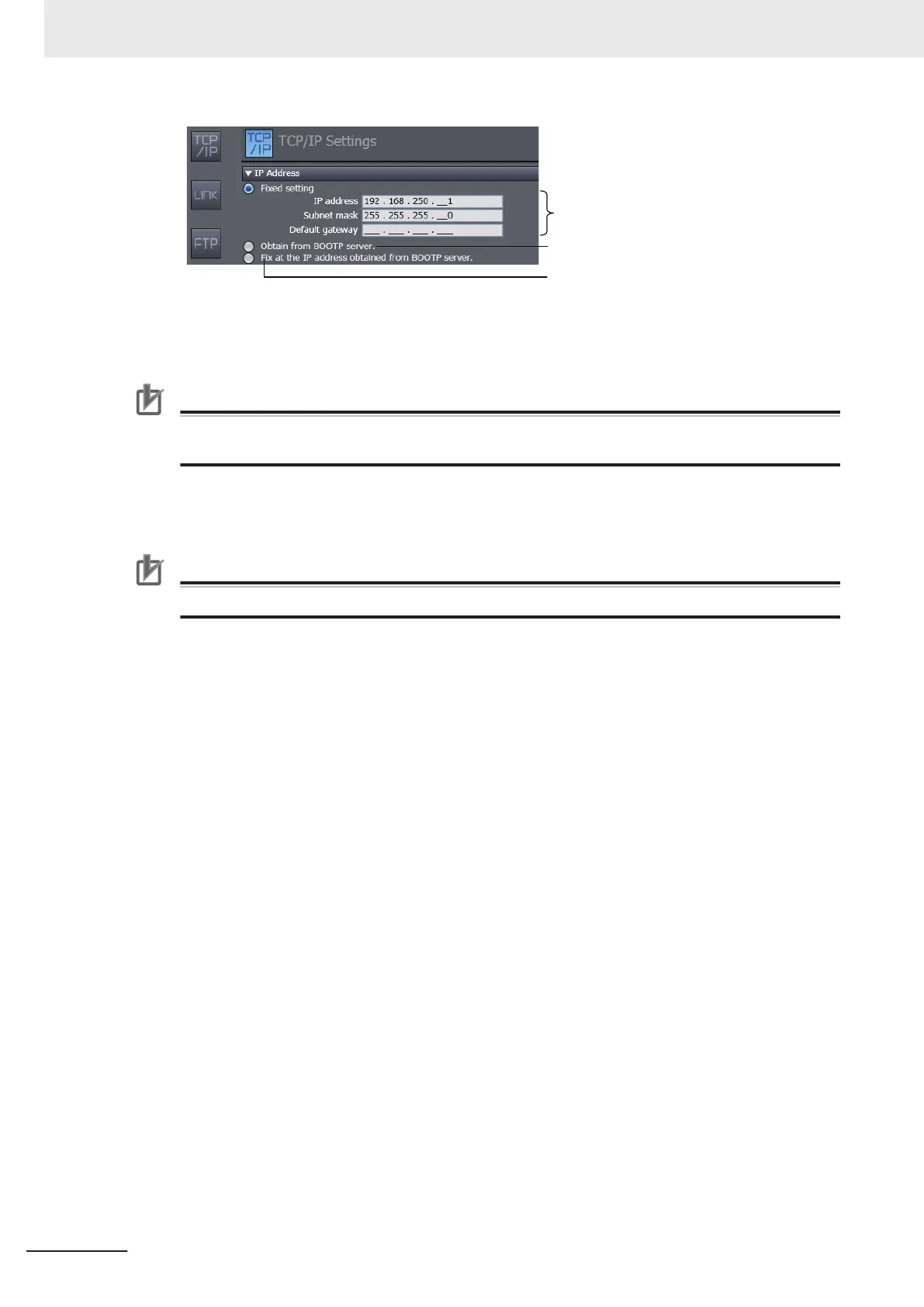Used to obtain the IP address from the BOOTP
server once and then not change it.
Use
d to obtain the IP address from the BOOTP
server each time the power is turned ON.
Used to set a user-specified IP address.
Display when using the NJ-series CPU Unit
For an NX701 CPU Unit and an NX102 CPU Unit, the IP addresses must be set separately for
built-in EtherNet/IP ports 1 and 2.
Precautions for Correct Use
For an NX701 CPU Unit and an NX102 CPU Unit, you cannot set IP addresses that make two
built-in EtherNet/IP ports belong to the same network.
2 Connect the Sysmac Studio to the NJ/NX-series CPU Unit via a USB connection or the Ether-
net network.
Precautions for Correct Use
The NX102 CPU Unit and NX1P2 CPU Unit can be connected only via Ethernet.
3 Connect the Sysmac Studio online to the NJ/NX-series CPU Unit.
Refer to 4-2-3 Online Connection on page 4-8
for the procedure to connect online.
4 Use one of the following methods to download the IP address that was set on the Sysmac Stu-
dio to the NJ/NX-series CPU Unit.
1) Go online with the Controller, and then select Synchronization from the Controller Menu.
The data on the computer and the data in the physical Controller are compared to each oth-
er automatically
.
2) Click the Transfer to Controller Button.
Note Use the "synchronization" of the Sysmac Studio to upload and download data.
5 After the IP address settings are downloaded, the IP address is reflected in the CPU Unit as
follows:
• Setting a User-specified IP Address
After the IP address settings are downloaded, the set IP address is automatically reflect-
ed in the CPU Unit.
• Obtaining the IP Address from the BOOTP Server Each T
ime the Power Is Turned ON
After the IP address settings are downloaded, the IP address from the BOOTP server is
automatically reflected in the CPU Unit.
Each time the power supply is turned ON, the IP address from the BOOTP server is auto-
matically reflected in the CPU Unit.
4 Determining IP Addresses
4-6
NJ/NX-series CPU Unit Built-in EtherNet/IP Port User’s Manual (W506)
