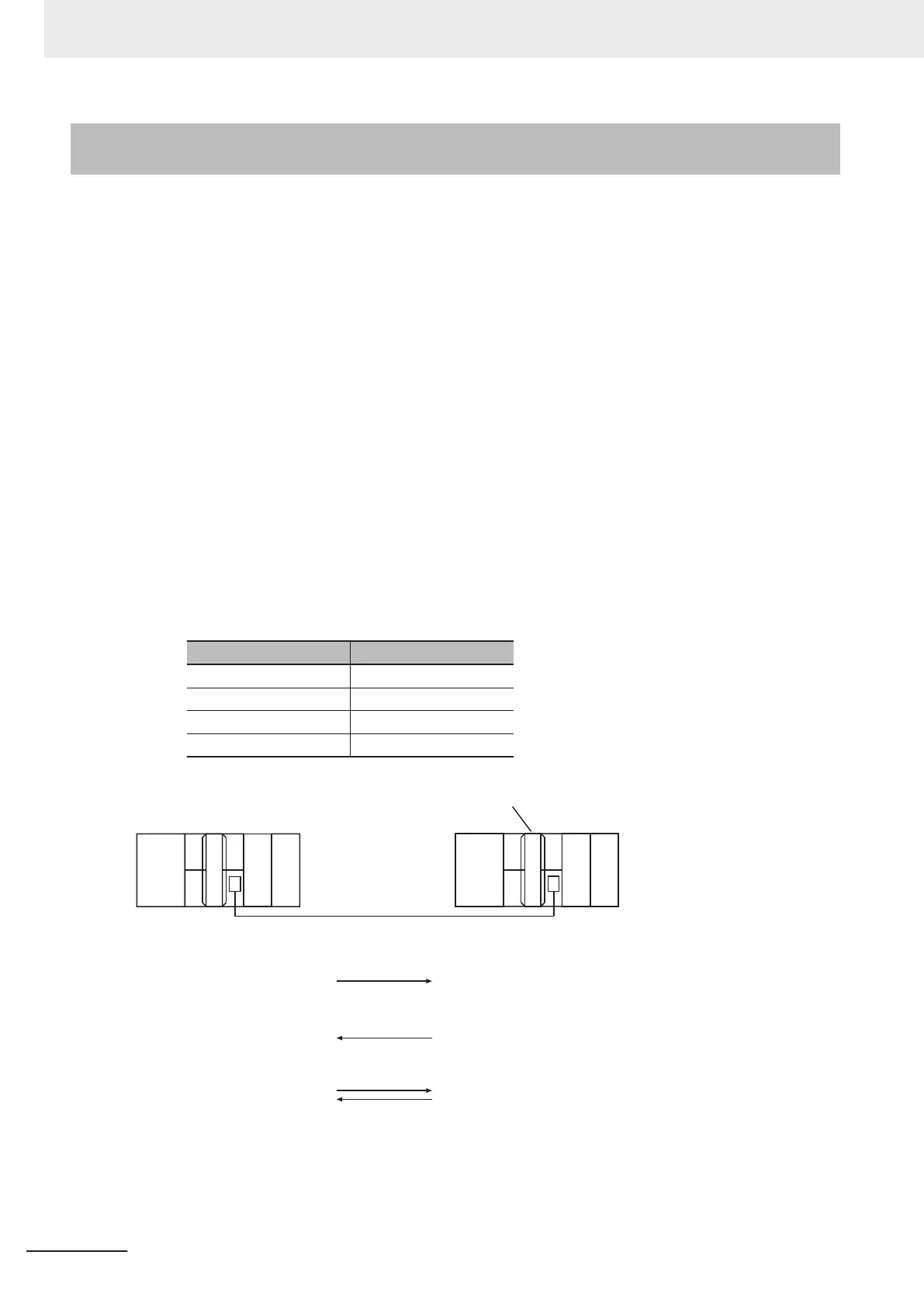8-2-7
Sample Programming for CIP Connectionless (UCMM) Message
Communications
This sample uses CIP UCMM messages to write a variable, read a variable, and send a message.
The Controllers are connected to an EtherNet/IP network. The IP address of the remote node is
192.168.250.2.
The following procedure is used.
1 The CIPUCMMWrite instruction is used to write the value of a variable at a remote node. The
variable name at the remote node is WritingDat and the contents of the WriteDat is written to it.
WritingDat must be defined as a global variable at the remote node and the Network Publish
attribute must be set.
2 The CIPUCMMRead instruction is used to read the value of a variable at a remote node. The
value of the variable OriginalDat at the other node is read and the read value is stored in the
ReadDat variable. OriginalDat must be defined as a global variable at the remote node and the
Network Publish attribute must be set.
3 The CIPUCMMSend instruction is used to send an explicit message to a remote node. The
contents of the message is to read identity information (product name). The class ID, instance
ID, attribute ID, and service code are as follows. The response data is stored in the RespDat
variable.
Item Value
Class ID 1
Instance ID 1
Attribute ID 7
Service Code 16#0E
Built-in EtherNet/IP Port Built-in EtherNet/IP Port
IP address: 192.168.250.2
Message sent to read identity
information (product name).
Response
RespDat
Value of variable read.
ReadDat
Variable name: OriginalD
at
Glo
bal variable
Network Publish attribute
Value of variable written.
WriteDat
Variable name: Writi
ngDat
Glo
bal variable
Network Publish attribute
8 CIP Message Communications
8-22
NJ/NX-series CPU Unit Built-in EtherNet/IP Port User’s Manual (W506)
