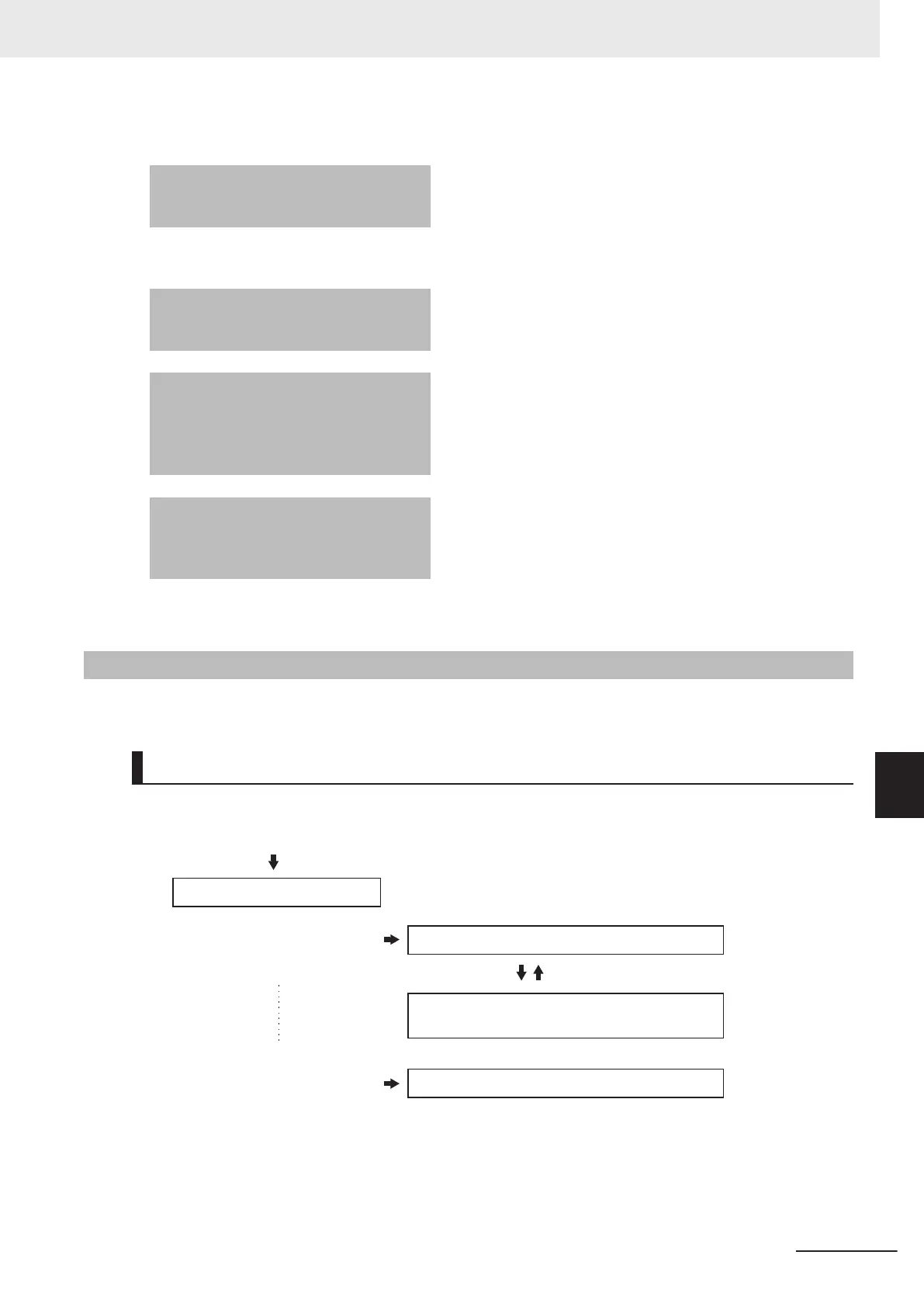↓ Register the network variables that are set in step 2 as
tags and tag sets.
4 Setting Connections --- Refer to Setting Connections
for the Originator Device on
page A-14
.
EtherNet/IP Connection Set-
tings (Connection Display)
↓ Specify devices (i.e., target devices and originator devi-
ces) and tag sets to communicate with using the Ether-
Net/IP connections.
5 Going online from the Sysmac Studio --- Refer to T
ransferring the
Connection Settings Data on
page A-26.
• Main Window
↓
6 Downloading EtherNet/IP connection
settings
--- Refer to T
ransferring the
Connection Settings Data on
page A-26.
• Synchronization Window/
T
ransfer to Controller Dia-
log Box
• EtherNet/IP Connection
Settings
Note Connections automatically start after
the download.
↓
7 Checking operation --- Refer to A-2-5 Checking
Communications Status with
the Sysmac Studio and T
rou-
bleshooting on page A-30.
EtherNet/IP Connection Moni-
tor Tab Page
Stopping and starting connections
*1. Variables with its Network Publish attribute set to Output or Input in the Global V
ariable Table are called
network variables.
A-2-3
EtherNet/IP Connection Settings
This section describes the screen configuration for EtherNet/IP connection settings.
Screen Transitions in the EtherNet/IP Connection Settings
• Connection Settings
Select EtherNet/IP Connection Settings from the Tools Menu.
Double-click or right-click the
device to set and select Edit
from the menu.
EtherNet/IP Connection Settings (Tag Set Display)
Use the tab icons to switch
between displays .
EtherNet/IP Connection Settings
(Connection Display)
Right-click the device to set
and select Monitor from the
menu.
EtherNet/IP Device List Tab Page
EtherNet/IP Connection Monitor Tab Page
• Transferring connection settings to the Controller from the computer
Appendices
A-5
NJ/NX-series CPU Unit Built-in EtherNet/IP Port User’s Manual (W506)
A-2 Use the Sysmac Studio to Set the Tag Data Links (EtherNet/IP Connections)
A
A-2-3 EtherNet/IP Connection Settings
