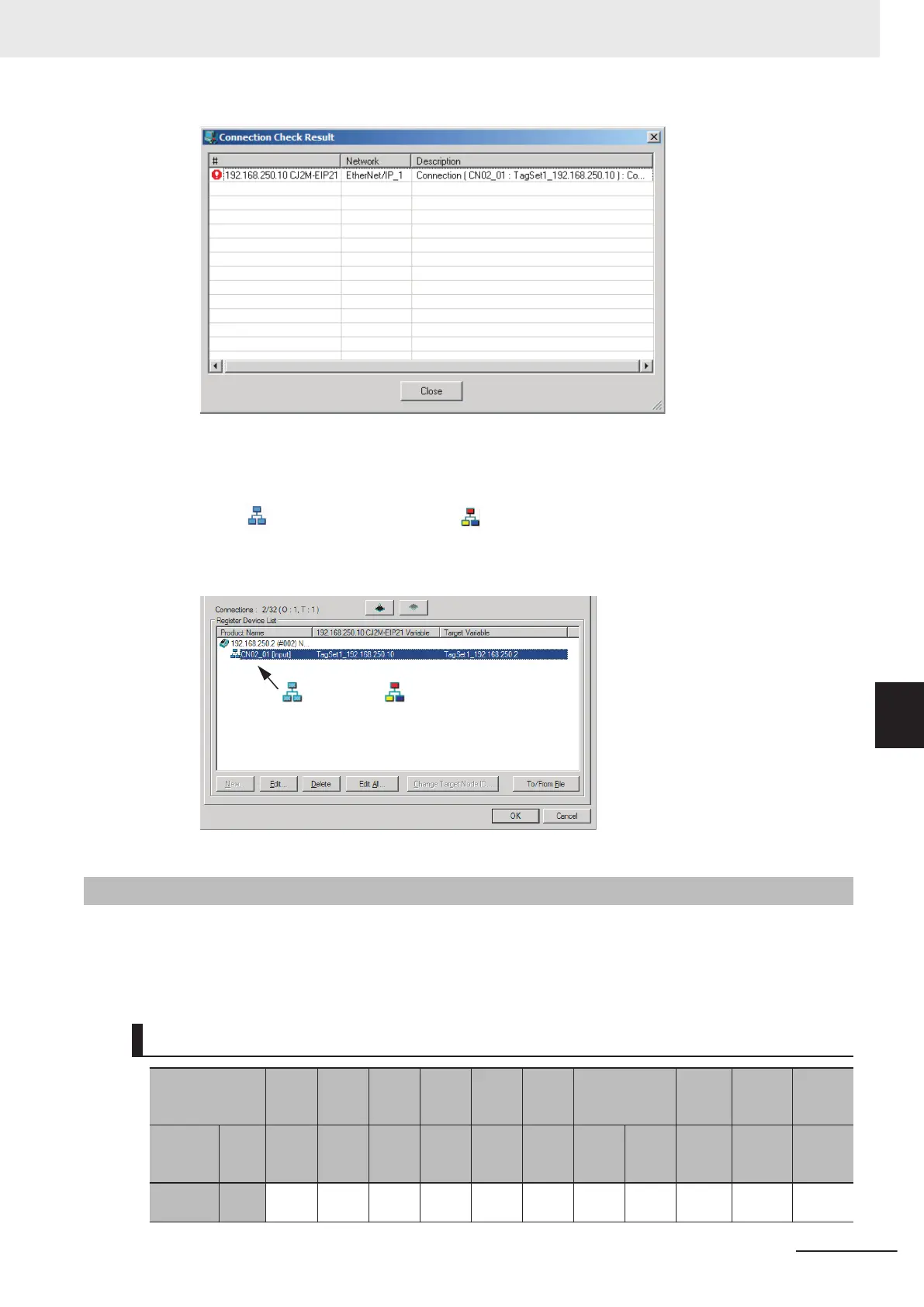If an inconsistency is found, open the originator’s Edit Device Parameter Dialog Box and click
the Connection T
ab. The inconsistent connection in the Register Device List is displayed
with a
icon (instead of the normal icon).
T
o change the connection setting and select a different target variable, select the connection as
shown below and click the Edit Button.
7-2-17
Changing Devices
You can change devices that are registered in a network configuration with the Network Configurator.
Select Change Device from the Device Menu to display a list of the possible devices to change.
Y
ou can change a device only when there is complete or upward compatibility with the device.
Device Changes
Model after
change
CS1W
-EIP21
CJ1W
-EIP21
CJ1W
-EIP21
(CJ2)
CJ2B-
EIP21
CJ1W
-EIP21
(NJ)
CJ2M
NJ501-££££
NJ301-££££
NJ101
NX701 NX102 NX1P2
Model
before
change
CIP
Rev
Rev2 Rev3 Rev3 Rev3 Rev3 Rev3
Rev1
*1
Rev2
*2
Rev2 Rev 2 Rev2
CS1W-
EIP21
Rev2 ---
Yes Yes Yes r5 r3 r4/5 r4/5
No No No
7 Tag Data Link Functions
7-77
NJ/NX-series CPU Unit Built-in EtherNet/IP Port User’s Manual (W506)
7-2 Setting Tag Data Links
7
7-2-17 Changing Devices
