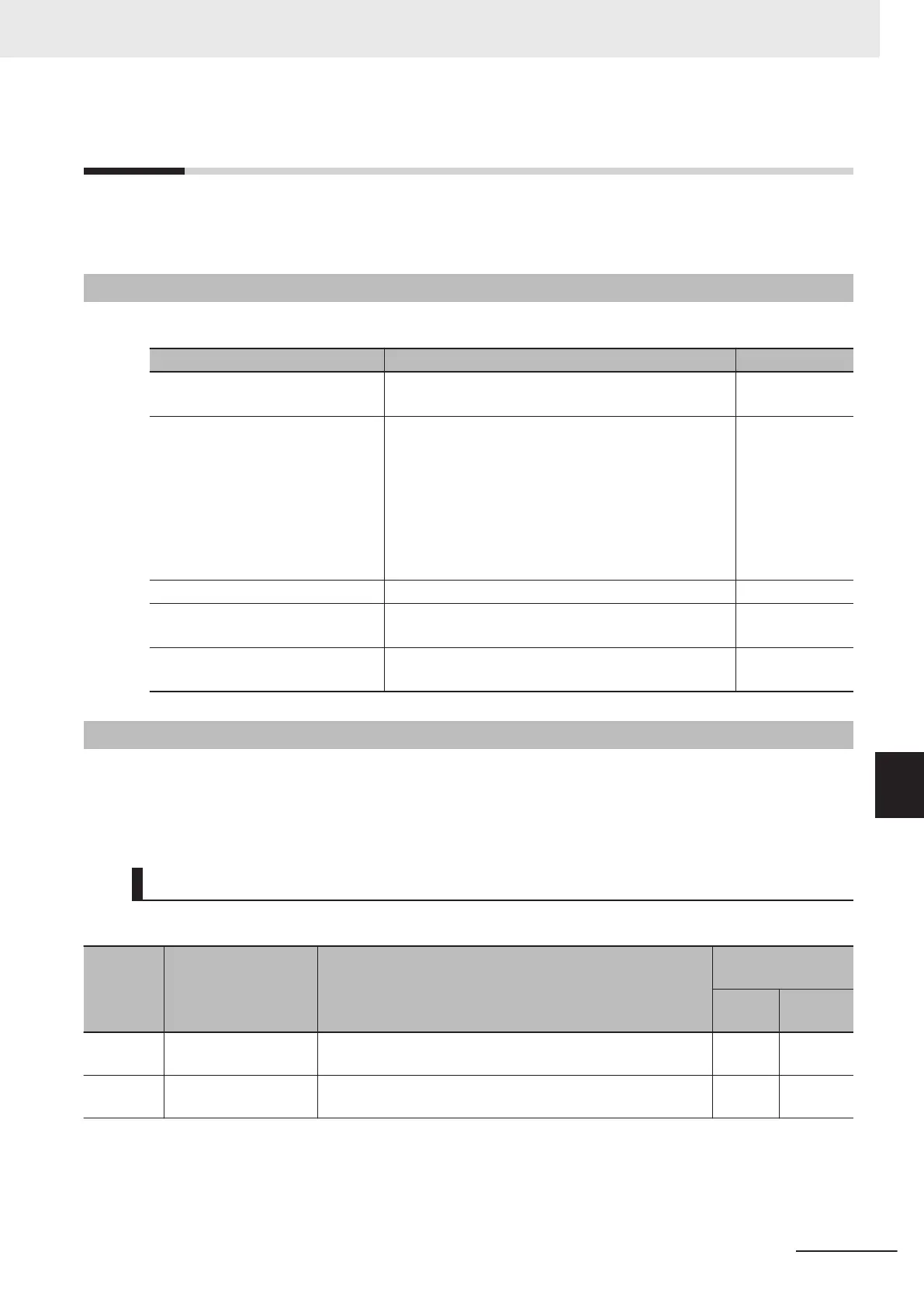8-5
CIP Object Services
This section shows services that specify the CIP object in the Request Path and access the CIP mes-
sage server function of the NJ/NX-series Controllers.
8-5-1
CIP Objects Sent to the Built-in EtherNet/IP Port
The following CIP objects can be sent to an EtherNet/IP port.
Object name Function Reference
Identity object
• Reads ID information from the CPU Unit.
• Resets the built-in EtherNet/IP port.
page 8-47
NX Configuration object
• Reads and W
rites NX object.
• Restarts the NX Unit and initializes the Unit opera-
tion settings.
• Saves the parameters of the NX Unit and switches
the write mode.
• Obtains the current errors of the Controller and NX
Unit, and obtains and clears an event log.
• Obtains the user-defined errors of the Controller.
page 8-50
TCP/IP Interface object
• W
rites and reads TCP/IP settings.
page 8-72
Ethernet link object
• Reads Ethernet settings.
• Reads Ethernet status.
page 8-75
Controller object
• Gets the Controller status.
• Changes the operating mode of the Controller
.
page 8-81
8-5-2
Identity Object (Class ID: 01 hex)
This object reads the ID information of the CPU Unit and resets the built-in EtherNet/IP port.
When using an NX701 CPU Unit or an NX102 CPU Unit, use the route path to specify the port number
(1 or 2) of the built-in EtherNet/IP port to access.
Service Codes
Specify the service to execute with the service code.
Service
code
Parameter name Description
Supported serv-
ices
Classes
Instan-
ces
01 hex Get_Attribute_All Reads the values of the attributes.
Support-
ed
Support-
ed
0E hex Get_Attribute_Single Reads the value of the specified attribute.
Support-
ed
Support-
ed
8 CIP Message Communications
8-47
NJ/NX-series CPU Unit Built-in EtherNet/IP Port User’s Manual (W506)
8-5 CIP Object Services
8
8-5-1 CIP Objects Sent to the Built-in EtherNet/IP Port
