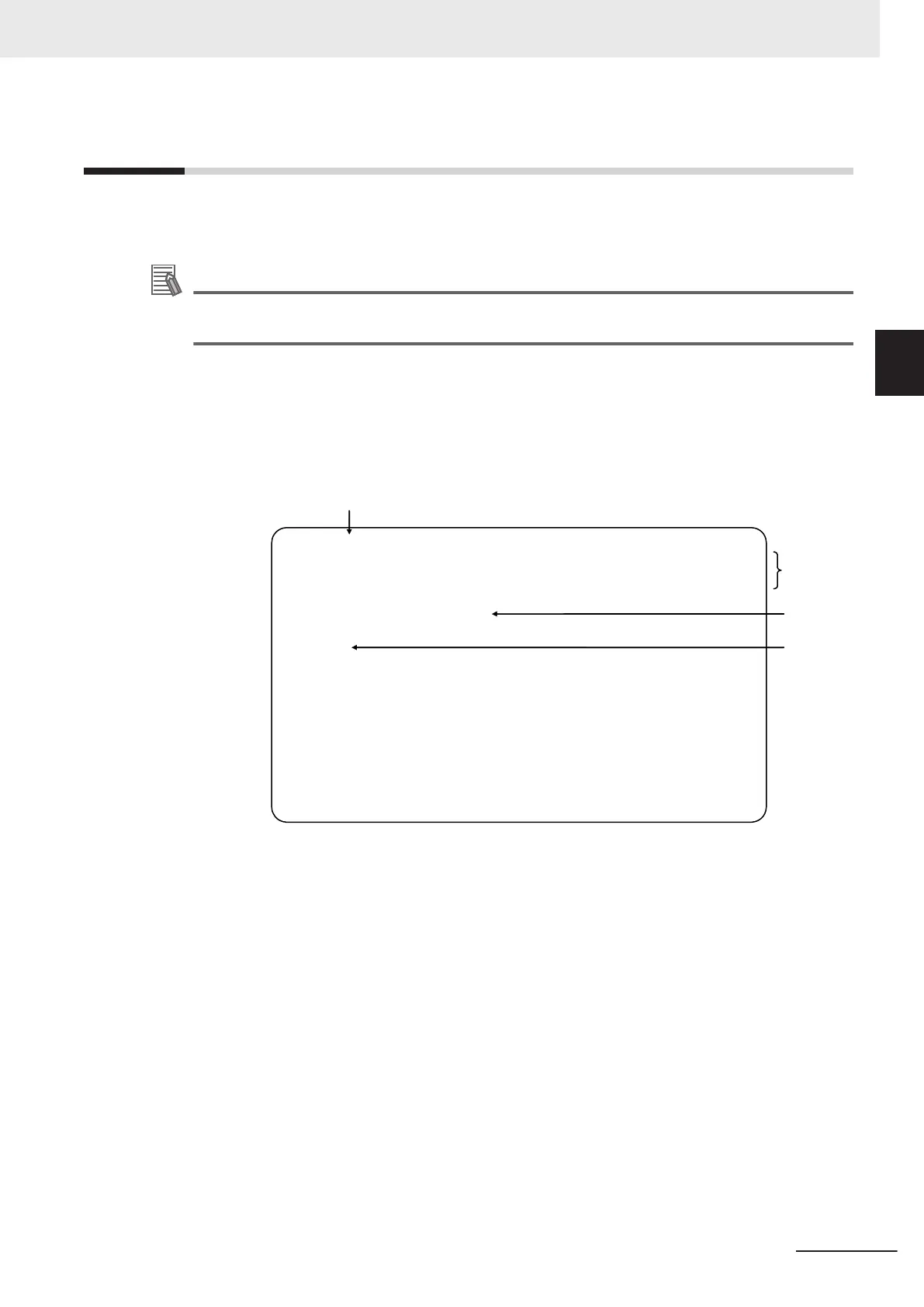11-4
FTP Server Application Example
An example of using the FTP server with the login name "user1" and the password "password" is
shown below.
Additional Information
When a general-purpose FTP application is used, you can use a graphical user interface similar
to Explorer to transfer and read files.
Step
1. Make sure that an SD Memory Card is inserted and turn ON the power supply to the Controller.
2. Connect to the FTP server from a computer on the Ethernet by entering the text that is under-
lined in the following diagram.
Password
(hidden)
Login name
Results
IP address of built-in EtherNet/IP port
C:
\
>ftp 192.168.250.1
Connected to 192.168.250.1.
220 NJ501-1500 FTP server ready.
User (192.168.250.1: (none)) : user1
331 Password required for user1.
Password:
230 User user1 logged in.
ftp>
ftp> bye
221-
Data traffic for this session was 0 bytes in 0 files.
Total traffic for this session was 204 bytes in 0 transfers.
221 Thank you for using the FTP service on 192.168.250.1.
C:
\
>
3. Enter FTP commands (underlined in the following diagram) to read and write files. The following
directory tree is used in this example.
11 FTP Server
11-9
NJ/NX-series CPU Unit Built-in EtherNet/IP Port User’s Manual (W506)
11-4 FTP Server Application Example
11
