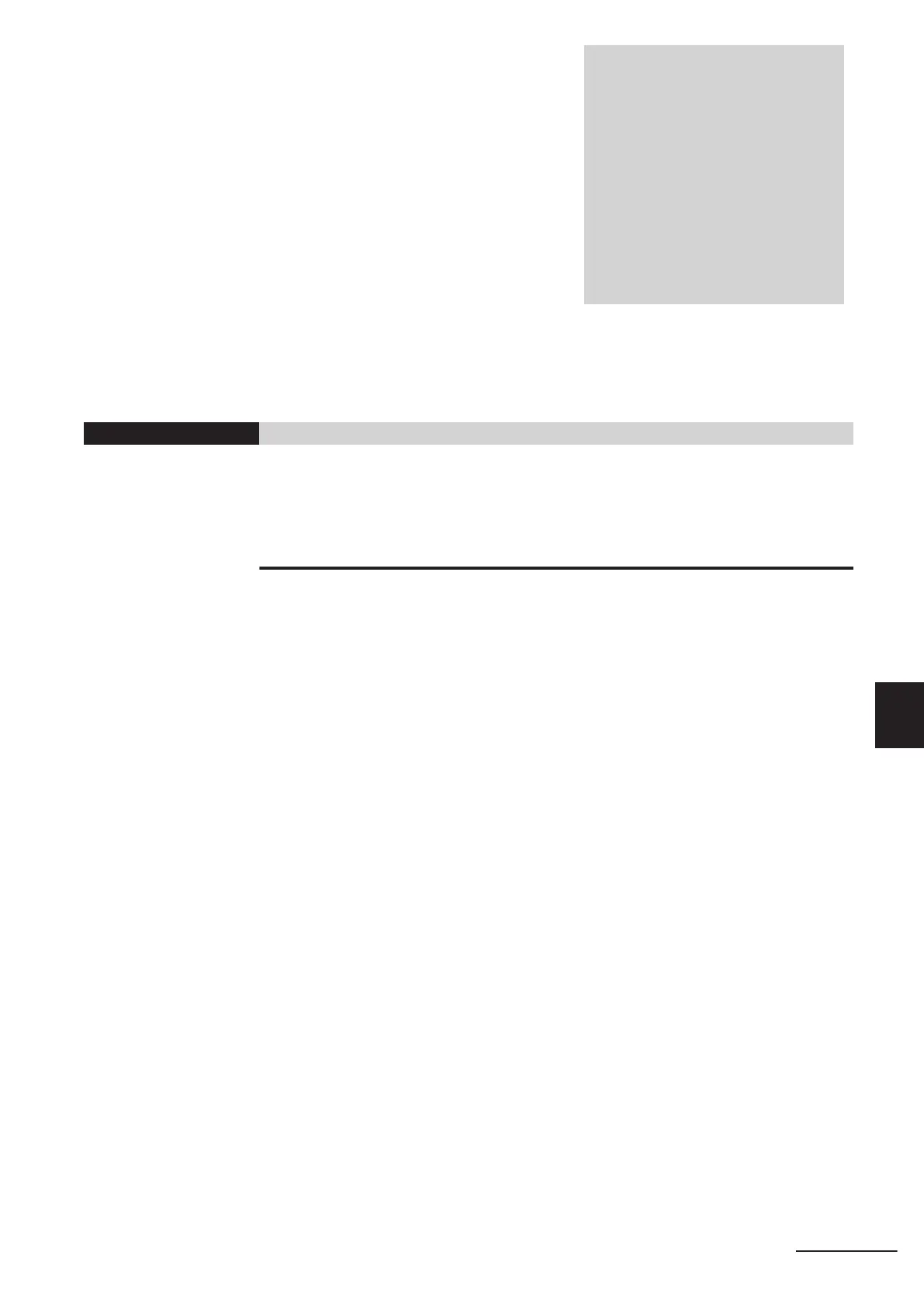16
Troubleshooting
This section explains how to detect errors, how to check the communication status of
the EtherNet/IP network with the Network Configurator
, and how to identify and trou-
bleshoot errors which may occur due to the tag data link connection status.
16-1 Overview of Troubleshooting...................................................................... 16-2
16-2 Checking Status with the Network Configurator....................................... 16-3
16-2-1 The Network Configurator's Device Monitor Function .................................. 16-3
16-2-2 Connection Status Codes and Troubleshooting ..........................................16-11
16-1
NJ/NX-series CPU Unit Built-in EtherNet/IP Port User’s Manual (W506)
16
