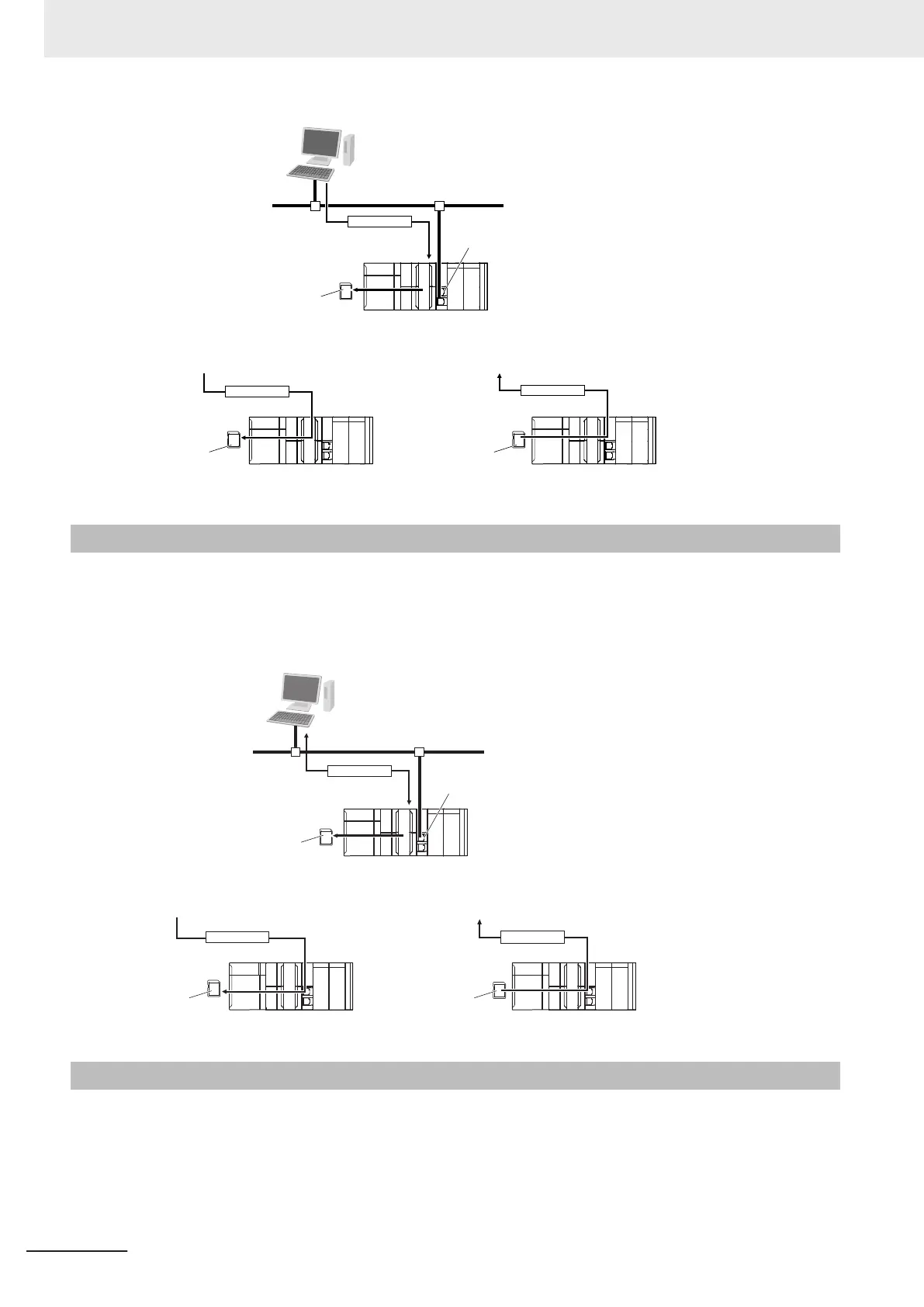SD Mem
ory
Card
File data
Controller to Host computer
NJ-series Controller
Built-in EtherNet/IP port
SD Memory
Card
File data
Host computer to Controller
SD Memory
Card
FTP command
Host computer
(FTP client)
1-4-6
FTP Client
The built-in EtherNet/IP port contains an FTP client. With it, you can use FTP client communications
instructions to transfer files between the CPU Unit and host computers on Ethernet.
This makes it possible to exchange data files between a host computer and the Controller with the
Controller as the FTP client and the host computer as the FTP server.
NJ/NX-series
Controller
Built-in EtherNet/IP Port
Ethernet
Host comp
uter
(FTP server)
File data
SD Memory
Card
SD Memory
Card
SD Memory
Card
Downloading Data Uploading Data
File data
File data
1-4-7
Automatic Clock Adjustment
With the built-in EtherNet/IP port, clock information is read from the NTP server at the specified time or
at a specified interval after the power supply to the CPU Unit is turned ON. The internal clock time in
the CPU Unit is updated with the read time.
1 Introduction
1-24
NJ/NX-series CPU Unit Built-in EtherNet/IP Port User’s Manual (W506)
