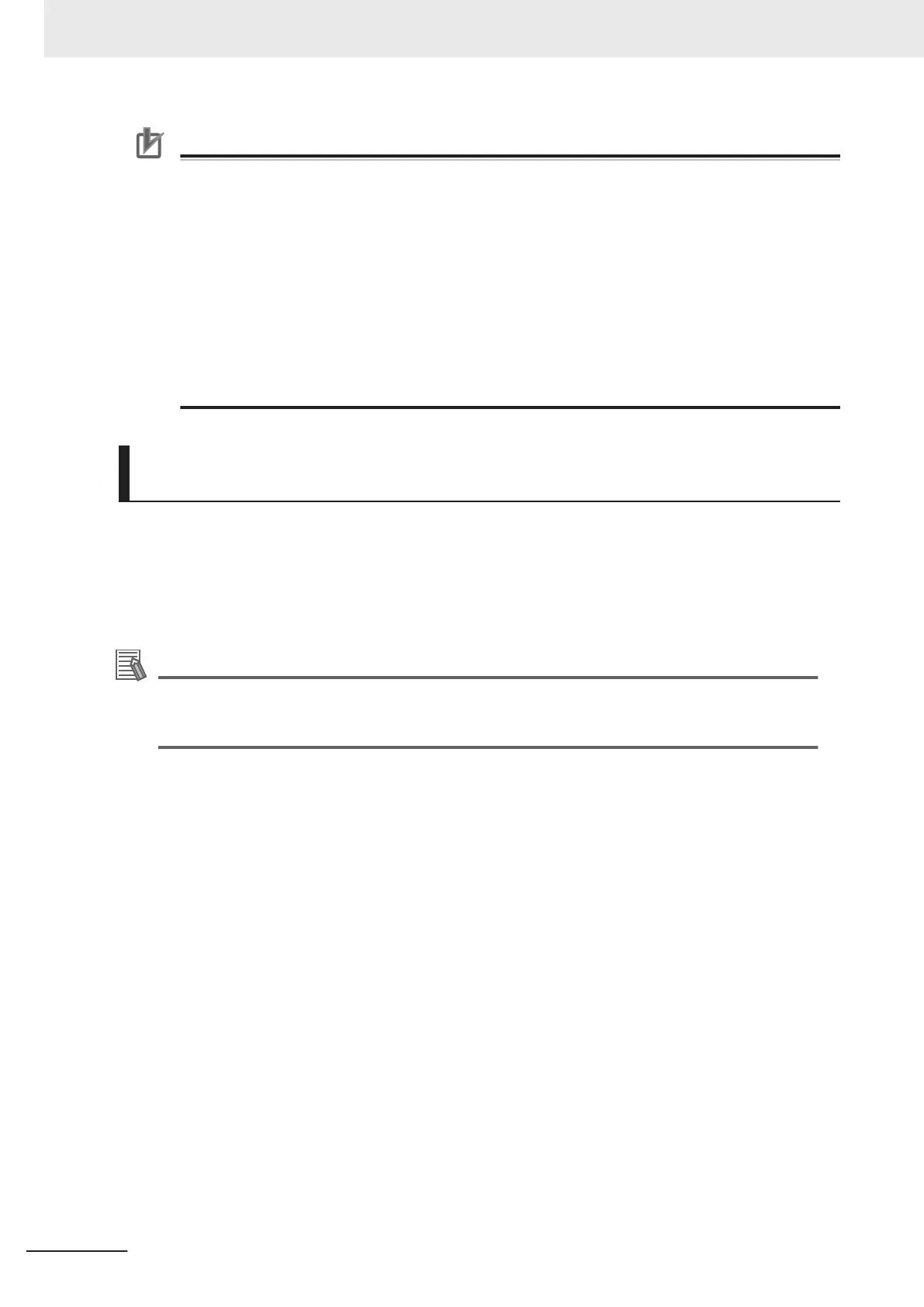Precautions for Correct Use
• If a variable with an AT specification is used as a tag, you do not need to set a refreshing
task.
It is refreshed in the primary periodic task.
•
You cannot use the following notation, which specifies an I/O memory address, in the variable
name of any variable used in a tag data link.
a) Variable names that contain only single-byte numerals (Example: 001)
b) Variable names with the following single-byte letters (uppercase or lowercase) followed by
single-byte numerals
1) H (Example: H30)
2) W (Example: w30)
3) D (Example: D100)
4) E0_ to E18_
Setting and Downloading Tag Data Link Parameters (Network Con-
figurator or Sysmac Studio)
The following tag data link parameters (e.g., connection information) are created with the Network
Configurator or the Sysmac Studio, and then the parameters are downloaded to all originator devices
on the EtherNet/IP network.
When the tag data links are used on built-in EtherNet/IP ports, use the Network Configurator to make
the following settings.
Additional Information
In the settings of the following tag data link parameters, the specifications of the settable num-
bers and the ranges dif
fer depending on the CPU Unit or the version of the CPU Unit. For de-
tails, refer to 1-3-1 Specifications on page 1-8.
1 Creating the Configuration Information
Register EtherNet/IP ports and EtherNet/IP Units to create connections that define the tag data
links. For details, refer to 7-2-3 Registering Devices on page
7-21.
2 Setting Tags
Create CPU Unit variables for input (consume) tags and output (produce) tags.
Y
ou can import and export network variables that are created on the Sysmac Studio to CSV
files. This allows you to register them as tags on the Network Configurator.
Output (produce) tags can be defined to clear output data to 0 or to hold the output data from
before the error when a fatal error occurs in the CPU Unit.
3 Setting Tag Sets
Create output tag sets and input tag sets and assign tags to them. (Y
ou can create up to eight
I/O tag sets.) You can specify the Controller status that indicates the CPU Unit's operating sta-
tus (operating information and error information) in a tag set.
4 Setting connections
Link the output tag sets for the target device and the input tag sets for the originator device as
connections.
7 Tag Data Link Functions
7-8
NJ/NX-series CPU Unit Built-in EtherNet/IP Port User’s Manual (W506)
