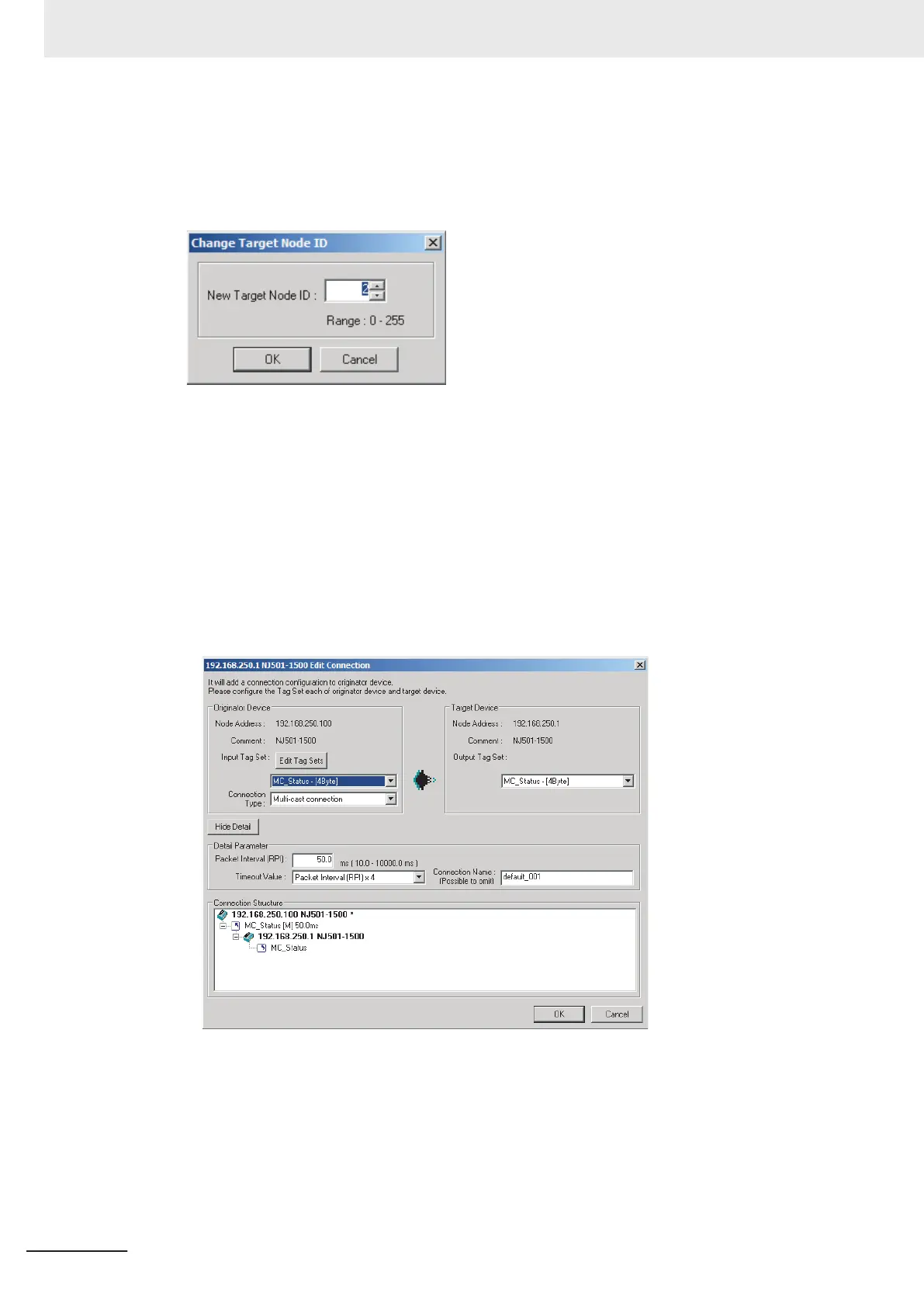Information. By default, the target ID is automatically set to the rightmost 8 bits of the IP ad-
dress. In the example above, the target device's IP address is 192.168.250.2, so the target
node ID is #002. If a target node ID is duplicated and you want to change the target node ID,
click the Change T
arget Node ID Button and change the target ID.
Editing Settings for Individual Connections
You can edit each connection separately.
Refer to Editing Settings for All Connections on page 7-
40 for information on how to edit all the
connections in a table format.
1 Click the Connections T
ab and then the click the New Button.
The following Edit Connection Dialog Box is displayed according to the type of device that is
selected.
• (A) Using Built-in EtherNet/IP Ports as Targets (for Input Only)
• (B) Using Other EtherNet/IP Devices as Targets (for Settings Other Than Input Only)
7 Tag Data Link Functions
7-38
NJ/NX-series CPU Unit Built-in EtherNet/IP Port User’s Manual (W506)
