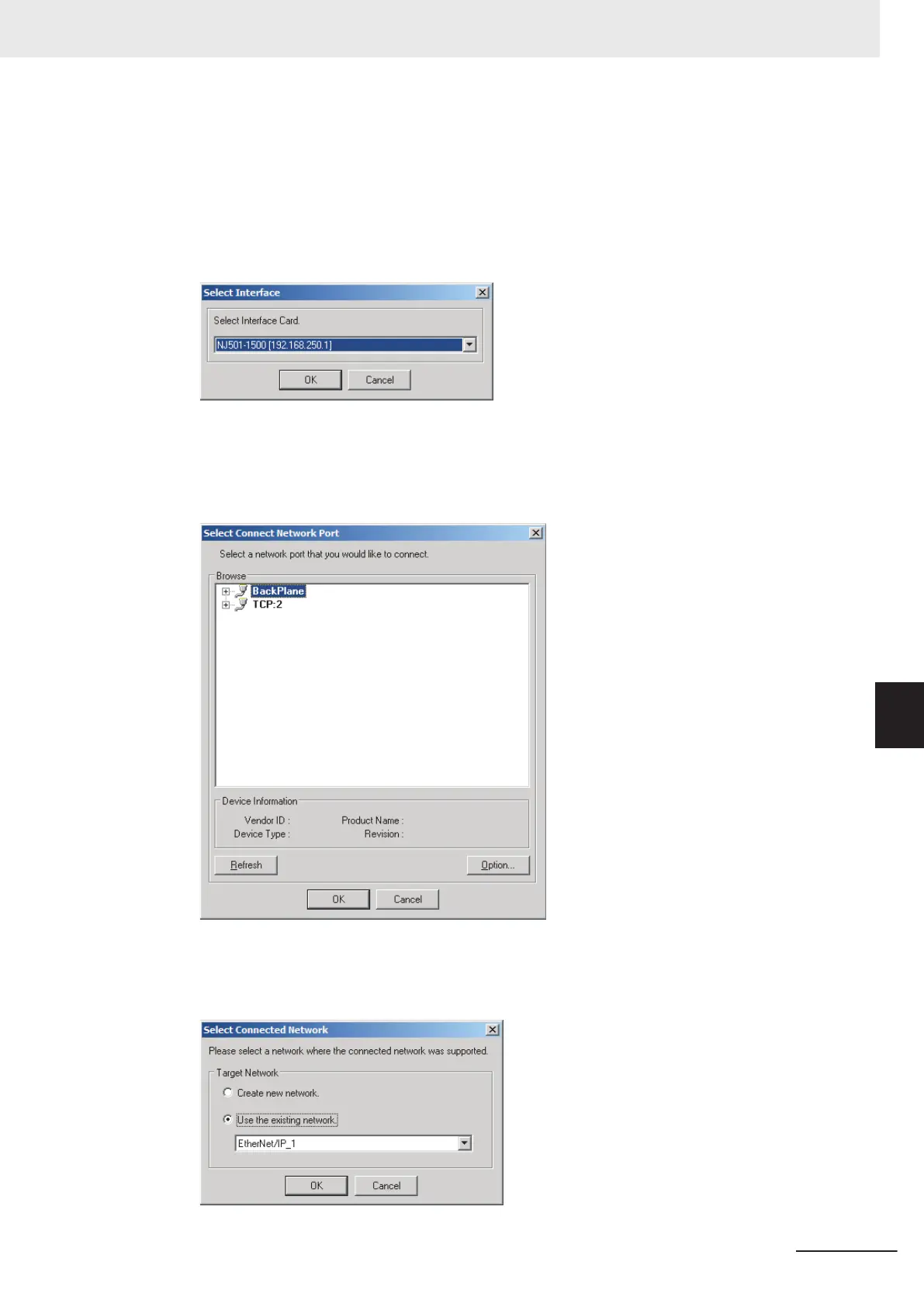1 Select the communications interface.
Select Option - Select Interface
- NJ/NX Series Ethernet Direct I/F.
2 Select Network - Connect.
The Select Interface Dialog Box is displayed if there are several CPU Units that you can con-
nect to.
3 Select the Interface Card to connect and click the OK Button.
When you select one of the options listed as CPU Unit model (IP number), the following dia-
log box is displayed.
4 Select TCP:2 and then click the OK Button.
The following dialog box is displayed.
7 Tag Data Link Functions
7-57
NJ/NX-series CPU Unit Built-in EtherNet/IP Port User’s Manual (W506)
7-2 Setting Tag Data Links
7
7-2-8 Connecting the Network Configurator to the Network
