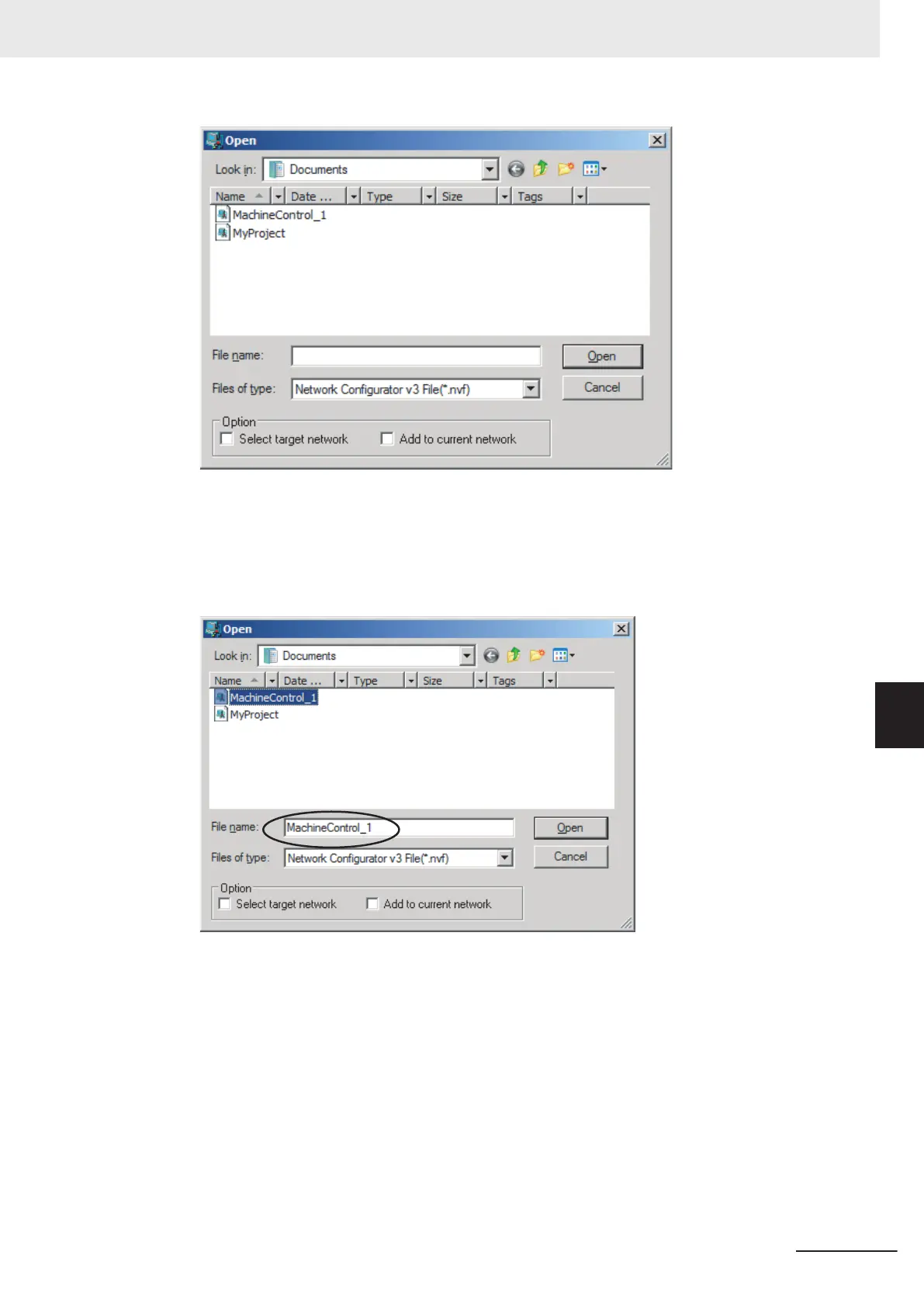If the network configuration file that you want to read out is not displayed, change to another
folder
.
2 If you select the network configuration file that you want to read out, that file name is displayed
in the File name Field.
3 Click the Open Button to read out the network configuration file.
4 The Network Configurator's Title Bar will display the name of the file that was read out.
7 Tag Data Link Functions
7-75
NJ/NX-series CPU Unit Built-in EtherNet/IP Port User’s Manual (W506)
7-2 Setting Tag Data Links
7
7-2-15 Reading a Network Configuration File
