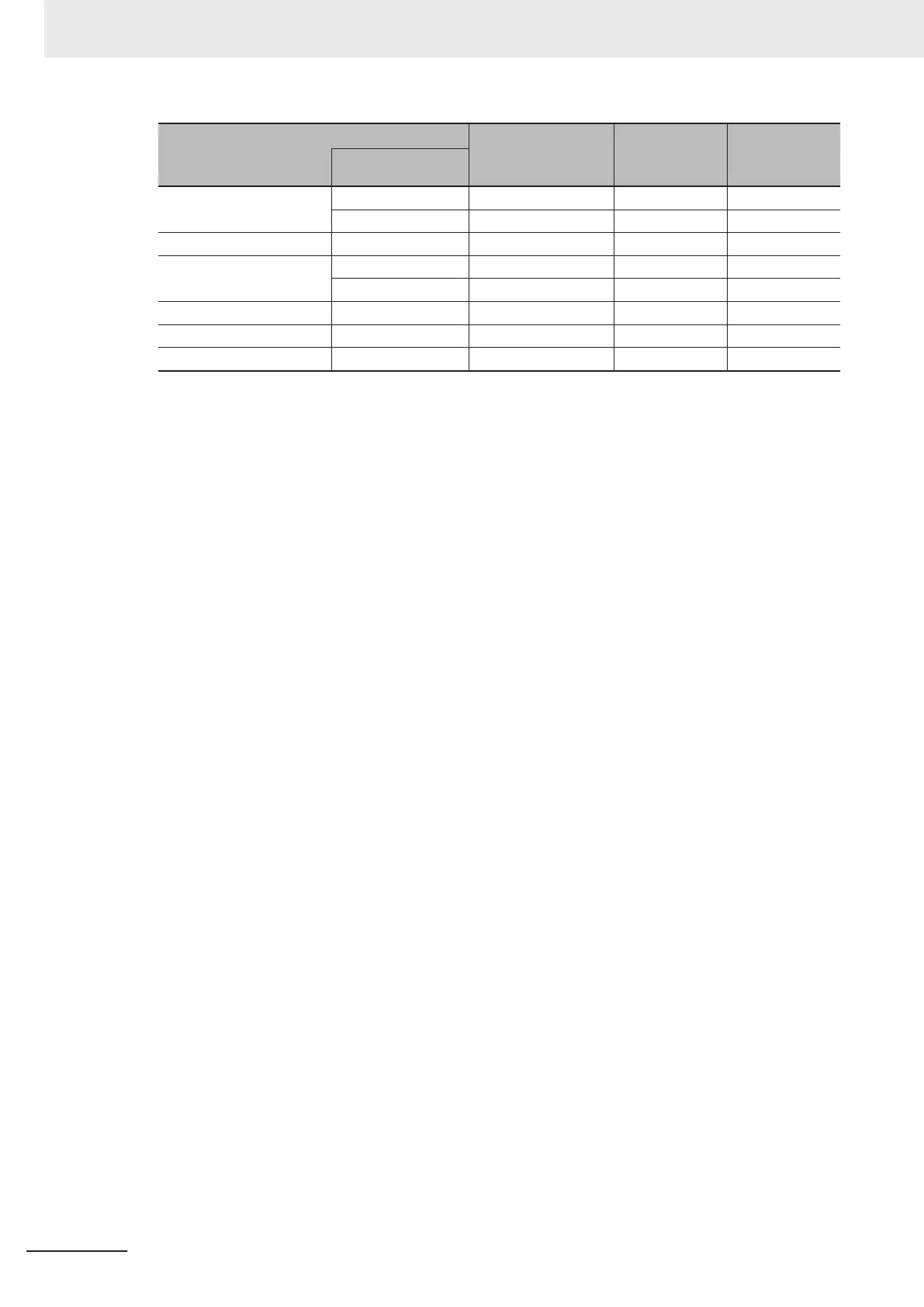CPU Unit Network Configura-
tor
hardware list name
Specifying
with network
variable
Specifying
with I/O memo-
ry address
EtherNet/IP Unit
CJ2H-CPU6£-EIP
--- CJ2B-EIP21
Yes Yes
CJ1W-EIP21 CJ1W-EIP21 (CJ2)
Yes Yes
CJ2H-CPU6£
CJ1W-EIP21 CJ1W-EIP21 (CJ2) No
Yes
CJ2M-CPU3£
--- CJ2M-EIP21
Yes Yes
CJ1W-EIP21 CJ1W-EIP21 (CJ2)
Yes Yes
CJ2M-CPU1£
CJ1W-EIP21 CJ1W-EIP21 (CJ2) No
Yes
CJ1 CPU Unit CJ1W-EIP21 CJ1W-EIP21 No
Yes
CS1 CPU Unit CS1W-EIP21 CS1W-EIP21 No
Yes
*1. To specify an I/O memory address for tag assignment, do not specify the address directly. Instead, cre-
ate a variable with an A
T specification of the I/O memory address on the Sysmac Studio, and then speci-
fy the variable for the tag.
*2. For NX102 and NX1P2 CPU Units, you need to set CJ memory when you specify an I/O memory ad-
dress for tag assignment. For details on CJ memory setting, refer to the NJ/NX-series CPU Unit
Software User's Manual (Cat. No. W501).
7 Tag Data Link Functions
7-88
NJ/NX-series CPU Unit Built-in EtherNet/IP Port User’s Manual (W506)
