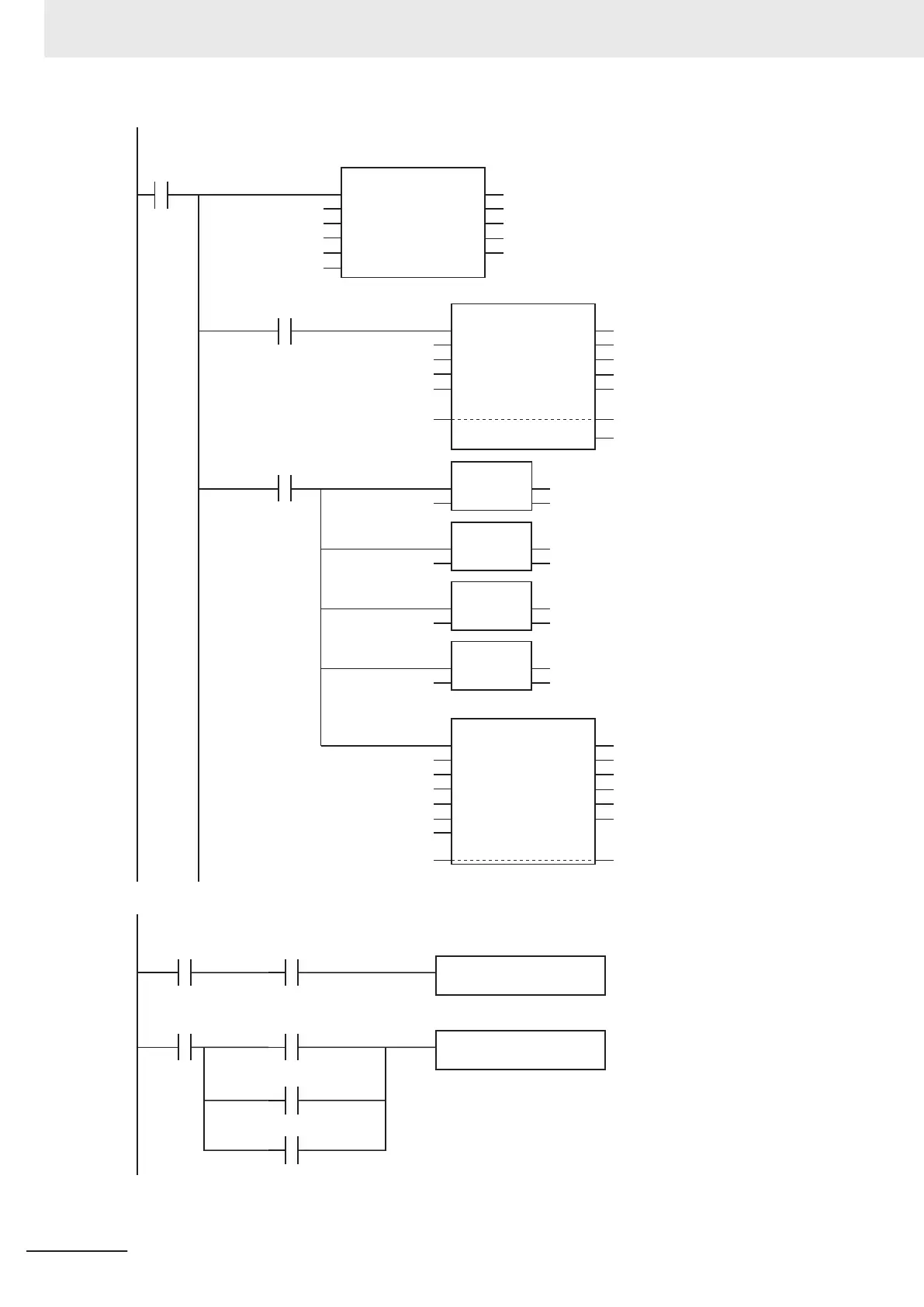Operating
CIPUCMMSend_instance.Done
Processing after normal end
1 // Processing after normal end
Inline ST
2 ;
Operating
Processing after error end.
CIPUCMMWrite_instance.Error
CIPUCMMRead_instance.Error
CIPUCMMSend_instance.Error
Inline ST
1 // Processing after error end.
2 ;
