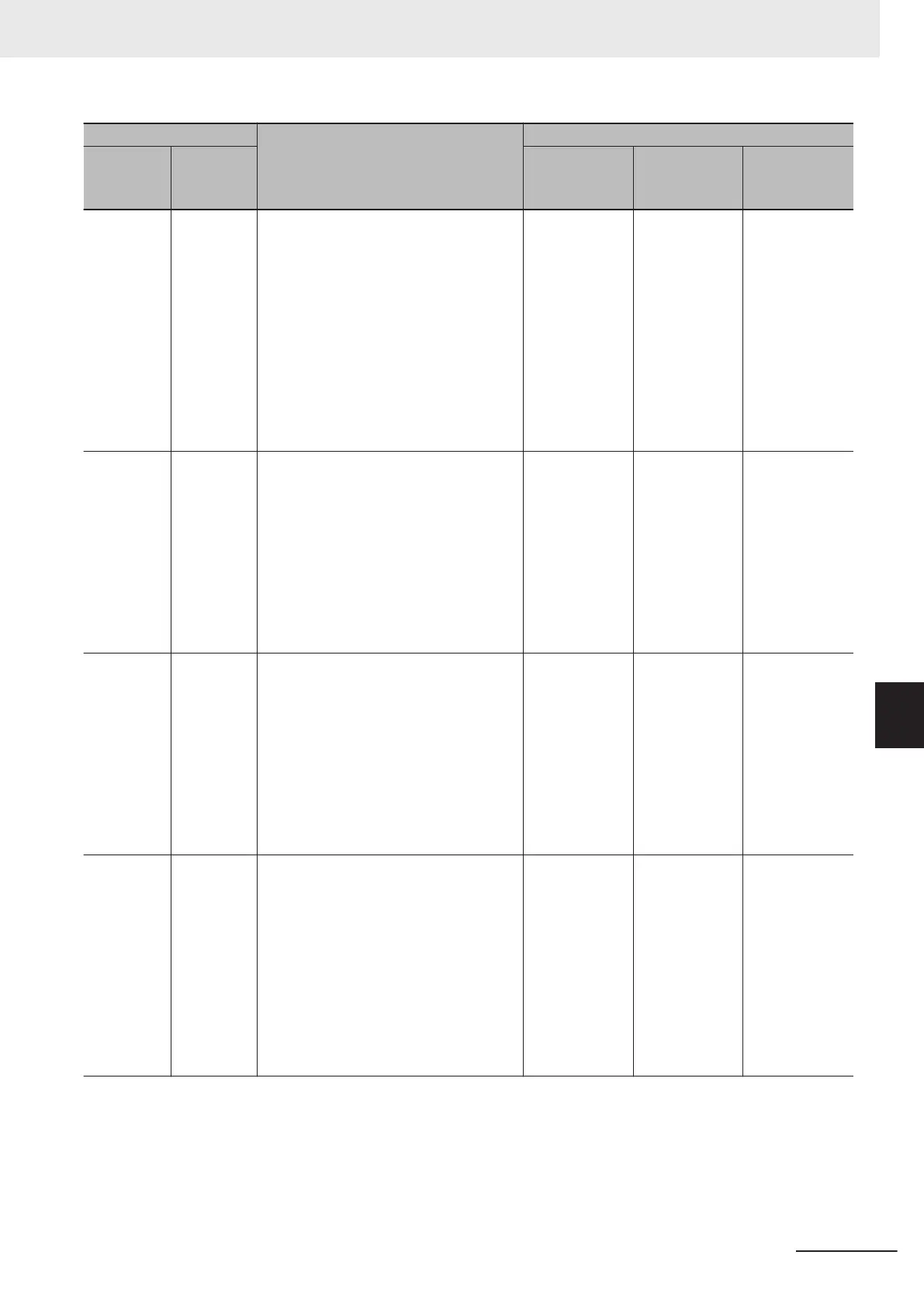Connection status
Source of error
Handling
General
Status
(hex)
Additional
Status
(hex)
Configuration
1
Configuration
2
Configuration
3
01 0113 Error code generated by originator or re-
turned from target:
Attempted to open more connections
than allowed by the specifications (32).
Check the con-
nection set-
tings (number
of connections)
at the origina-
tor and target.
Check the con-
nection set-
tings (number
of connections)
at the origina-
tor and target.
Check the con-
nection specifi-
cations for de-
vices from oth-
er manufactur-
ers.
Check the con-
nection settings
(number of
connections) at
the originator
and target.
Check the con-
nection specifi-
cations for de-
vices from oth-
er manufactur-
ers.
01 0114 Error code returned from target:
The V
endor ID and Product Code did not
match when opening connection.
This error does
not occur.
Depends on
the target's
specifications.
(Contact the
target device's
manufacturer.)
Check that the
target device's
EDS file is cor-
rect.
Check the orig-
inator's con-
nection set-
tings.
01 0115 Error code returned from target:
The Product T
ype did not match when
opening connection.
This error does
not occur.
Depends on
the target's
specifications.
(Contact the
target device's
manufacturer.)
Check that the
target device's
EDS file is cor-
rect.
Check the orig-
inator's con-
nection set-
tings.
01 0116 Error code returned from target:
The Major/Minor Revisions did not
match when opening connection.
Check the ma-
jor and minor
revisions set
for the target
device and
connection. If
necessary
, ob-
tain the most
recent EDS file
and set it
again.
Depends on
the target's
specifications.
(Contact the
target device's
manufacturer.)
Check that the
target device's
EDS file is cor-
rect.
Check the orig-
inator's con-
nection set-
tings.
16 Troubleshooting
16-13
NJ/NX-series CPU Unit Built-in EtherNet/IP Port User’s Manual (W506)
16-2 Checking Status with the Network Configurator
16
16-2-2 Connection Status Codes and Troubleshooting
