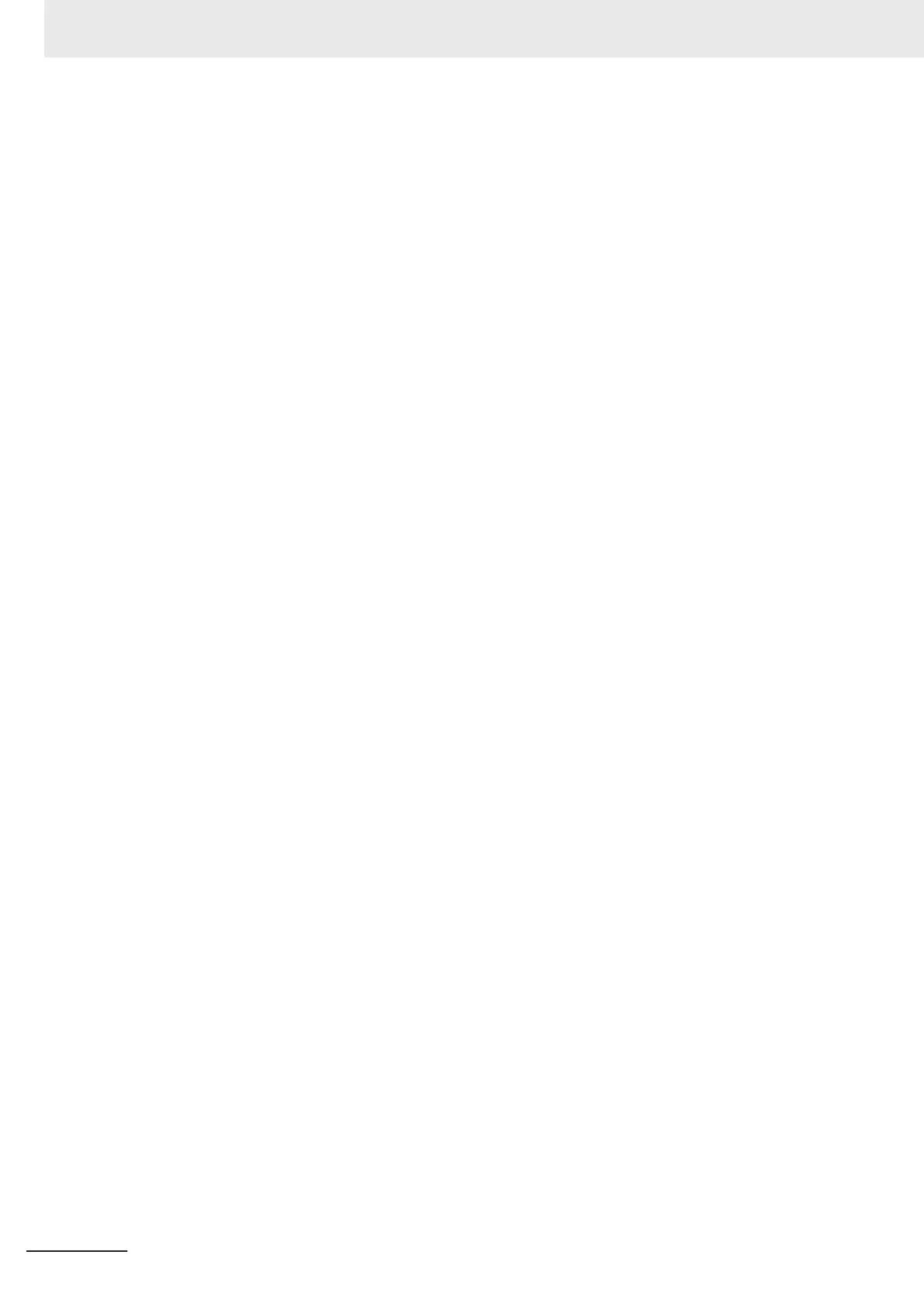1 Install the twisted-pair cable.
2 Connect the cable to the Ethernet switch.
3 Connect the twisted-pair cable to the connector on the built-in EtherNet/IP port.
Be sure to press the connectors (both the Ethernet switch side and Ethernet side) until they
lock into place.
2 Installing Ethernet Networks
2-14
NJ/NX-series CPU Unit Built-in EtherNet/IP Port User’s Manual (W506)
