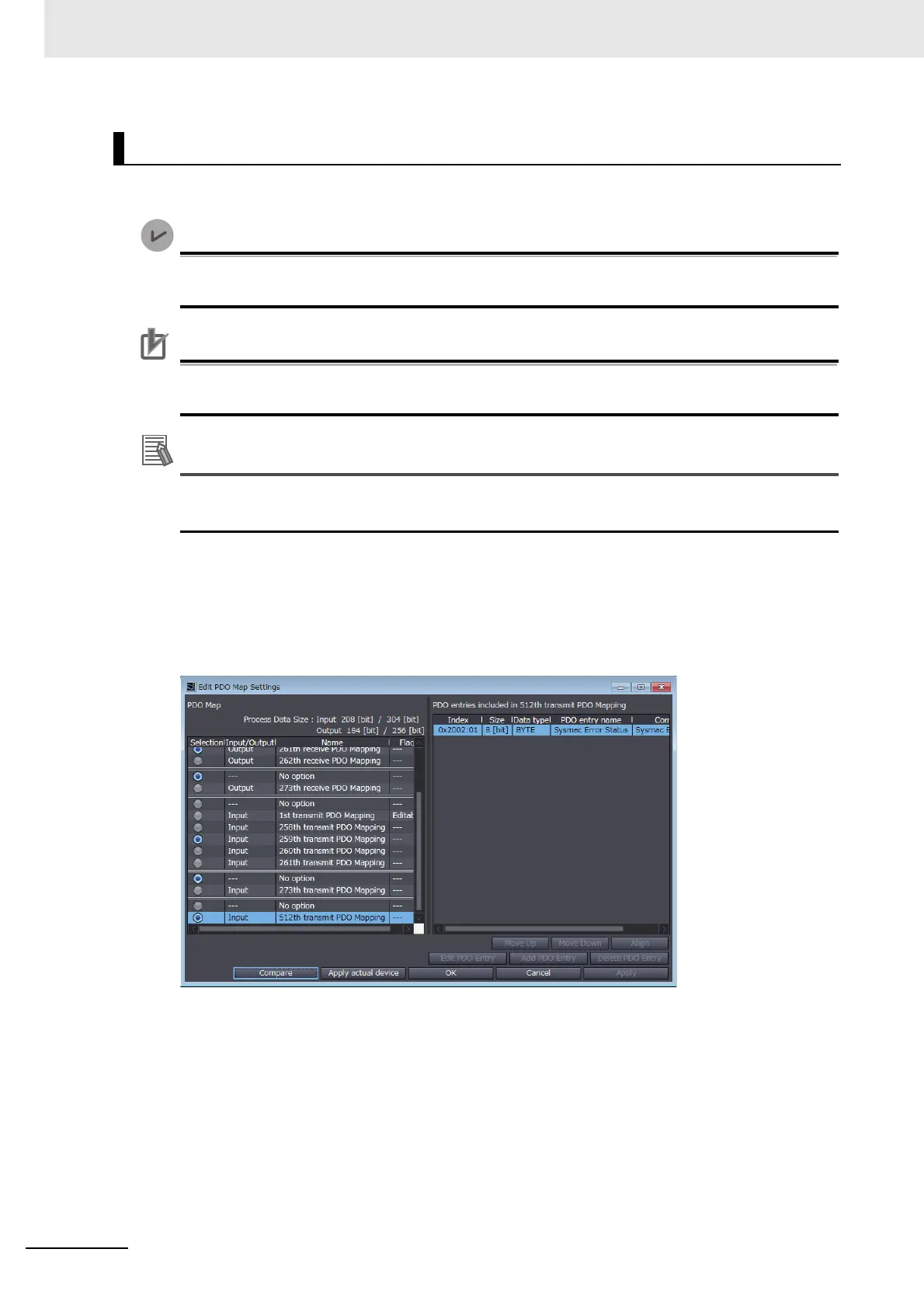Appendices
A-28
NJ/NX-series CPU Unit Built-in EtherCAT Port User’s Manual (W505)
You can upload the PDO map settings from the actual slave or compare with the PDO map settings of
the actual slave. See below for the procedure to compare and upload the PDO map settings.
Sysmac Studio version 1.22 or higher is required to use the PDO map compare and upload func-
tion.
Precautions for Correct UsePrecautions for Correct Use
When the Sysmac Studio is online, you cannot change PDO mapping selection or edit PDO
entries.
• You can display the PDO Map Settings Window even when the Sysmac Studio is online.
• You can execute the Compare and Upload functions even when the slave is in the Init state.
Use the following procedure to compare and upload the PDO map settings.
1
In the PDO Map Settings of EtherCAT slave settings, click the Edit PDO Map Settings Button.
The PDO map settings edit window is displayed.
Compare
Click the Compare Button to read the PDO mapping list and PDO entry list from the actual slave and
compare them with the PDO map settings in the project.
a) When no inconsistencies are found
The following dialog box is displayed.
PDO Mapping Comparison and Uploading
