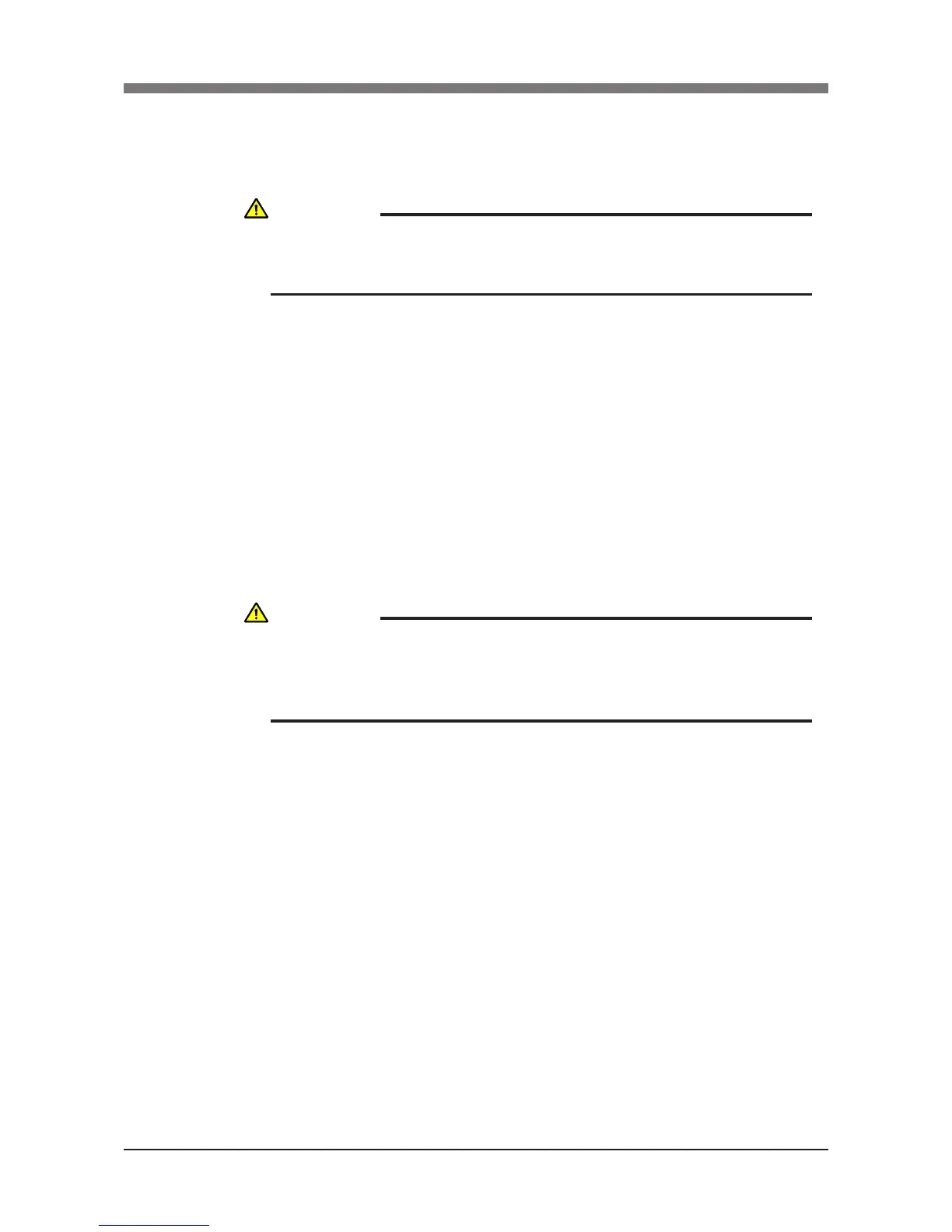5-53
CHAPTER 5 Periodic Inspection
19)
Fit a new O-ring to the motor and tighten the bolts (M6
×
20L, 4 pieces) you
removed earlier to temporarily secure the motor to the Y-axis arm.
(See Fig. 5-41.)
Insert a new O-ring between the spacer and the
Y-axis arm
at this point.
20) Uniformly tighten the four bolts (M6×20L) temporarily fastened in the
previous step while moving the Y-axis by hand slowly left and right
through 45°. If any jamming or catching is felt while moving the axis at
this time, then reassemble from the beginning.
21) Reattach the connectors on the Y-axis motor power cable YM and resolver
cable YP.
22) Reattach the Y-axis arm upper cover.
23) Go outside the safeguard enclosure.
24)
Check that no one is inside the safeguard enclosure, and then turn on the
controller.
CAUTION
DO NOT ALLOW THE O-RING TO GET CAUGHT OUT OF THE GROOVE
DURING REASSEMBLY. A TROUBLE WILL OCCUR IF THE ROBOT IS
OPERATED WITH THE O-RING LEFT CAUGHT OUT OF THE GROOVE.
CAUTION
AFTER THE HARMONIC DRIVE IS REPLACED, AN ABSOLUTE RESET
MUST BE PERFORMED, AND THE STANDARD COORDINATE AND
POINT DATA MUST BE RESET. REFER TO "CHAPTER 4 ADJUSTMENT"
TO ADJUST IT.