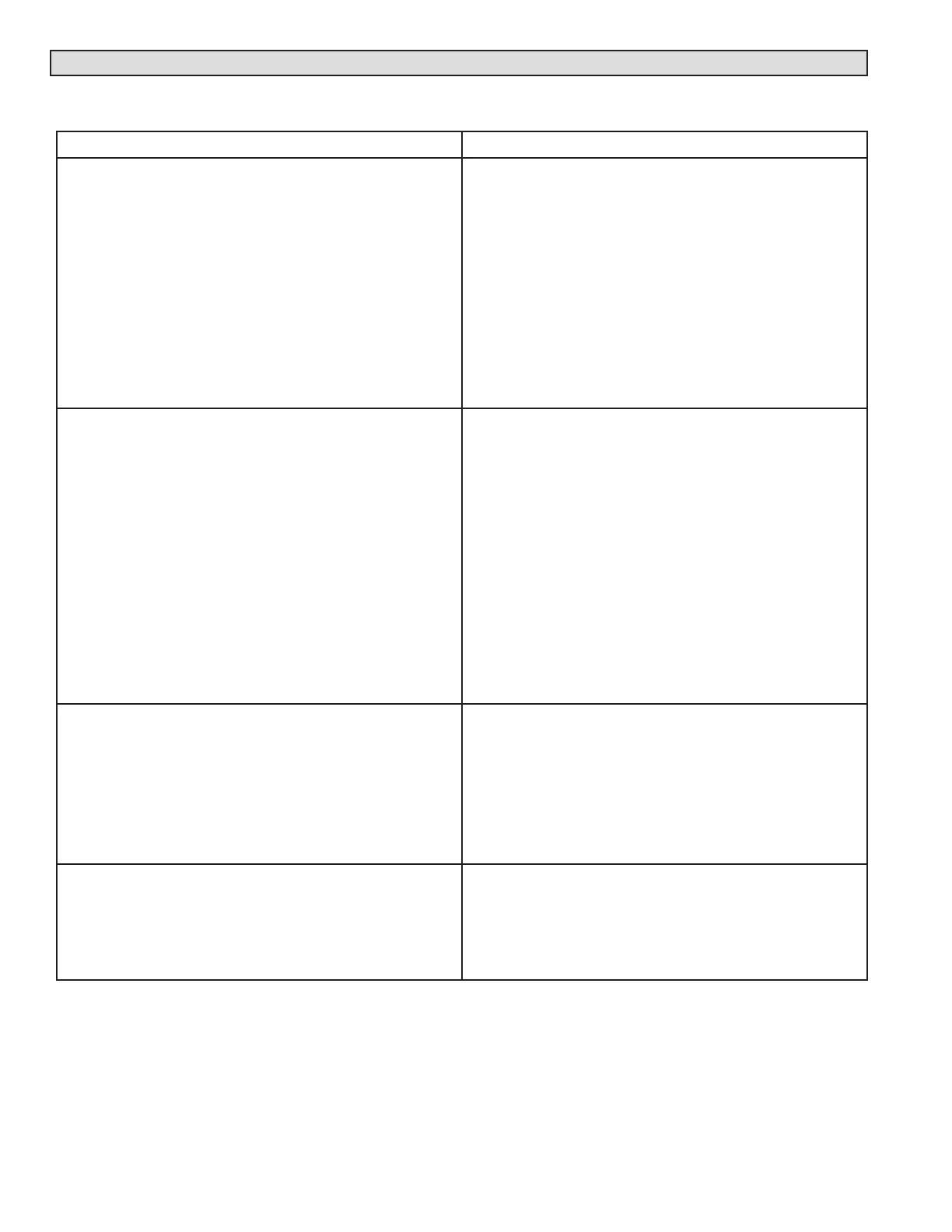1500 North Belcher Road, Clearwater, FL 33765 • Tel (727) 447-6140 • Fax (727) 442-5699 • sales@onicon.com
D-100 Flow Display Manual 08/12 - 0634-7 Page 26
5.2 TROUBLESHOOTING GUIDE FOR D-100 DISPLAY
NOTE: Also refer to the COMMISSIONING GUIDE located on the preceding pages.
Reported Problem Possible Solutions
Flow rate is indication zero ow.
(When uid is owing in the pipe.)
• Verifythatthecorrectsupplyvoltageis
present at the ow meter power input.
• Verifythattheowmetersignaloutputs
are properly wired to the display.
• Forinsertionmeters,verifythatthe
meter is correctly inserted and parallel
with the pipe.
• Forturbinemeters,verifythattheturbines
are not clogged with debris.
• Re-conrmthatthereisreallyowinthe
pipe.
Displayed ow rate is too high or too low. • Verifythattheserialnumberoftheow
meter matches the serial number shown
on the label inside the D-100 front cover.
• Verifythatthecorrectsupplyvoltageis
present at the ow meter power input.
• Verifythatthepipediametermatchesthe
diameter shown on the calibration
certicate and on the ow meter tag.
• Forinsertionmeters,verifythatthe
meter is correctly inserted and parallel
with the pipe.
• Forturbinemeters,verifythattheturbines
are not clogged with debris.
Ai3 and/or Ai4 sensor values are too high or
too low.
• Verifythatthesensorscalingmatches
that programmed values shown on the
label inside the D-100 front cover and on
the calibration certicate.
• Conrmthatthecontrolsystemis
correctly scaled.
Data is not available at the control system. • Verifynetworkaddressesareproperly
programmed into the D-100.
• Ifapplicable,verifytheBaudrate.
• Checkthepolarityofthenetwork
connections.
For technical assistance, contact ONICON Incorporated at (727) 447-6140.