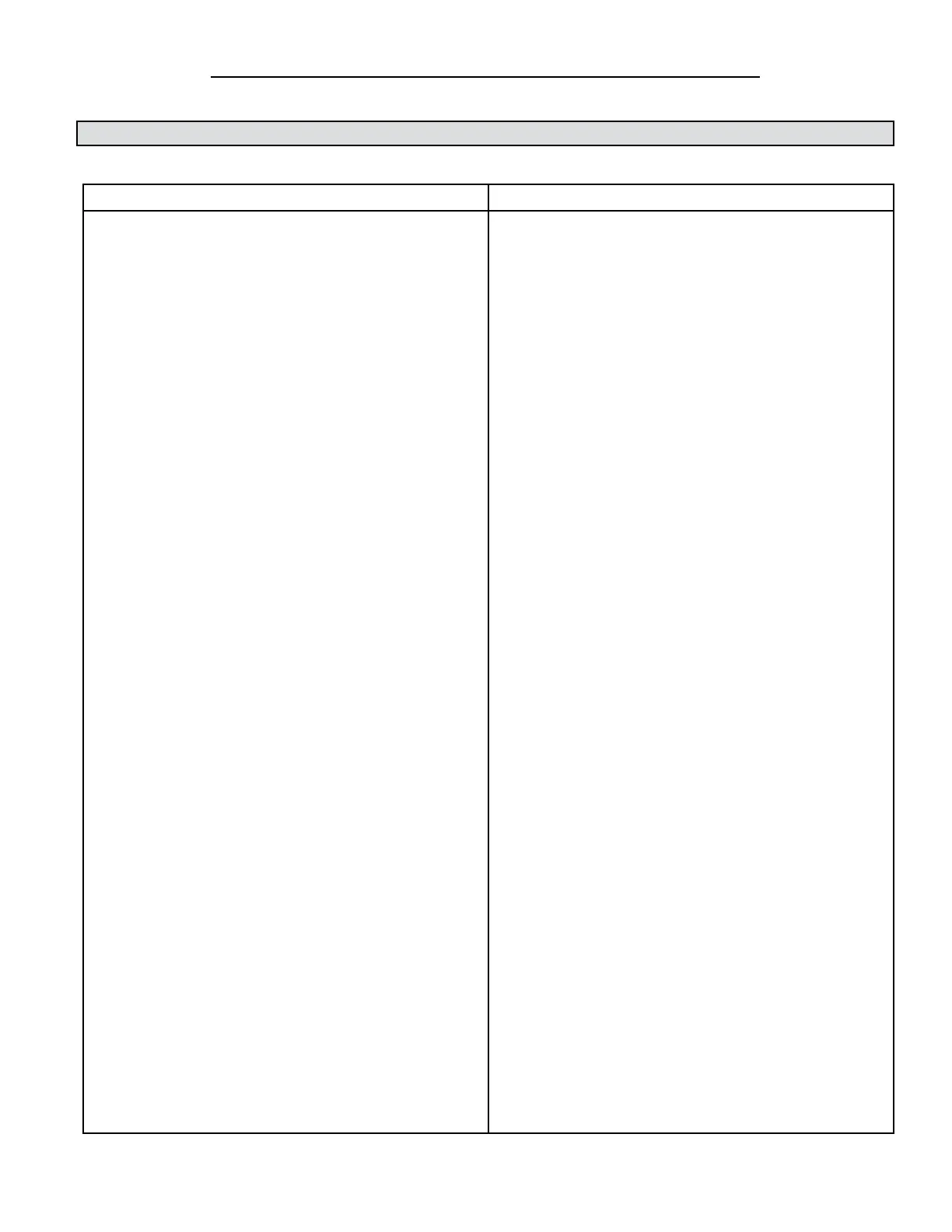1500 North Belcher Road, Clearwater, FL 33765 • Tel (727) 447-6140 • Fax (727) 442-5699 • sales@onicon.com
D-100 Display Module BACnet Installation and Operation Guide 04/12 - 0635-2 Page 23
3.1 TROUBLESHOOTING
Reported Problem Possible Solutions
Device will not communicate with the
network controller.
• IsthereceiveLEDashingonthenetwork
board? This LED will ash whenever there
is trafc on the network. If the LED is not
ashing, look for an open network cable.
• IsthetransmitLEDashing?The
transmit LED will only ash when the
device is responding to a poll. A unique
address is required for each device on
the network. Duplicate addresses will
cause some or all of the devices on the
network to quit working. (See section
1.6.1 of this manual for details.)
• TheRS485networkcableconnectionsare
polarity sensitive and must be connected
the same way on every device (i.e. + to +
and - to -). (See section 1.4.1 of this
manual for details.)
• TheBaudratesettingmustmatchthe
network Baud rate. (See section 1.5.1 of
this manual for details.)
• Shielddrainconnectionsshouldbedaisy
chained in the same manner as the
signal cables for RS485. The shield drain
wire should be left unterminated at the
end of the cable and connected to earth
only at the network master controller.
Shield wires must not be connected to the
RS485 connector on the D-100.
• Themaximumnumberofdevicesallowed
• on an RS485 network segment without a
• repeater is 32. Adding more than 32
• devices to a single segment may reduce
• the transceiver output voltage to a level
• that is too low to be distinguished from
• background noise on the cable.
SECTION 3.0: NETWORK TROUBLESHOOTING TIPS