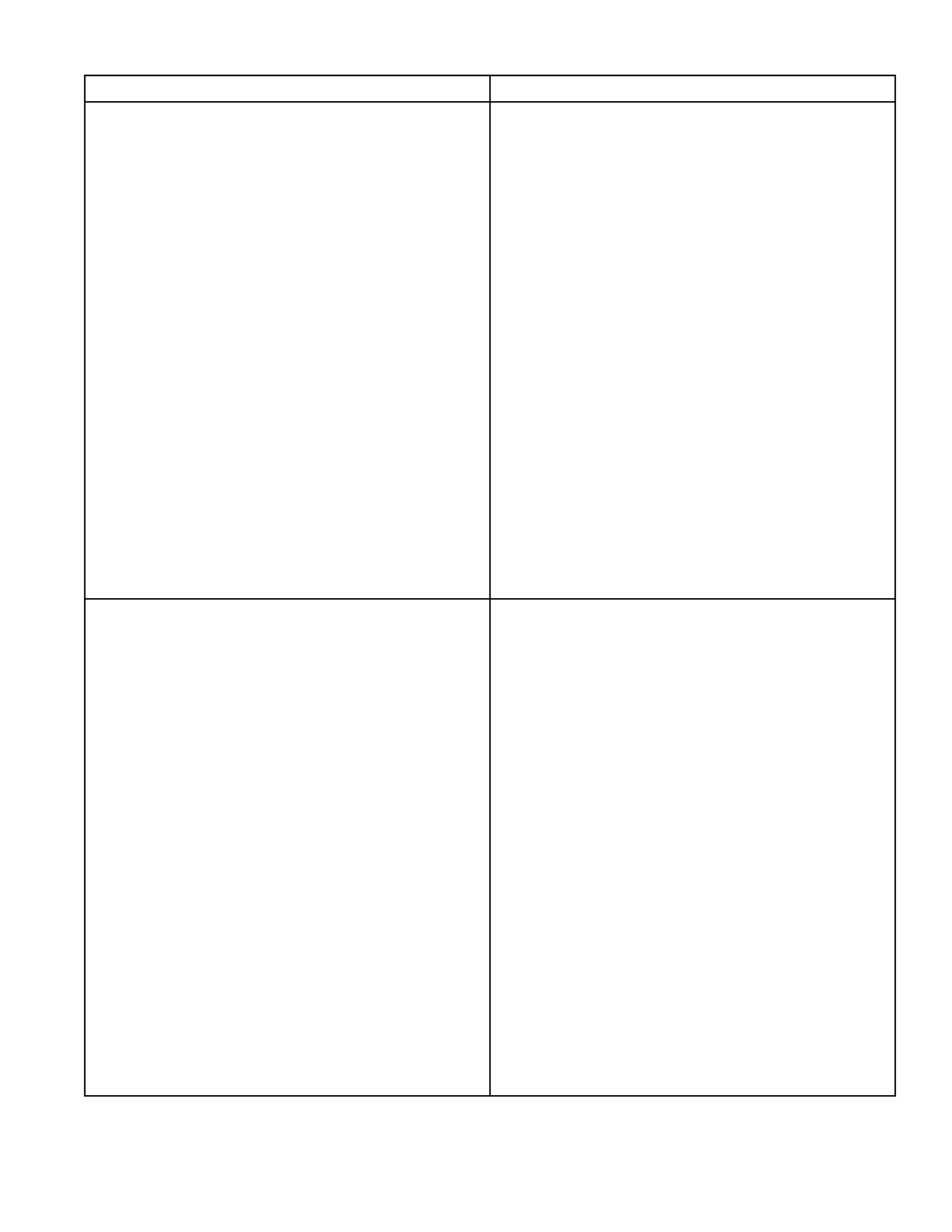1500 North Belcher Road, Clearwater, FL 33765 • Tel (727) 447-6140 • Fax (727) 442-5699 • sales@onicon.com
D-100 Display Module BACnet Installation and Operation Guide 04/12 - 0635-2 Page 24
Reported Problem Possible Solutions
Device will not communicate with the
network controller. (cont.)
• RS485cableimpedanceshouldbe
• matched to a termination resistor at the
• end of the cable. ONICON boards have a
• jumper selectable 120 ohm resistor for
• termination. This resistor should only be
• used if the display is the last device on
• the network cable. (See section 1.5.2 of
• this manual for details.)
• AuniqueIPaddressisrequiredforeach
• device on TCP/IP networks. Duplicate
• addresses will cause multiple devices to
• respond to the same poll. This will cause
• some or all of the devices on the network
• to quit working. (See section 1.6.2 of this
• manual for details.)
• ManagedIPnetworksmayrequire
• that a gateway IP address be programmed
• into the ONICON TCP/IP device. (See
• section 1.6.3 of this manual for details.)
Network communications are disrupted
when the device is connected.
• TheRS485networkcableconnectionsare
• polarity sensitive and must be connected
• the same way on every device (i.e. + to
• + and - to -). (See section 1.4.1 of this
• manual for details.)
• IsthetransmitLEDashing?The
• transmit LED will only ash when the
• device is responding to a poll. A unique
• address is required for each device on
• the network. Duplicate addresses will
• cause some or all of the devices on the
• network to quit working. (See section
• 1.6.1 of this manual for details.)
• AuniqueIPaddressisrequiredforeach
• device on TCP/IP networks. Duplicate
• addresses will cause multiple devices to
• respond to the same poll. This will cause
• some or all of the devices on the network
• to quit working. (See section 1.6.2 of this
• manual for details.)