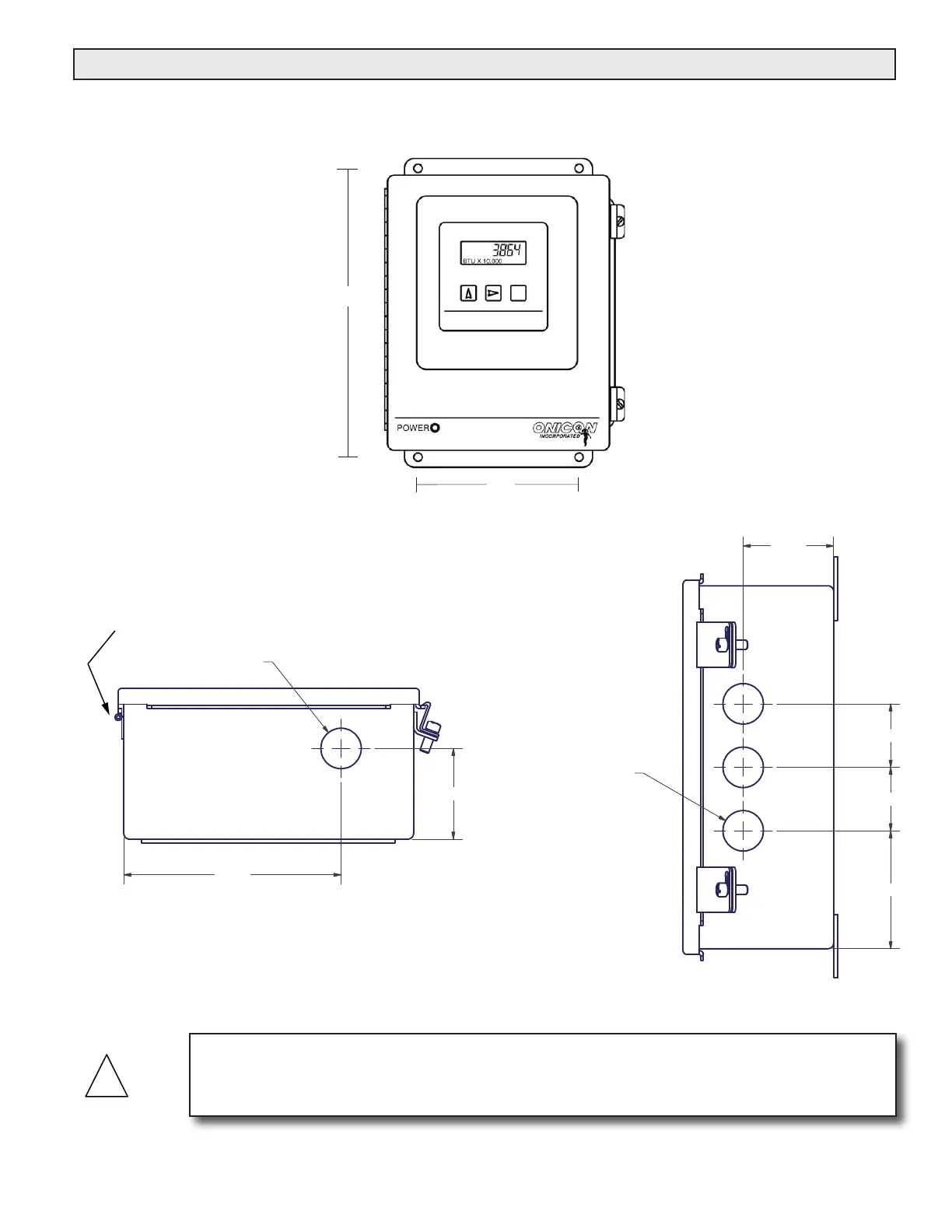1500 North Belcher Road, Clearwater, FL 33765 • Tel (727) 447-6140 • Fax (727) 442-5699 • sales@onicon.com
D-100 Flow Display Manual 08-12 - 0634-7 Page 9
SCROLL RESET PROGRAM
10 3/4”
6”
D-100
CAUTION
Do not drill additional holes in this enclosure. Doing so may damage the electronic circuitry
contained within and will void all warranties.
3.2 MECHANICAL INSTALLATION
Find an easily accessible location where electrical connections can be made and meter readings
can be taken from the oor level. Mount the display on a vibration free surface. Avoid sites such
as the plenum of a fan coil, heat exchanger, or other housings containing motors.
2.500
1.750
1.750
3.250
3X 01.115
01.115
2.500
6.000
CONDUIT HOL LOCATION
BOTTOM VIEW
HINGE SIDE
SOWN FOR REFERENCE.
CONDUIT HOL LOCATION
RIGHT SIDE VIEW