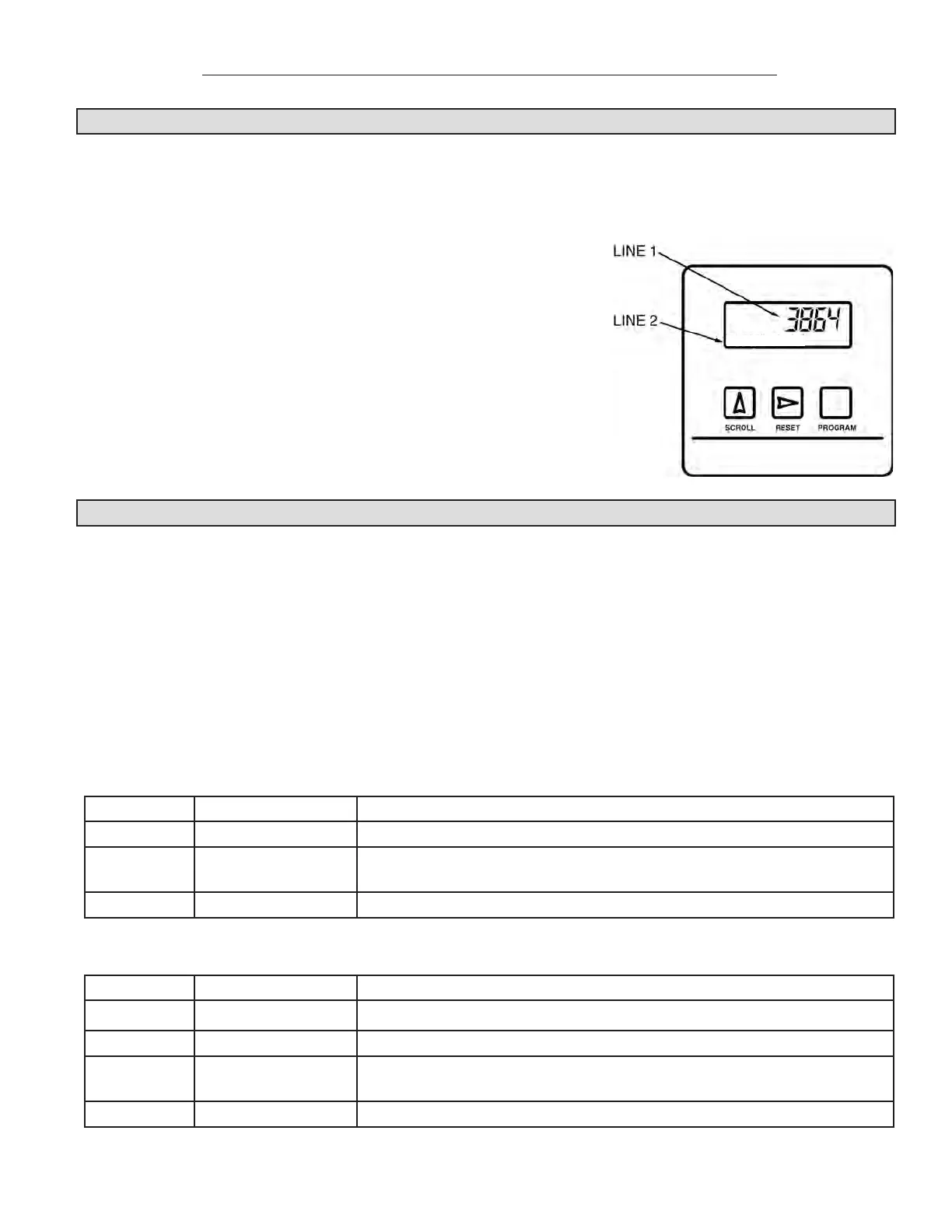1500 North Belcher Road, Clearwater, FL 33765 • Tel (727) 447-6140 • Fax (727) 442-5699 • sales@onicon.com
D-100 Flow Display Manual 08-12 - 0634-7 Page 21
SECTION 4.0: D-100 START-UP AND COMMISSIONING
4.1 DISPLAY AND KEYPAD
The display contains two lines of alphanumeric characters. The rst line displays the numerical
value of the quantity described by the second line of the display. The second line contains the
engineering units and a multiplier, which can range from 1 to 1,000,000. The multiplier is the
value which the number on the top line must be multiplied by to achieve the correct value.
Three membrane keys are provided to operate the display
and program the meter.
When operating in the RUN mode, the SCROLL button
advances the display from one page to the next. A total of
up to four different pages may be available for display
depending on whether the ow meter is unidirectional or
bi-directional.
The RESET button, if enabled, allows totals to be reset to zero.
The PROGRAM button is not active when operating in the
RUN mode.
4.2 PROCESSOR START-UP
When power is applied to the display, alphanumeric characters appear on the two lines of the
display indicating the display is operating. Press and release the SCROLL button on the front
panel. Observe the display cycle to the next page.
Successively pressing the SCROLL button will cycle the display through the run mode pages
summarized in the tables below.
Select the FLOW RATE page. Note the displayed ow rate. Conrm that the ow rate value is in
the correct range.
Unidirectional Flow
Page No. Display Name Selectable Units
1 Flow Total Gal, Liter, M
3
, lb mass, kg mass, Ft
3
, SCF, NCM
2 Flow Rate GPM, GPH, MGD, l/s, l/min, l/hr, M
3
/hr, Ft
3
/m, lb/hr, kg/hr,
SCFH, SCFM, NCMH
3 Serial Number None
Bi-directional Flow
Page No. Display Name Selectable Units
1 Mode 1 Flow Total Gal, Liter, M
3
, Ft
3
, lb mass, kg mass, SCF, NCM
2 Mode 2 Flow Rate Gal, Liter, M
3
, Ft
3
, lb mass, kg mass, SCF, NCM
3 Flow Rate
GPM, GPH, MGD, l/s, l/min, l/hr, M
3
/hr, Ft
3
/m, lb/hr, kg/hr,
SCFH, SCFM, NCMH
4 Serial Number None
GAL X 100