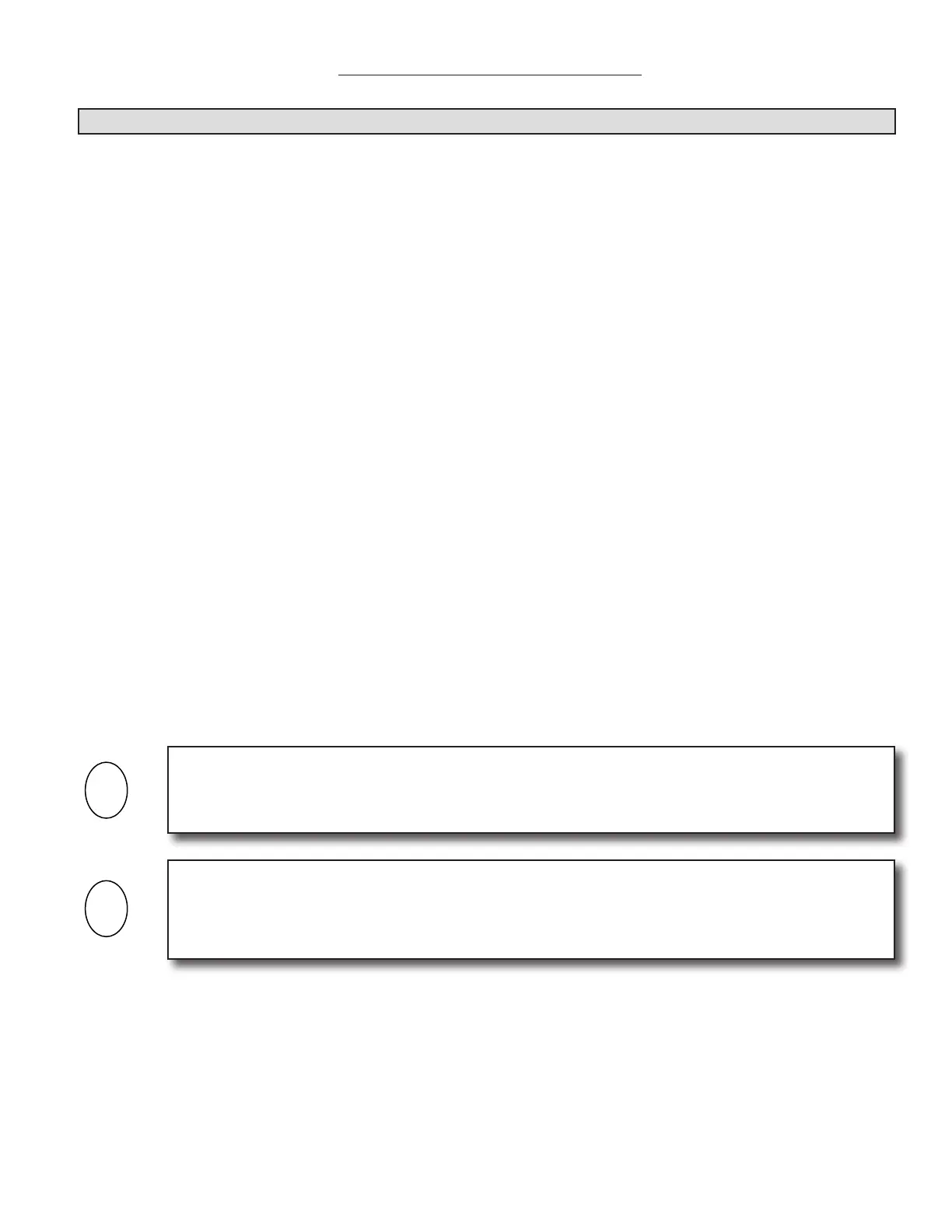1500 North Belcher Road, Clearwater, FL 33765 • Tel (727) 447-6140 • Fax (727) 442-5699 • sales@onicon.com
D-100 Flow Display Manual 08-12 - 0634-7 Page 25
SECTION 5.0: DIAGNOSTICS
5.1 DIAGNOSTICS
The ONICON D-100 display is programmable. Factory programmed settings provide rate and
total values in accordance with the customer’s application data. Refer to the D-100 calibration
sheet for a complete listing of factory settings. These settings may be reviewed and changed with
assistance from ONICON factory service personnel. The display is also equipped with diagnostic
indicator lights and self diagnostic test signals that conrm the operation of the microprocessor
and its input circuitry. Please contact the ONICON factory service personnel if any of the
diagnostic lights or test signals listed below indicates a potential problem with the operation of
the Btu meter.
5.1.1 Diagnostic Lights
LowVoltagePowerSupply
Located on the power supply board inside the System-10 BTU Meter (refer to page A-3),
these two LEDs will be illuminated when the positive and negative ve volt supplies
are present.
Liquid Flow
Locatedjustabovethepowersupplyonthemotherboard(refertopageA-1)istheow
indicator LED. The LED will ash at a rate that is proportional to the liquid ow rate.
An unlit LED indicates no ow signal.
5.1.2 Flow Test Signals
Located on the right side of the motherboard (refer to A-1) immediately above the power
supply board is a three position slide switch used to test the ow input. When the switch
is in the top position, the input is connected to the ow meter. When the switch is in the
middle position, the input is connected to two test terminals used to apply a variable
frequency to simulate ow. When the switch is in the bottom position, the input is
connected to a 50/60 Hz signal that simulates a xed ow rate. Refer to the calibration
certicate to determine the correct display reading when operating in the 50/60 Hz test
mode.
5.1.3 Ai3 & Ai4 Test Signals
As you are facing the component side of the processor board, the Ai3/Ai4 Test push button
isalongthetopedgeoftheboardjusttotheleftoftheatribboncable.ItislabeledTEMP
TEST. When pressed, a xed current will be applied to each sensor input. Both Ai3 and
Ai4 will produce an output equal to 37.5% of their programmed full scale output. This test
conrms the operation of the D-100 processor board input circuitry for Ai3 and Ai4.
IMPORTANT NOTE
The second line of the display will alternate between TEST MODE and the normal display of
engineering units and multipliers whenever the ow test switch is in the TEST or 60 Hz positions.
IMPORTANT NOTE
After operating for ve minutes in either the TEST or 60 Hz mode, the displayed ow and energy
rate will be disabled, and the meter will report a zero ow rate and a zero energy rate to the
network. The meter will remain in this state until the switch is set to RUN.