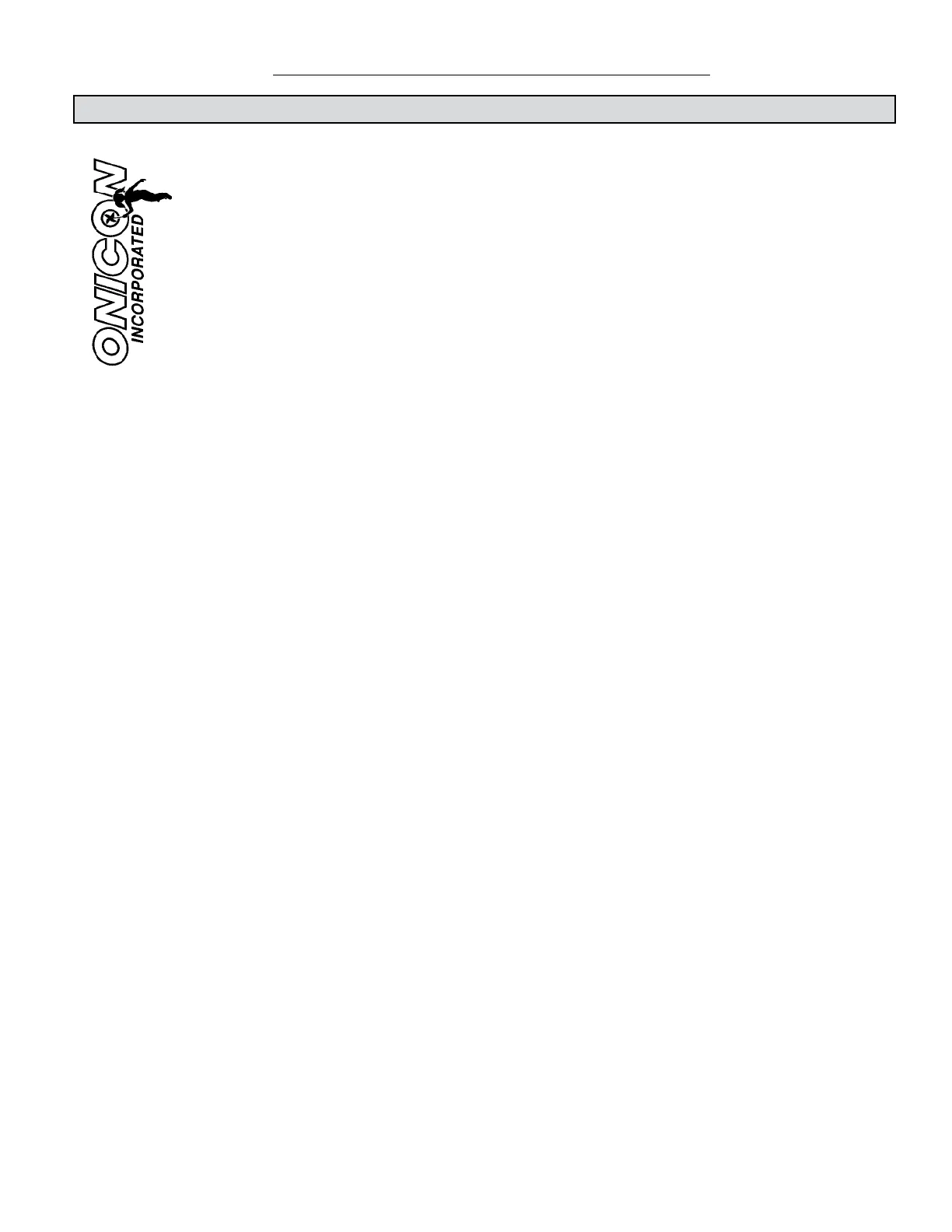1500 North Belcher Road, Clearwater, FL 33765 • Tel (727) 447-6140 • Fax (727) 442-5699 • sales@onicon.com
D-100 Display Module BACnet Installation and Operation Guide 04/12 - 0635-2 Page 20
SECTION 2.0: BACnet PICS AND OBJECTS
1500 North Belcher Road, Clearwater, Florida 33765 Tel (727) 447-6140 Fax(727) 442-5699
www.onicon.com
•
sales@onicon.com
0636
1-20-10
D-100 Network Interface Module BACnet/IP Driver
Protocol Implementation Conformance Statement (PICS)
BACnet Protocol
Date: January 1, 2010
Vendor Name: ONICON Incorporated
Product Name: D-100-BAC Network Interface Module
Product Model: D-100-BAC/IP
Product Description:
The D-100 Flow Display with Network Interface is a flexible platform designed to provide semi-custom solutions to difficult
network interface problems. The standard module includes an internal power supply in a NEMA 13 wall mounted enclosure. A variety of optional interface
modules allows for simultaneous connection to multiple networks from one device or provides network access for non-networked sensors.
BACnet Standardized Device Profile (Annex L):
⌧ BACnet Smart Sensor (B-SS)
⌧ BACnet Smart Actuator (B-SA)
⌧ BACnet Application Specific Controller (B-ASC)
BACnet Interoperability Building Blocks Supported (Annex K):
⌧ K.1.2 BIBB – Data Sharing – ReadProperty-B (DS-RP-B)
⌧ K.1.8 BIBB – Data Sharing – WriteProperty-B (DS-WP-B)
⌧ K.5.2 BIBB – Device Management – Dynamic Device
Binding-B (DM-DDB-B)
Segmentation Capability:
None
Standard Object Types Supported:
⌧ Device Object ⌧ Multi State Input Output
⌧ Analog Input ⌧ Multi State Output
⌧ Analog Output ⌧ Multi State Value
⌧ Analog Value
⌧ Binary Input
⌧ Binary Output
⌧ Binary Value
For all these properties the following apply:
1. Does not support BACnet CreatObject
2. Does not support BACnet DeleteObject
3. Does not support any optional properties
4. No additional writeable properties exist
5. No proprietary properties exist
6. No range restrictions exist
Data Link Layer Options:
⌧ BACnet IP (Annex J)
Networking Options:
⌧ BACnet/IP Broadcast Management Device (BBMD)
Does the BBMD support registrations by Foreign
Devices?
⌧Yes
Device Address Binding:
Not supported
Character Sets Supported:
⌧ ANSI X3.4.
2.1 PIC STATEMENTS