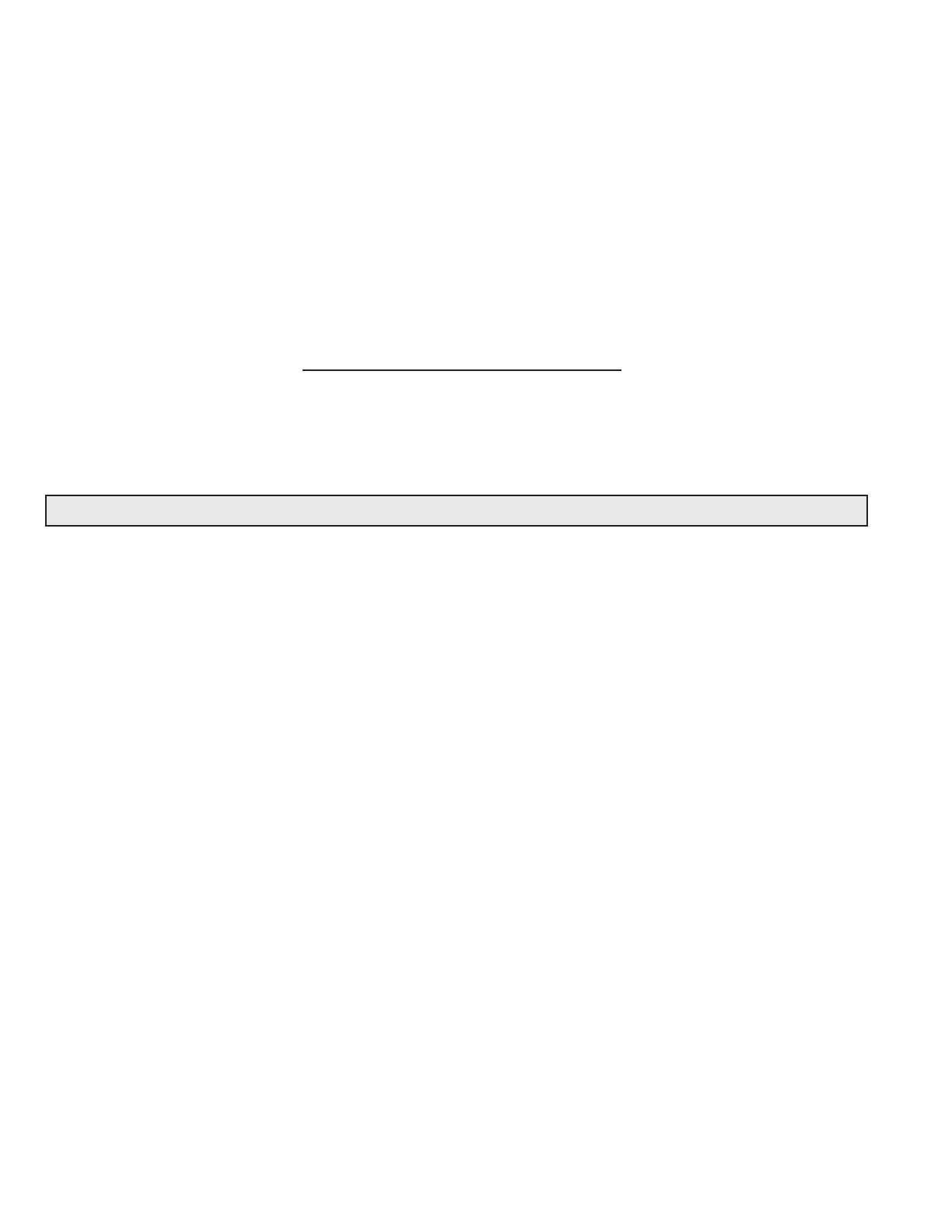1500 North Belcher Road, Clearwater, FL 33765 • Tel (727) 447-6140 • Fax (727) 442-5699 • sales@onicon.com
D-100 Flow Display Manual 08/12 - 0634-7 Page 8
• The D-100
Remove the D-100 from the shipping carton and inspect it for physical damage. When
you complete the external inspection, open the enclosure and inspect the interior for signs
of damage in transit. Also, conrm that the circuit boards and connectors are all securely
seated in their sockets. Please notify ONICON immediately if you nd any discrepancies.
• The Flow Meter
The ow meter intended for use with this display came complete with an instruction
manual. Please refer to the ow meter instruction manual for detailed information
regarding the installation, commissioning and operation of the ow meter. Each D-100 is
calibrated to a specic ow meter, the two must be used together as a system. If the ow
meter and display were purchased together, the serial number on the ow meter will be
located on a label inside the D-100.
SECTION 3.0: INSTALLATION
The D-100 should be installed by qualied individuals with knowledge and experience in the heating,
cooling, and uid metering elds. ONICON will be happy to assist with technical recommendations
and to provide guidance by telephone and/or email. On-site eld engineering, installation and service
are also available at an additional cost. The installer should use good trade practices and must adhere
to all state, federal and local building codes.
3.1 SITE SELECTION
Careful attention to the site selection for the system components will help the installers with the
initial installation, reduce start-up problems and make future maintenance easier. For example,
do not install the ow meter where it will be difcult for personnel to perform periodic
maintenance and calibration. When selecting a site for mounting the system components,
considerthecriteriaunderSection1.5WORKINGENVIRONMENT,aswellasthefollowing:
The D-100
Find an easily accessible location where wire connections can be made and meter readings
can be taken from oor level. Mount the D-100 on a vibration free surface. Avoid locations
such as the plenum of a fan coil, heat exchanger or any housing that may contain electric
motors or other strong sources of electrical interference.
The Flow Meter
Choose the location with the longest straight run of unobstructed pipe. Please refer to the
ow meter installation manual for specic information regarding the straight run
requirements for the ow meter used with this display.