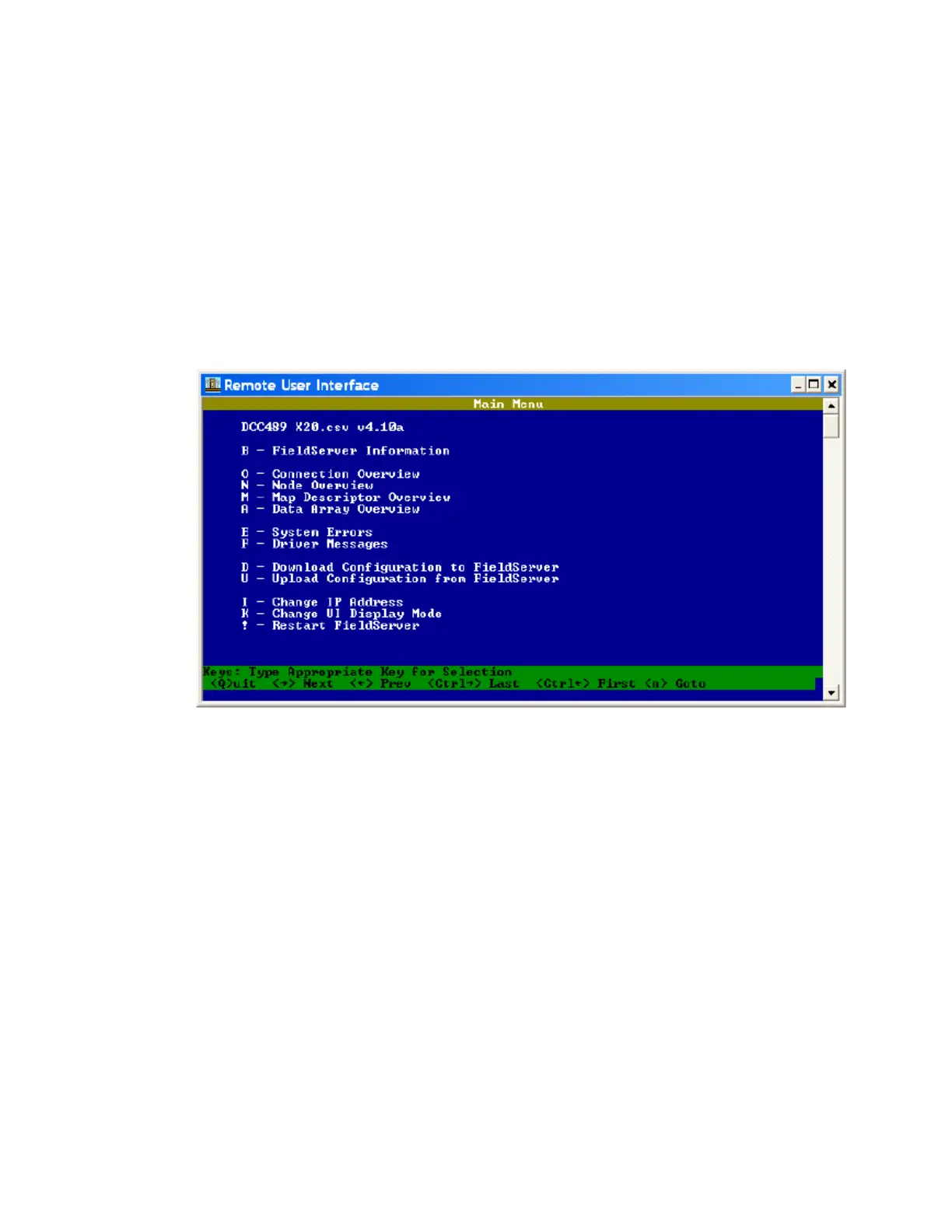1500 North Belcher Road, Clearwater, FL 33765 • Tel (727) 447-6140 • Fax (727) 442-5699 • sales@onicon.com
D-100 Display Module BACnet Installation and Operation Guide 04/12 - 0635-2 Page 14
1.6.2 Changing the IP Address
Changing the IP address requires the use of RUInet utility software and a PC with an
Ethernet card and an available port. Assuming the display is programmed with the default
address (192.168.1.24) the host PC must be congured to operate with an IP address of
192.168.1.1 and a subnet mask of 255.255.255.0. RUInet is supplied on a CD-ROM with
the D-100. It is also available for download from the ONICON website, www.onicon.com.
1. Load RUInet and congure the PC as necessary.
2. Connect an RJ45 Ethernet cable between the PC and the display and power the
D-100. Allow 60 seconds for the display rmware to cycle through start-up
diagnostic routines.
3. Open RUInet.
4. From the Remote User Interface main menu (shown on the next page) select
option “I”, Change IP Address.