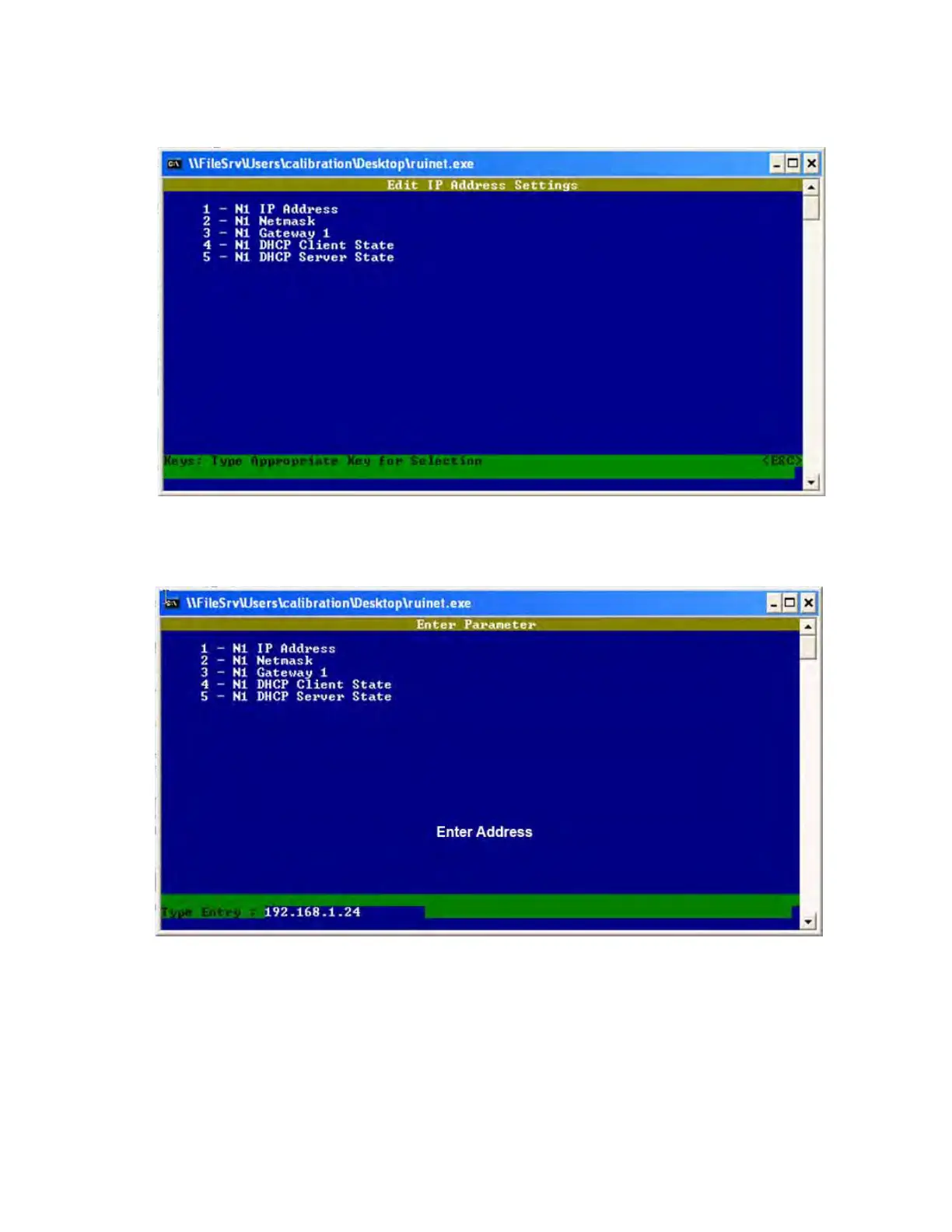1500 North Belcher Road, Clearwater, FL 33765 • Tel (727) 447-6140 • Fax (727) 442-5699 • sales@onicon.com
D-100 Display Module BACnet Installation and Operation Guide 04/12 - 0635-2 Page 15
5. From the Edit IP Address Settings menu (shown below) select option 1. Please
note that the default subnet mask is 255.255.255.0 and should not be changed
unless necessary.
6. Enter the new IP address as shown below and press enter.