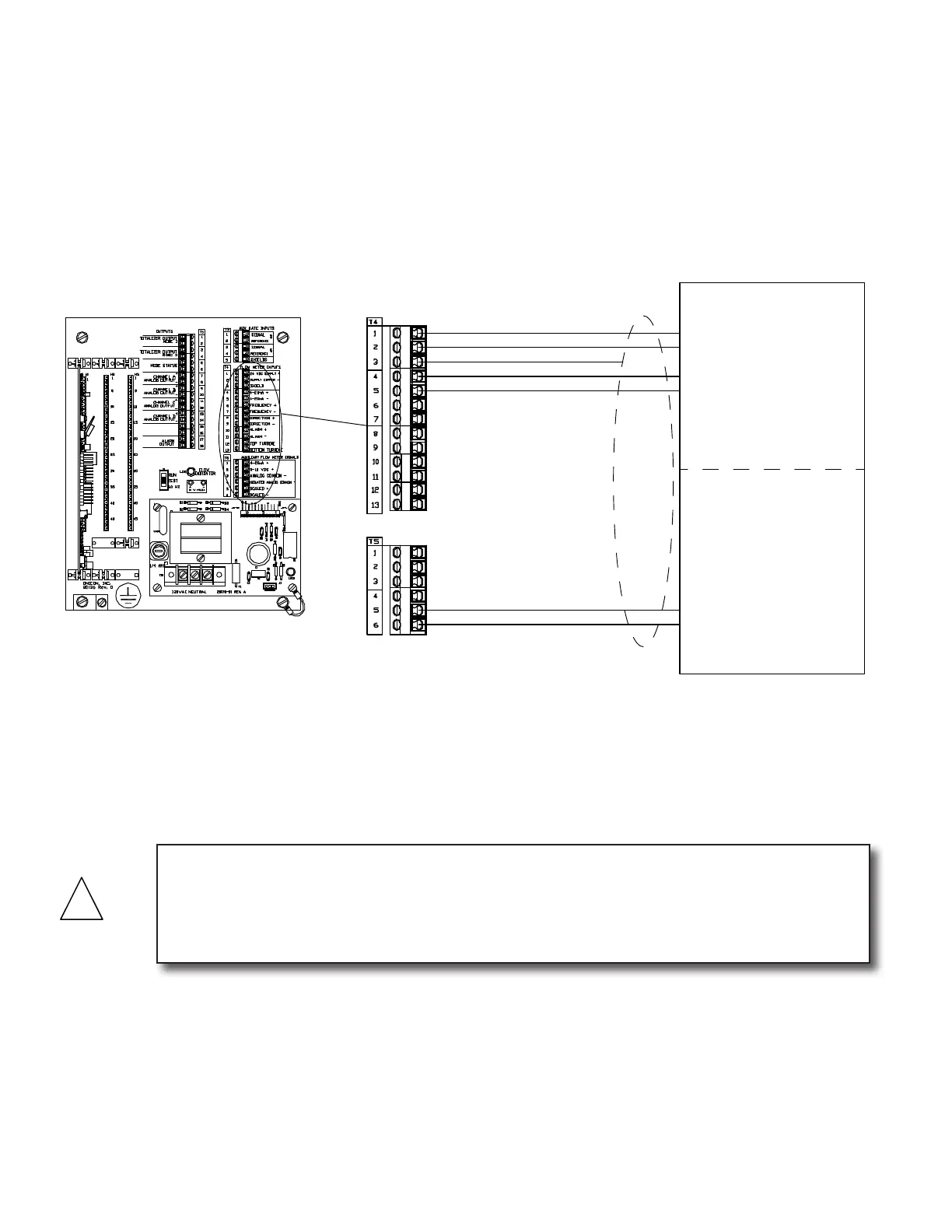1500 North Belcher Road, Clearwater, FL 33765 • Tel (727) 447-6140 • Fax (727) 442-5699 • sales@onicon.com
D-100 Flow Display Manual 08/12 - 0634-7 Page 16
* 4-20mA + (Blue)
* 24 VDC Supply +
F-5200 Flow Meter
Factory Installed Cable
(Red)
* Supply Common - (Black)
Flow Meter Inputs
* Shield
Connections shown with * are
required for all models
* 4-20mA - (Brown)
Scaled + (White)
Scaled - (Orange)
Connections shown are for
flow meter output signals not
used by the display.
Both incoming and outgoing
connections are made to the
same terminal.
D-100
CAUTION
Shield connections are required for proper operation. Failure to use shielded cable or to
properly terminate shield connections may result in erratic operation. Shields should be
terminiated in the D-100 at the terminals provided. The shield connection at the ow meter
should be left unterminated.
3.3.1.6 ONICON F-5200 Series Flow Meters