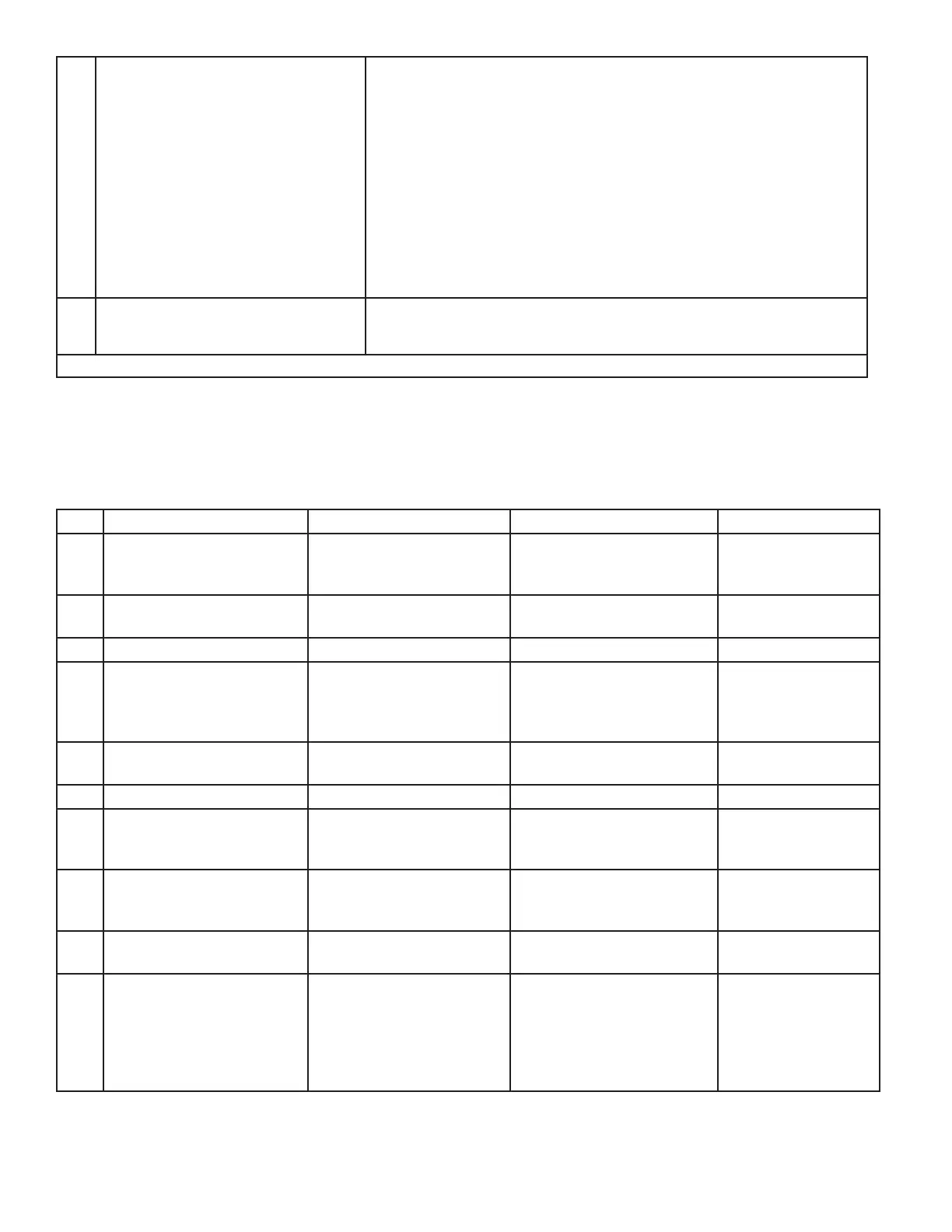1500 North Belcher Road, Clearwater, FL 33765 • Tel (727) 447-6140 • Fax (727) 442-5699 • sales@onicon.com
D-100 Flow Display Manual 08/12 - 0634-7 Page 24
9. For ow meters that provide a
frequency output, measure and
record output(s). Compare calculated
vs. displayed ow rates.
(F-1200 or FB-1200 only).Conrm both
turbines produce pulses
Theaveragefrequencyoutputsignalisa0-15VDCpulsedoutput
ranging up to 200 Hz and must be measured with a frequency counter or
oscilloscope. Measure DC Frequency (Hz) at T4 from terminal 6(+) to 9(-).
GPM = Frequency in Hz X 60 X Meter Factor in ppg (refer to calibration tag
for meter factor)
For the F-1200 or FB-1200 Dual Turbine model, also measure and record
the top and bottom turbine signals.
Top Turbine: T4-5(+) to T4-9(-) Bottom Turbine: T4-6(+) to T4-9(-)
AlsomeasureDCvoltsonsameterminals.5to7VDCisnormalfora
spinningturbine,0or14+VDCindicatesastoppedturbine.(1to4VDC
could indicate a problem.)
10. Compare and record the displayed val-
ues with those shown on the building
control system.
Scroll through the D-100 menu pages and conrm that the rate and total
current values and engineering units shown agree with the information
shown on the building control system display. Record the results.
End of standard commissioning. Please contact ONICON if any questions arise.
COMMISSIONING WORKSHEET
Please read all installation instructions carefully prior to proceeding with these steps. Wiring
diagrams are located in this manual. Use the following worksheet for checking off the
commissioning steps and recording measured values.
Step Test/Measurement D-100 S/N: D-100 S/N: D-100 S/N:
1. Conrm and record
serial number(s)
Flow meter:
Sensor(s):
Flow meter:
Sensor(s):
Flow meter:
Sensor(s):
2. Proper installation site
selection (Y / N)
3. Record pipe diameter
4. Record number of
unobstructed upstream/
downstream pipe
diameters
5. Sensor(s)properly
installed (Y / N)
6. Record supply voltages
7.
Verifythatengineering
units & multipliers match
(Y/N)
8. Record ow rate and
total(s)
Flow rate:
Mode 1 total:
Mode 2 total:
Flow rate:
Mode 1 total:
Mode 2 total:
Flow rate:
Mode 1 total:
Mode 2 total:
9. Record actual and
calculated values
Actual:
Calculated:
Actual:
Calculated:
Actual:
Calculated:
10. Record displayed values D-100:
System:
D-100:
System:
D-100:
System: