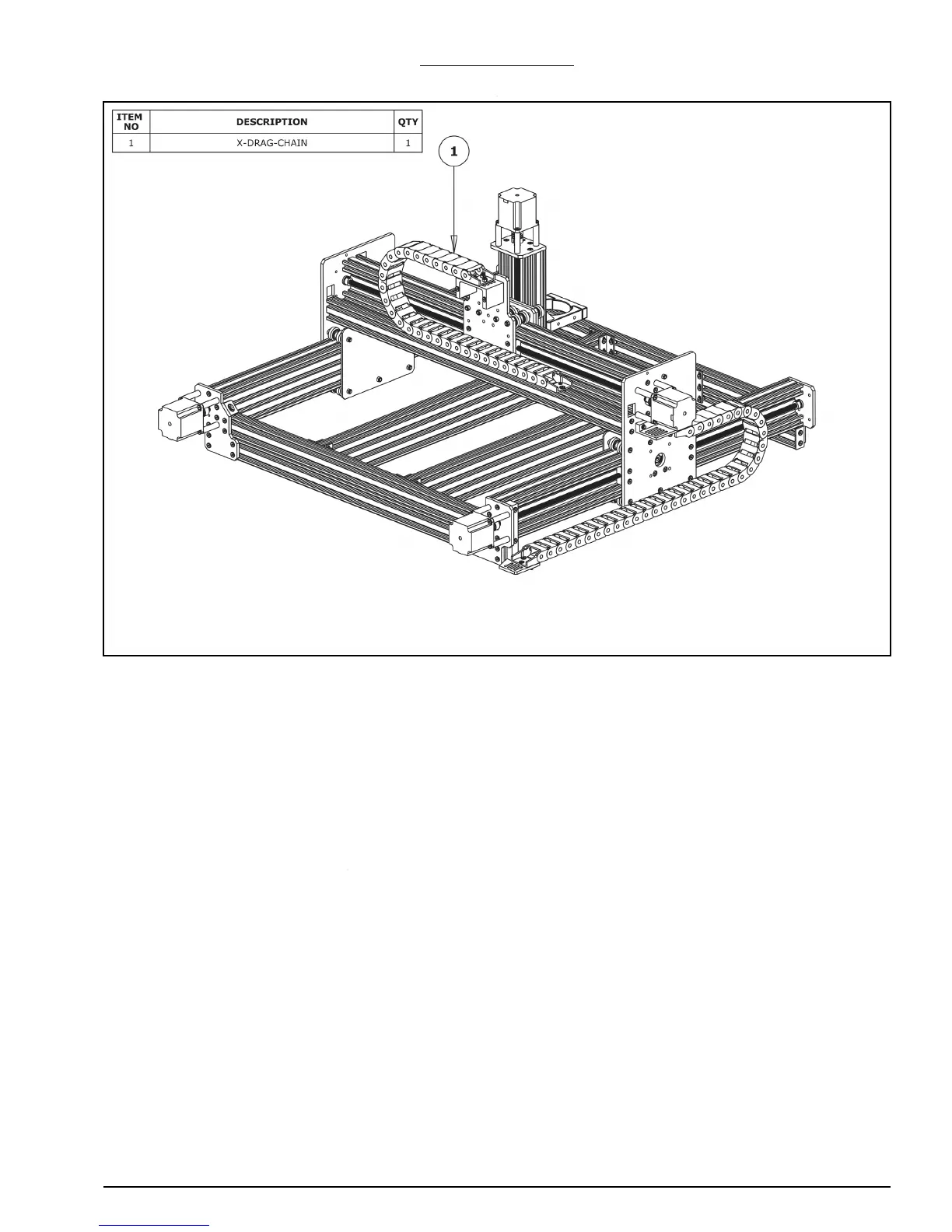WorkBee CNC Drag Chains Assembly 15
2.2.4 X-Drag-Chain
A. Like in Section 2.1.5 lay the X-Drag-Chain flat on a table. If you have a screw driven
WorkBee feed through one stepper motor wire. If you have a belt driven WorkBee feed
through two. The end of the stepper motor wires with the black connectors should be
at the male end of the X-Drag-Chain (opposite to Section 2.1.5).
B. Attach the female end of the X-Drag-Chain to the Drag-Chain-Fixed-End on the V-
Slot-2040-750mm. It will take some force to click it into the Drag-Chain-Fixed-End.
C. Bring the male end of the X-Drag-Chain up to the X-Axis-Moving-End-Assembly and
attach it to the Drag-Chain-Moving-End. It will take some force to click it into the
Drag-Chain-Moving-End.