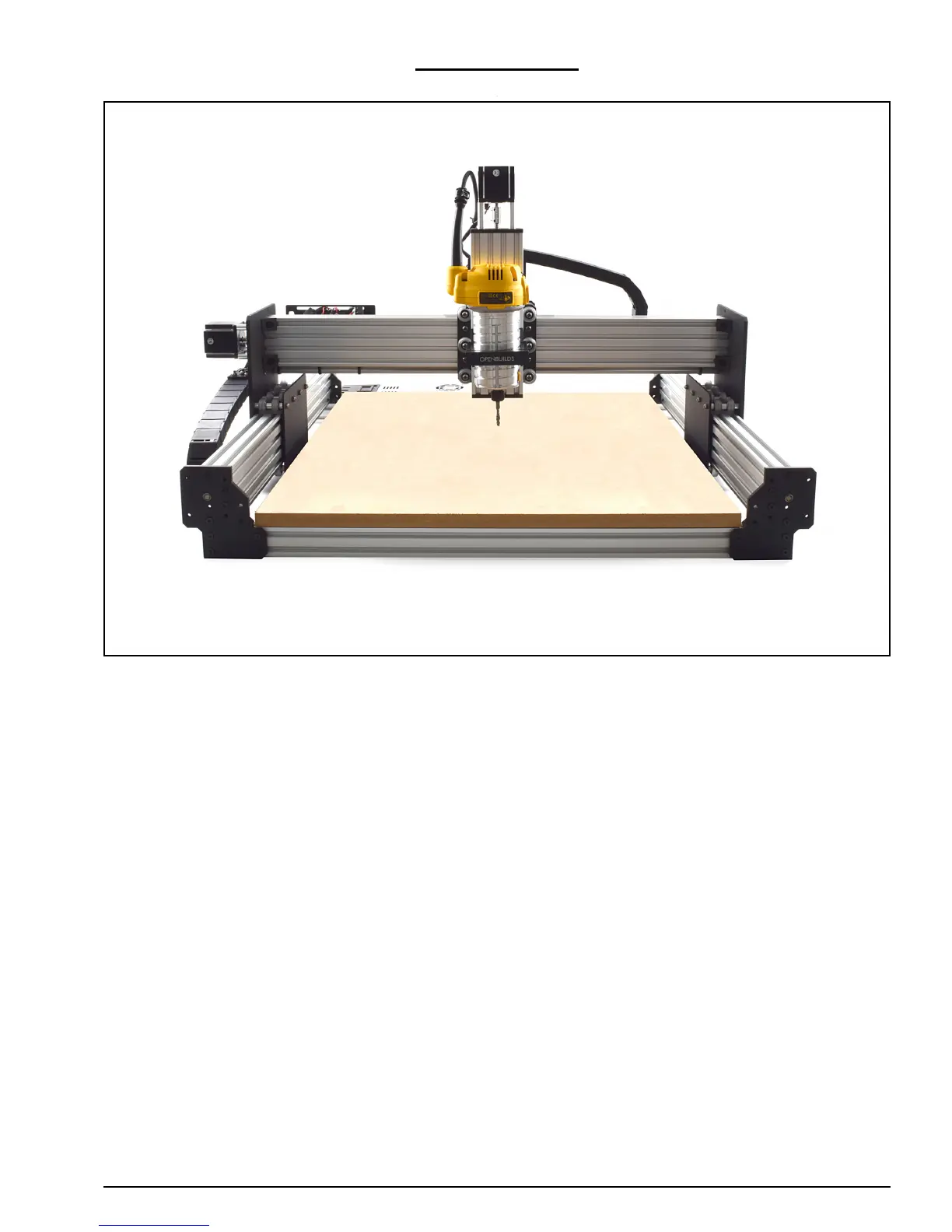WorkBee CNC Wiring & Commissioning 49
6.5 Complete
Congratulations! You have completed the Full Kit Assembly of the WorkBee, and we hope
you have enjoyed the build. Below are some general pointers meant to guide you in the
correct direction when using the machine with UGS.
A. In your CAM package it is recommended that you set the working area to the same
size as your intended work piece, and set the zero position to the upper front left cor-
ner of the work piece. Export the G-Code file with a GRBL post processor. If a GRBL
post processor isn’t available, select a standard G-Code file with no post processor
and no arcs.
B. In UGS home the machine, and then use the jog commands to position the machine
to the same upper front left corner set in the CAM package.
C. In the ‘Machine Control’ tab press ‘Reset Zero’. This is a crucial step, and must not be
forgotten. This will set the work coordinates to zero, if you need to re-home the
machine for any reason, and press ‘Return to Zero’ it will return to this position.
D. Load your G-Code file in the ‘File-Mode’ tab. Press ‘Send’ to begin the file.
E. It is highly recommended that you use a pen in place of a spindle when first using the
machine, and have a piece of paper as the work piece. This allows you to get used to
the machine in a safe manor. To prevent crushing the pen, work on only one plane in
your CAM package and have no negative Z Movements.
F. Some general pointers - avoid at all times moving the machine around by hand, doing
this can damage the controller or reset settings. Always plug the machine in via USB,
before powering it on. Keep the USB Cable and Spindle out of the cable carriers where