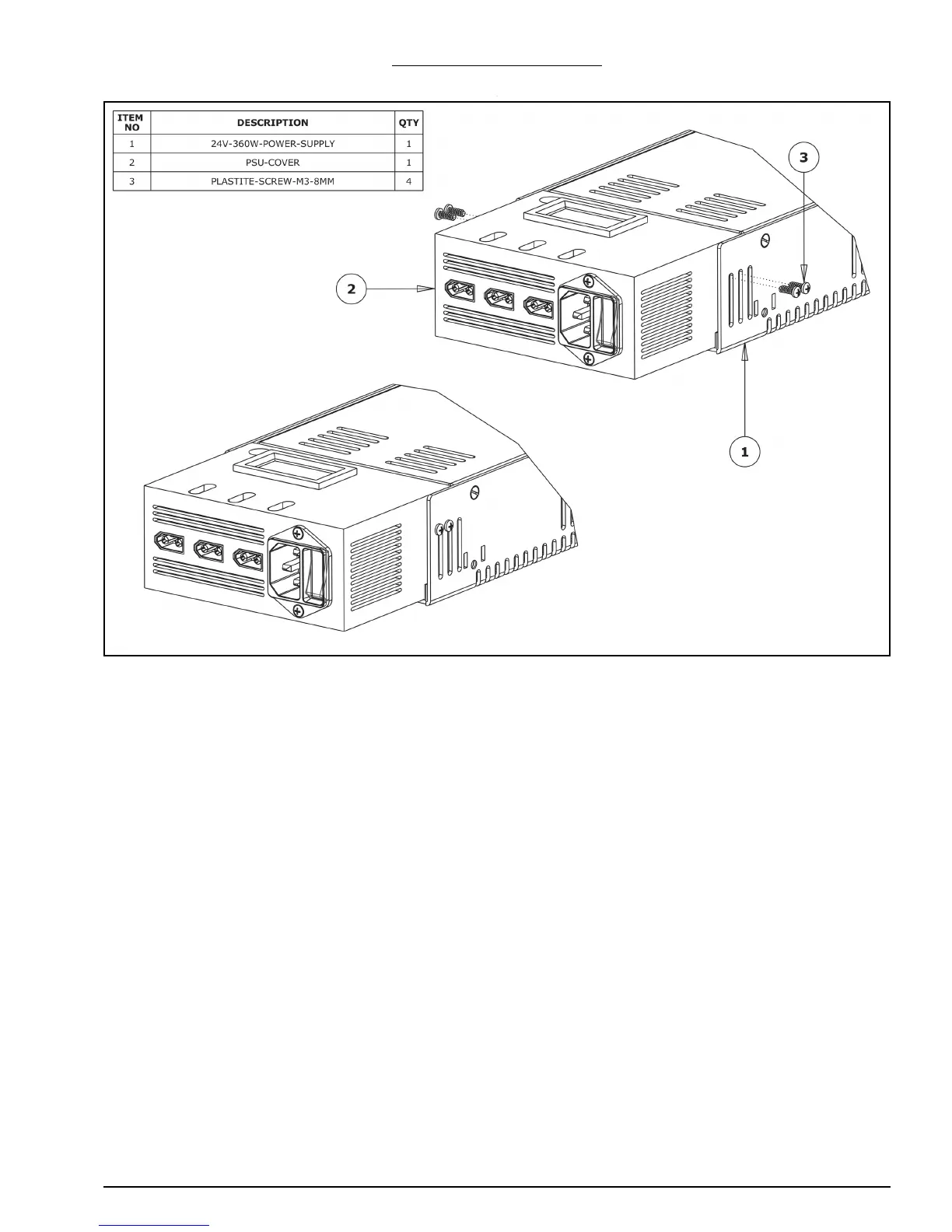WorkBee CNC Power Supply Assembly 23
3.3.2 Attaching PSU-Cover
A. Mate the PSU-Cover to the 24V-360W-Power-Supply. This may be very fiddly to ini-
tially get into position, so do take an extra bit of time to do so.
B. On each side, secure the PSU-Cover using two Plastite-Screw-M3-8mms. Go through
the slots on the metal casing of the 24V-360W-Power-Supply, and then into the holes
on the PSU-Cover.