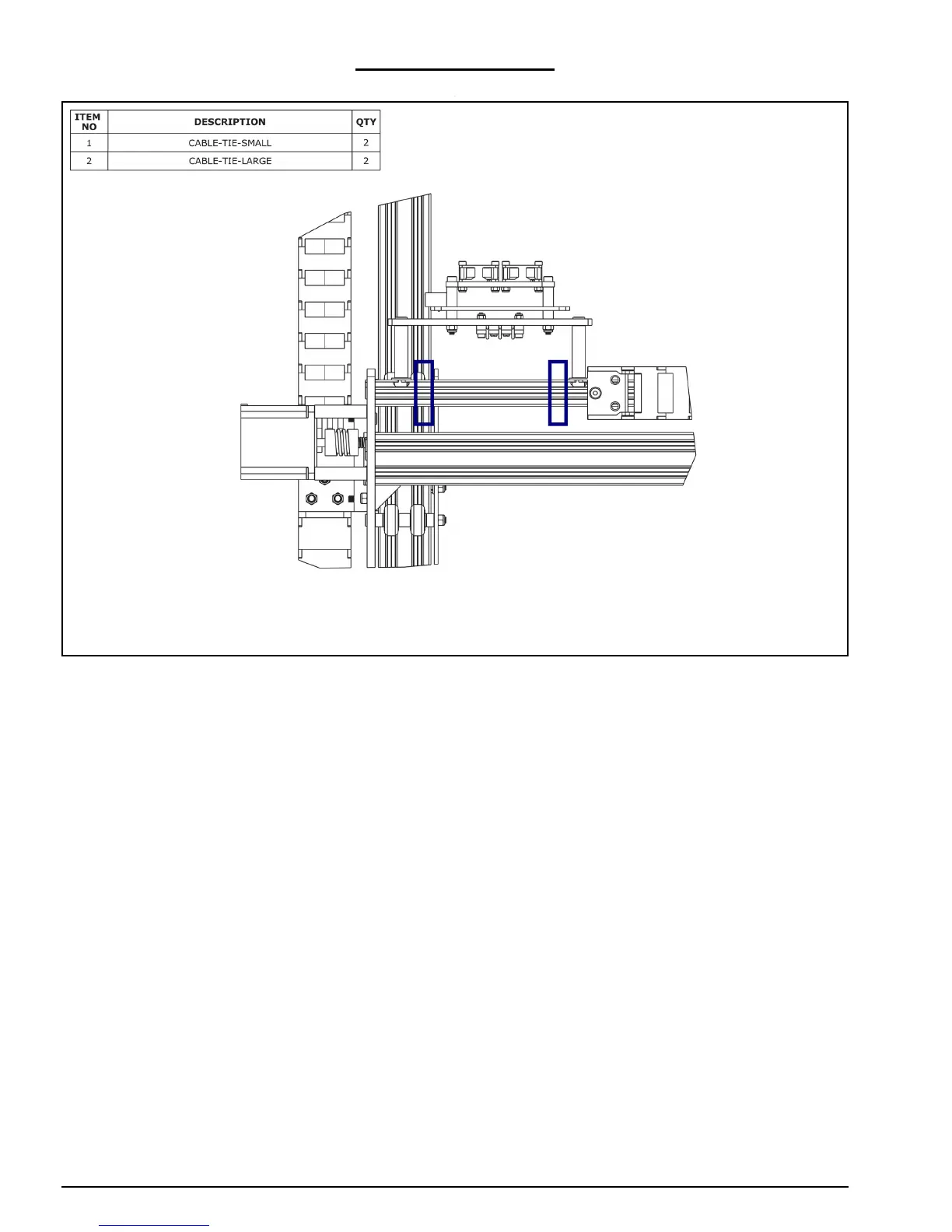WorkBee CNC Wiring & Commissioning 48
6.4 Wire Tidying
A. Once the machine is operating correctly, using a Cable-Tie-Large secure the wires in
Section 4.2.2 or 4.2.3 to the V-Slot-2040-750mm at the position shown by the right
hand rectangle above. One at a time, the wires can be disconnected from the CNC-
xPro and trimmed to the correct length.
B. Any excess wire in the PSU-Output-Power-Cables should be pulled out at the 24V-
360W-Power-Supply end and bundled using a Cable-Tie-Large. Use 2 x Cable-Tie-
Smalls secure the PSU-Output-Power-Cables to the slotted holes on the Y-Drag-Chain-
Fixed-End-Mount.
C. Using a Cable-Tie-Large secure the wires in Section 4.2.5 or 4.2.6, and the PSU-Out-
put-Power-Cables to the V-Slot-2040-750mm at the position shown by the left hand
rectangle above. One at a time, the wires can be disconnected from the CNC-xPro and
trimmed to the correct length.