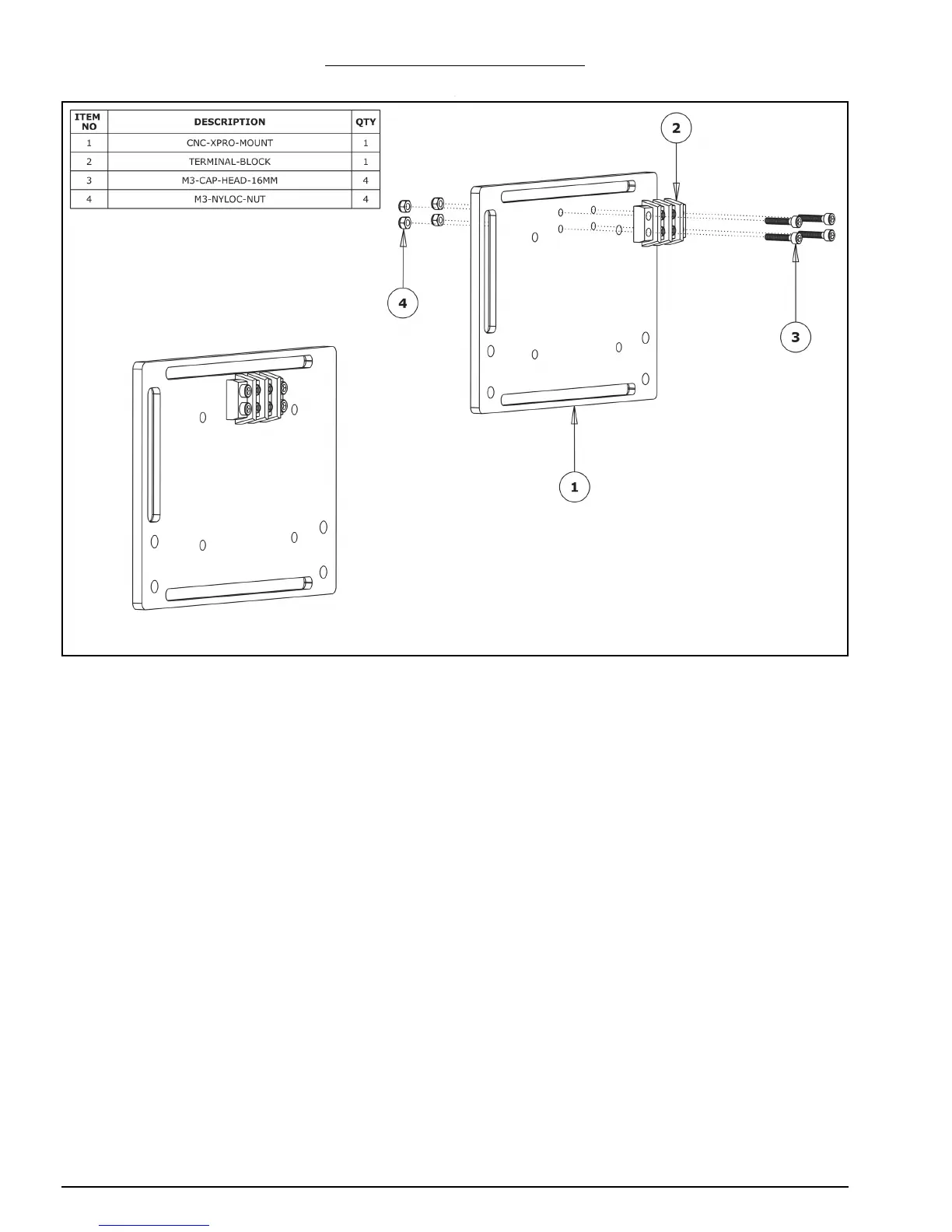WorkBee CNC CNC xPro Assembly 36
5.0.1 Terminal-Block Attachment
A. Attach the Terminal-Block to the CNC-xPro-Mount using 4 x M3-Cap-Head-16mm
Bolts. Tighten the M3-Cap-Head-16mm Bolts to M3-Nyloc-Nuts on the other side of
the CNC-xPro-Mount. Double check that the Terminal-Block is mounted to the correct
side of the CNC-xPro-Mount.