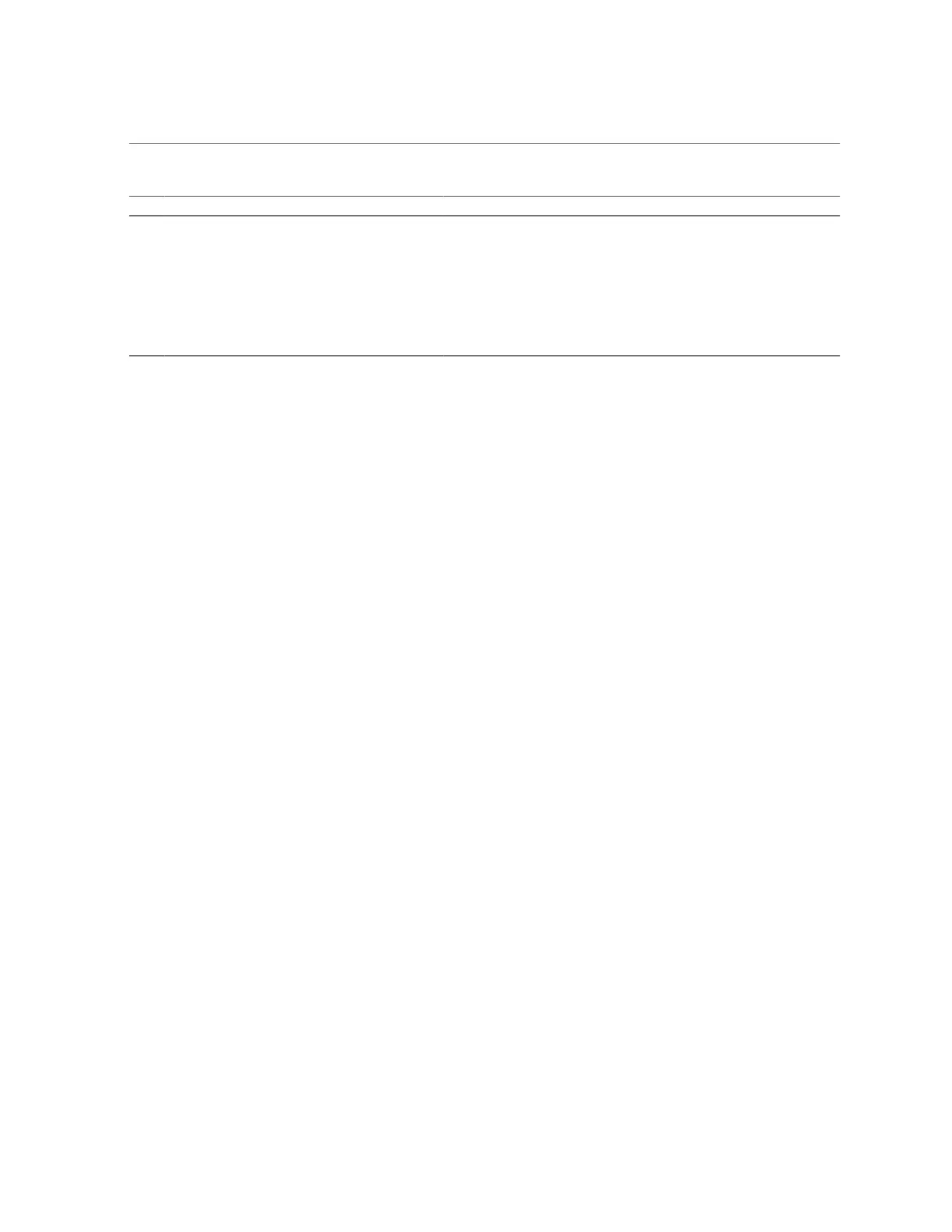Installation Task Overview (Windows)
Step Description Links
“Download and Install the i40evf Driver (Windows)” on page 35
6. Install the adapter and verify the installation. “Installing the Adapter” on page 37
7. (Optional) Configure VLANs. “VLANs Overview” on page 69
“Configure VLANs (Windows)” on page 72
8. If desired, remove a driver.
“Remove the i40e Driver (Windows)” on page 77
“Remove the i40evf Driver (Windows)” on page 77
Related Information
■
“Installation Task Overview (Oracle Solaris)” on page 11
■
“Installation Task Overview (Linux)” on page 12
■
Oracle Quad Port 10GBase-T Adapter User's Guide Product Page (https://www.oracle.
com/networking/index.html).
14 Oracle Quad Port 10GBase-T Adapter User's Guide • June 2019