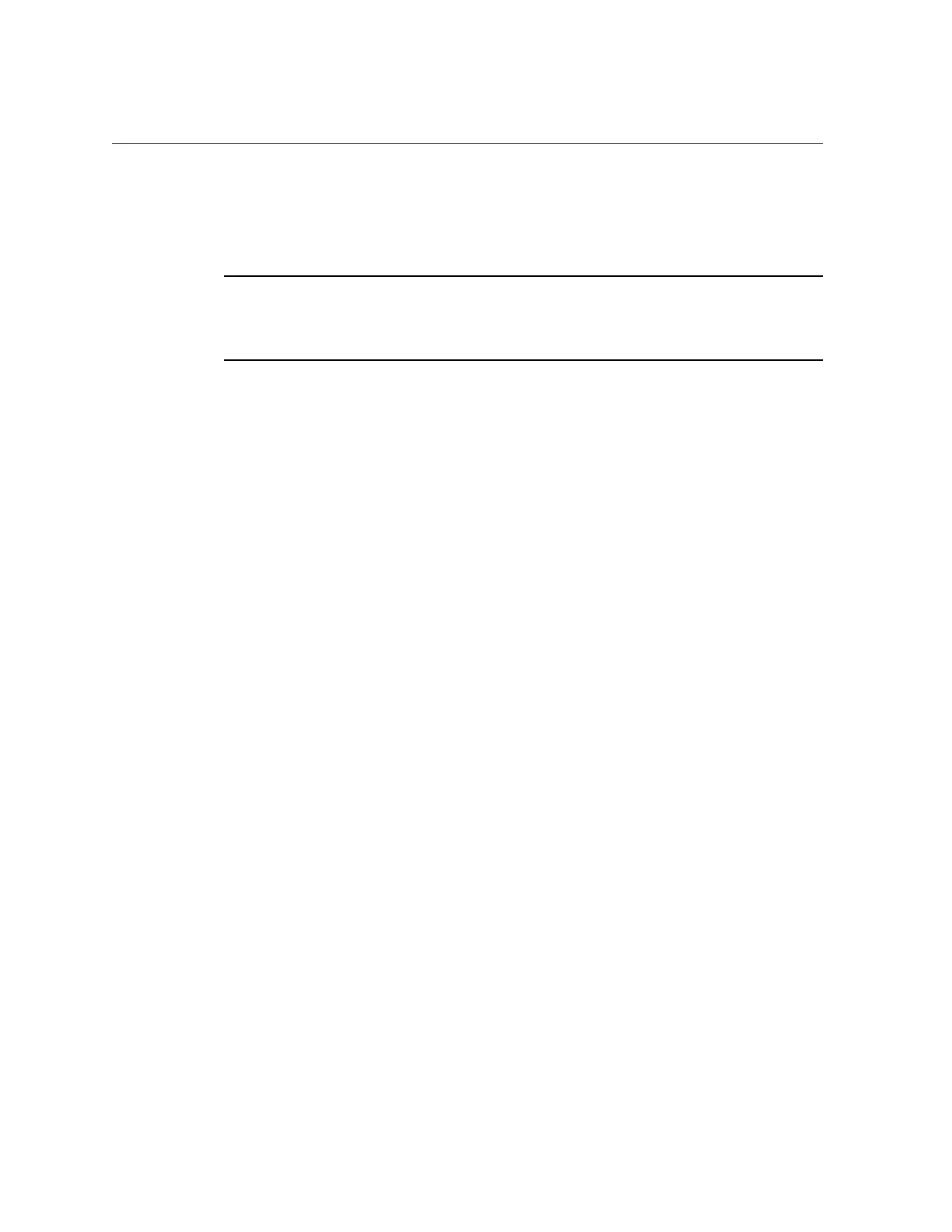Download and Install the i40evf Driver (Linux)
6.
Select Download.
The download begins. The file named i40evf-x.x.xx.tar.gz is saved in the ~/Desktop
directory of your server.
Note - The primary driver link is a buildable source archive that works with Linux 2.6.x kernels
only and requires that the currently running kernel match the SRC RPM kernel files and headers
in order to build the driver. See the bundled README file in the unpacked archive from Intel for
more information.
For this example, assume that the file is named i40evf-1.2.3.4.tar.gz. The actual file might
have different version or subversion numbers.
7.
Review and accept the software license agreement.
8.
Copy the file containing the driver from ~/Desktop to /temp.
9.
Uncompress and untar the file.
# tar -zxvf i40evf-1.2.3.4.tar.gz
10.
Go to the newly created src directory.
# cd /temp/i40evf-1.2.3.4/src
11.
Compile the driver source file.
# make
# make install
12.
Load the i40evf driver.
# modprobe i40evf
13.
Verify that the i40evf driver has been installed.
# lsmod | grep i40evf
The output should be similar to this:
i40evf 118052 0
14.
Check the i40evf driver version.
# modinfo i40evf | grep ver
For example, the output might be similar to this:
Installing the Driver 33