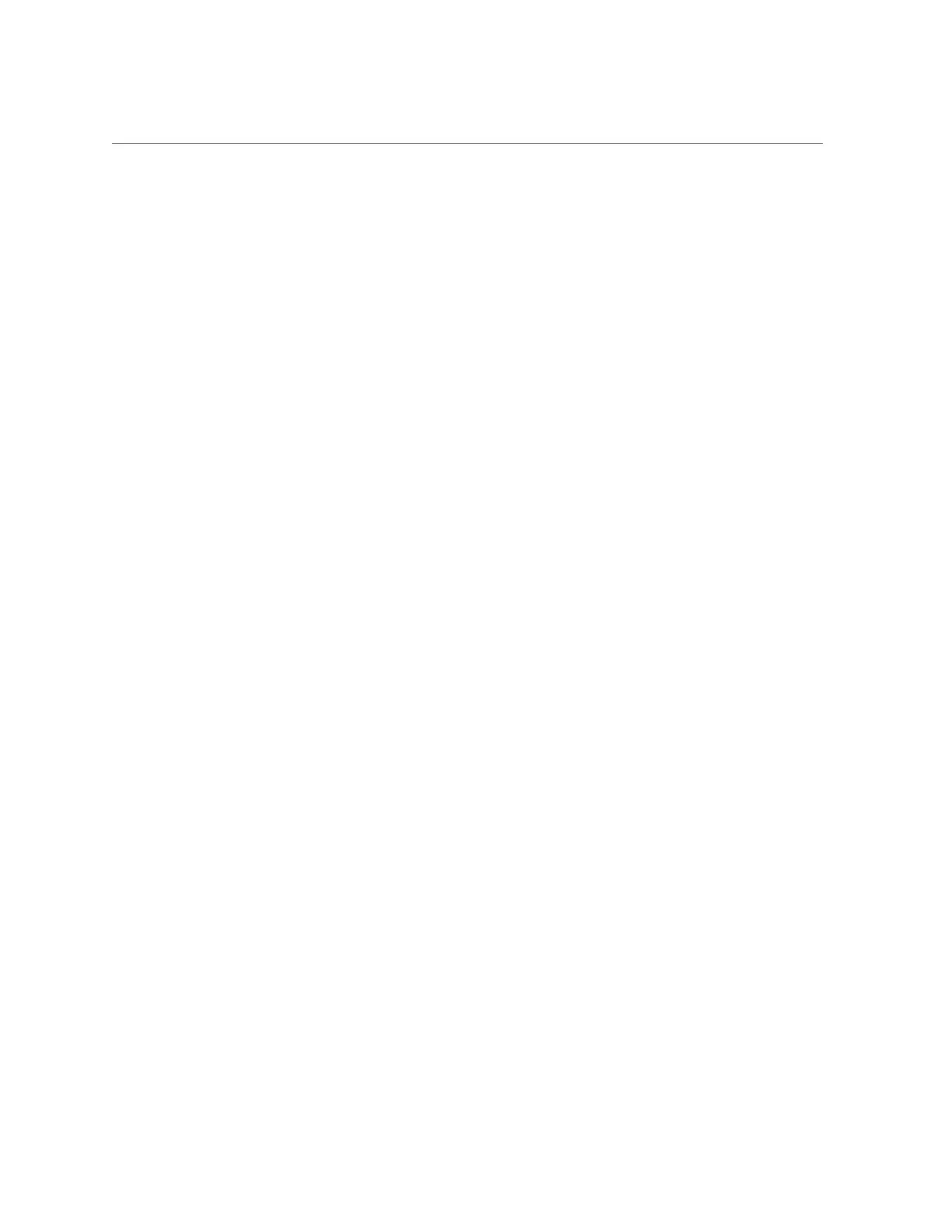Contents
Changing Server Identification Information ...................................................... 55
▼ Change Customer Data on FRU PROMs ...................................................... 55
▼ Change Server Identifier Information ........................................................... 56
Configuring Policy Settings .............................................................................. 57
▼ Specify Cooldown Mode ........................................................................... 57
▼ Restore the Host Power State at Restart ....................................................... 58
▼ Specify the Host Power State at Restart ....................................................... 59
▼ Disable or Reenable the Host Power-On Delay .............................................. 59
▼ Specify Parallel Boot of the SP and Host ...................................................... 60
▼ Specify Host Virtual Keyswitch Behavior ..................................................... 61
▼ Reset the Values in the SP to Default Values ................................................. 61
Configuring SP and Host Network Addresses .................................................. 63
SP Network Address Options .......................................................................... 63
▼ Disable or Reenable Network Access to the SP .............................................. 64
▼ Display the SP Network Parameters ............................................................ 64
▼ Display the Host MAC Address .................................................................. 65
Connecting to the SP (In-band) ........................................................................ 65
Oracle ILOM In-band (Sideband) Management ........................................... 66
▼ Configure SP In-band (Sideband) Access .............................................. 67
Matching Devices to Device Names .................................................................. 69
Importance of Matching a Physical Device to a Name .......................................... 69
WWN Syntax ............................................................................................... 70
▼ Display Server Components (Oracle ILOM) .................................................. 71
▼ Locate Device Paths (OpenBoot) ................................................................ 72
▼ Correlate WWN Device Names With Physical Locations (diskinfo
Command) ................................................................................................... 72
probe-scsi-all Device Naming (OpenBoot) ..................................................... 74
▼ Correlate WWN Device Names With Physical Locations (probe-scsi-all
Command) ................................................................................................... 75
▼ Identify a Disk Slot (Oracle Solaris) ............................................................ 76
WWN Syntax in an Oracle Solaris 10 Installation on an Individual Drive ................. 78
WWN Syntax in an Oracle Solaris 10 Installation on a RAID Volume ..................... 79
7
