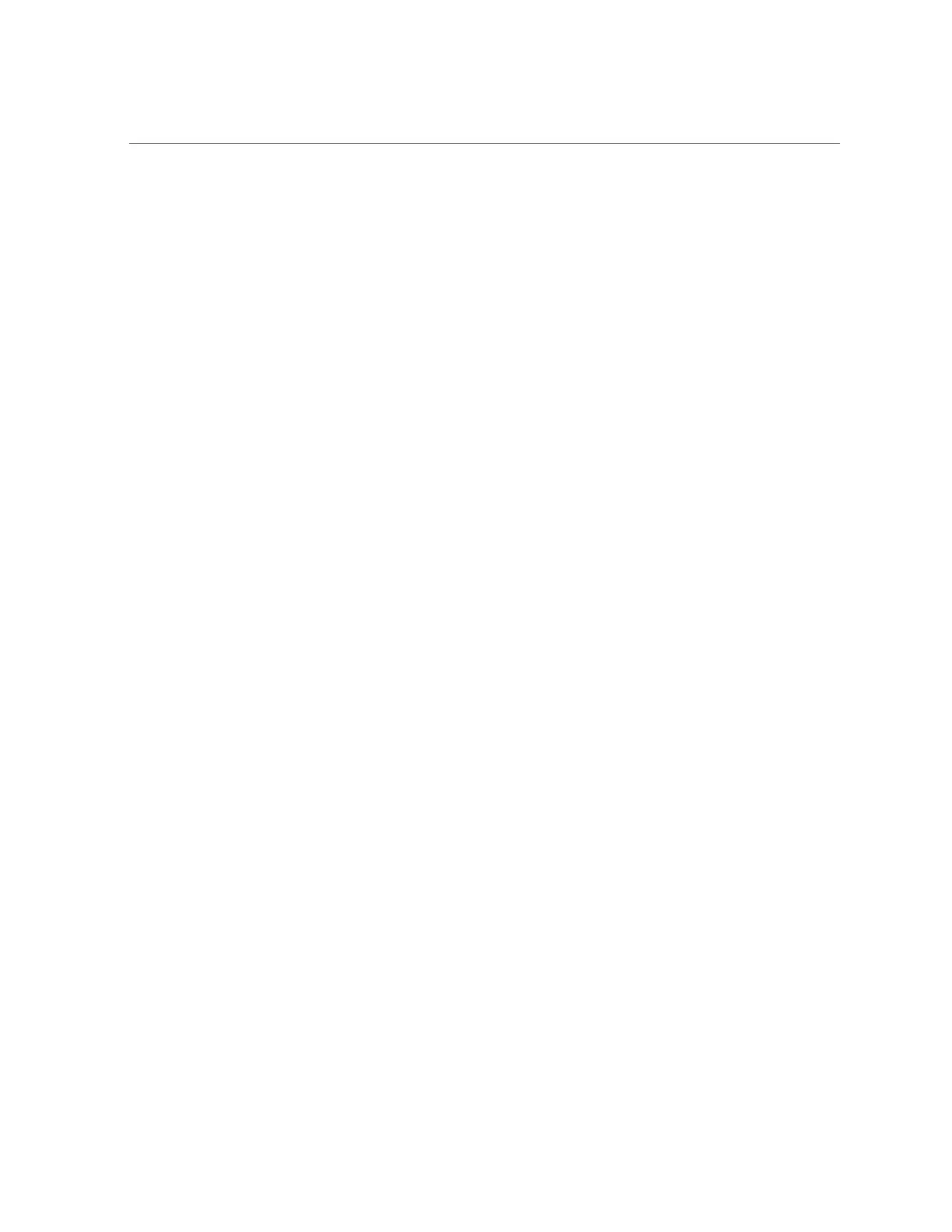Contents
Configuring Hardware RAID .............................................................................. 81
Hardware RAID Support ................................................................................ 81
FCode-Based RAID Utility ..................................................................... 82
sas2ircu Utility .................................................................................... 82
raidconfig Commands .......................................................................... 83
RAID Capabilities in Oracle Enterprise Manager Ops Center ......................... 83
Hardware RAID Guidelines ............................................................................ 84
FCode-Based RAID Utility Commands ............................................................. 84
▼ Prepare to Create a RAID Hardware Volume (FCode-based RAID Utility) .......... 85
▼ Create a Hardware RAID Volume ............................................................... 86
Hot-Spare Drives in RAID Volumes (LSI) ......................................................... 88
Determining if a Drive Has Failed .................................................................... 88
Service Required Drive LEDs .................................................................. 89
▼ Locate Error Messages Related to Drives in a RAID Volume .................... 89
▼ Display Status (FCode-Based RAID Utility) .......................................... 90
▼ Display Status (sas2ircu Utility, LSI) ................................................. 91
RAID Drive Replacement Strategies ................................................................. 91
Monitoring the Server ....................................................................................... 93
▼ Turn On the Locator LED ......................................................................... 93
▼ Turn Off the Locator LED ......................................................................... 94
▼ Display the Locator LED State of the Server ................................................. 94
Updating the Firmware ...................................................................................... 97
▼ Display the Firmware Versions ................................................................... 97
▼ Update the Firmware ................................................................................ 98
Glossary ............................................................................................................ 99
Index ................................................................................................................ 105
8 SPARC and Netra SPARC T5 Series Servers Administration Guide • August 2016