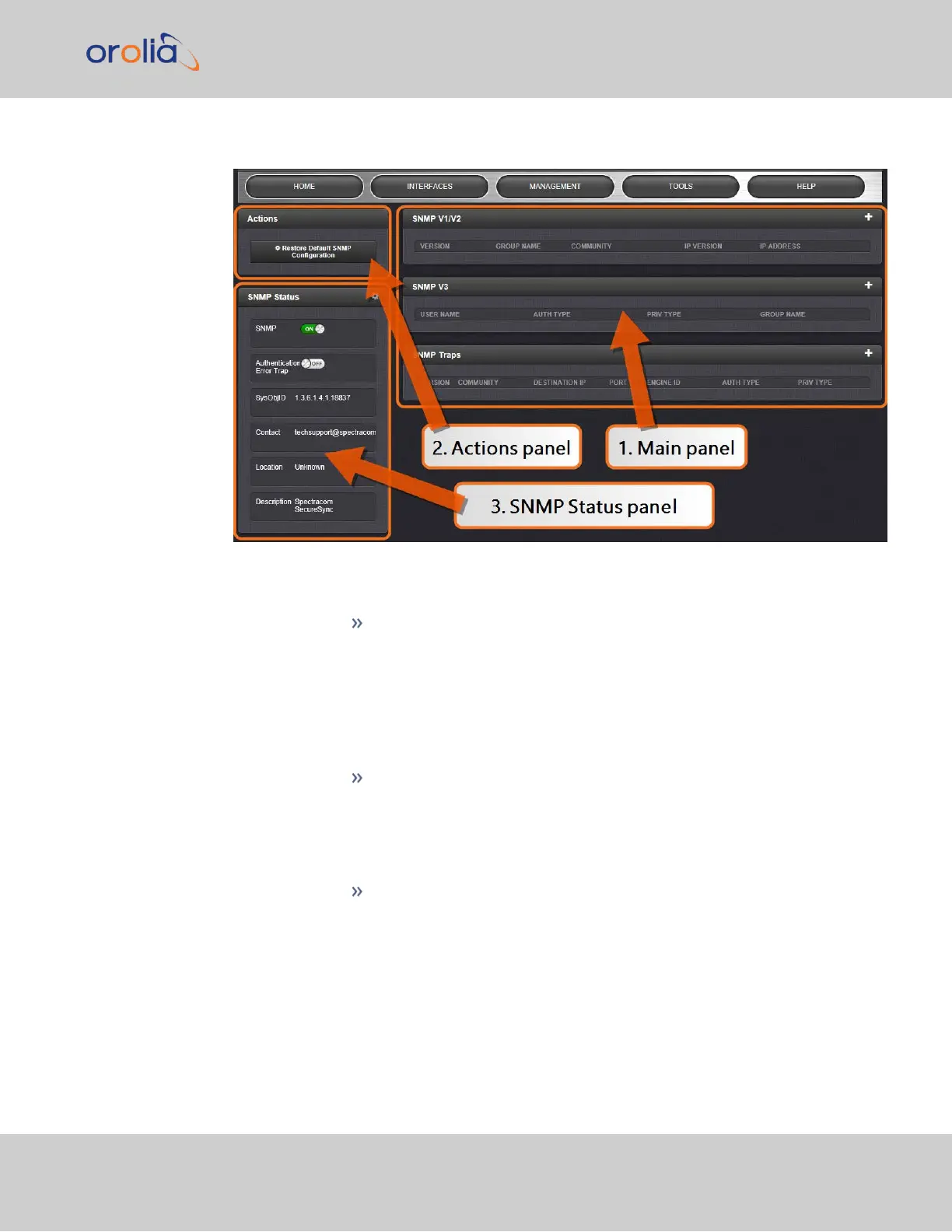Navigate to MANAGEMENT > NETWORK: SNMP Setup. The SNMP screen will display:
The SNMP screen is divided into 3 panels:
1.
The Main panel, which is subdivided into 3 displays:
SNMP V1/V2: This panel allows configuration of SNMP v1 and v2c com-
munities (used to restrict or allow access to SNMP). This tab allows the
configurations for SNMP v1 and v2c, including the protocols allowed,
permissions and Community names as well as the ability to permit or
deny access to portions of the network. Clicking on the “+” symbol in
the top-right corner opens the SNMP V1/V2c Settings for Access
Screen. See "SNMP V1/V2c" on page90.
SNMP V3: This panel allows configuration of SNMP v3 functionality,
including the user name, read/write permissions, authorization pass-
words as well as privilege Types and Passphrases. Clicking on the “+”
symbol in the top- right corner opens the SNMP V3 Screen. See
"SNMP V3" on page92.
SNMP Traps: This panel allows you to define different SNMP Man-
agers that SNMP traps can be sent to over the network. This allows for
SNMP Managers in different geographical areas to receive the same
SNMP traps that Managers in other areas also receive. Clicking the
PLUS icon in the top-right corner opens the SNMP Traps Settings
Screen. See also "SNMP Traps" on page94 and "Setting Up SNMP
Notifications" on page215.
2.8 Configuring Network Settings
CHAPTER 2 • VersaSync User Manual Rev. 7.0
87