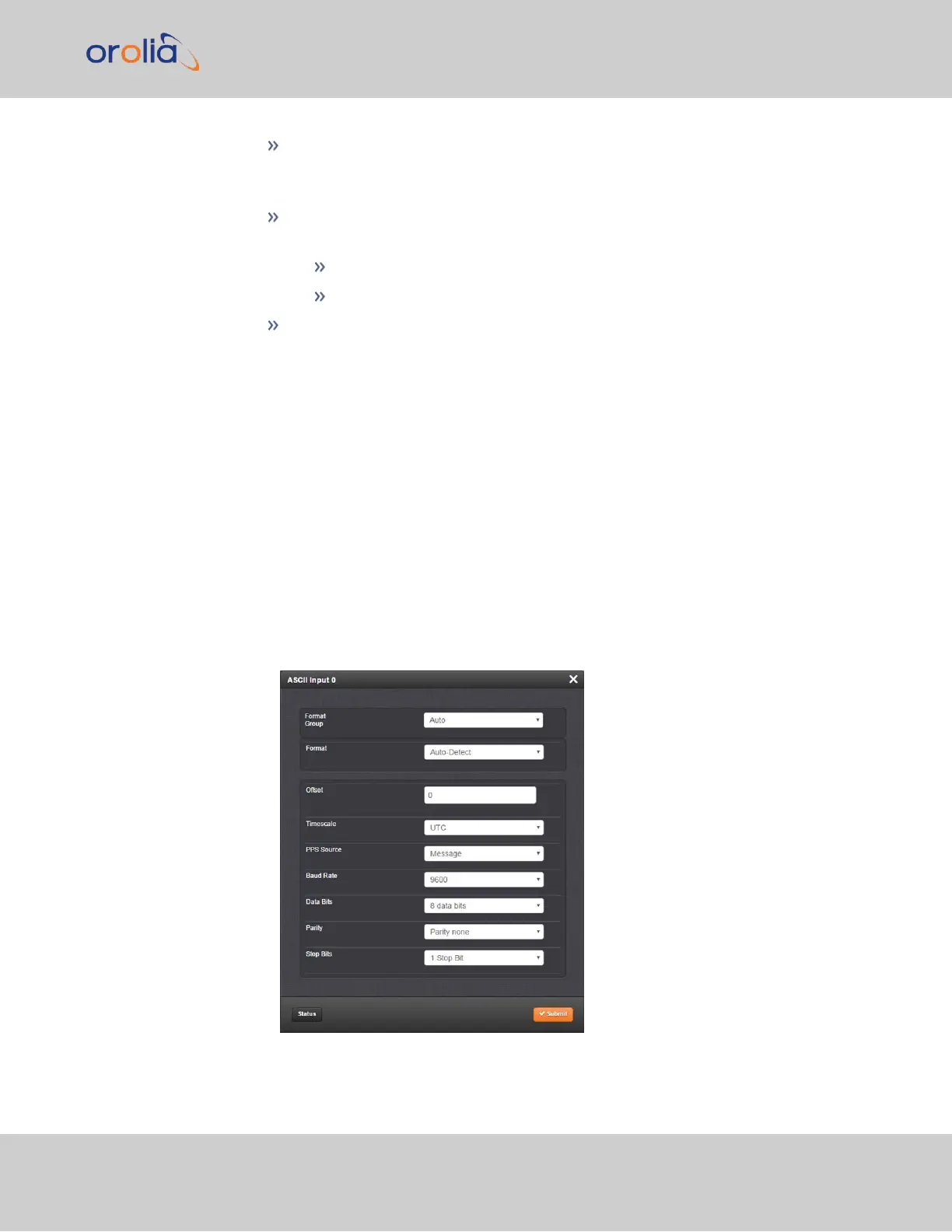Offset [ns]: Allows to offset the system's 1PPS on-time point, e.g. to compensate
for cable delays and other latencies [range = –500000000 to 500000000ns =
±0.5 s]
Edge: Used to determine if the on-time point of the 1PPS output is the rising or the
falling edge of the signal.
Rising
Falling
Pulse Width [ns]: Configures the Pulse Width of the 1PPS output.
[range = 20 to 900000000 ns = 0.0μs to 0.9 s]
[default = 200 ms]
4.
Click Submit.
2.7.4.3 Configuring an ASCII Input
To configure an ASCII Input (ATC = ASCII Time Code):
1.
Navigate to INTERFACES > REFERENCES: ASCII Input 0 (or: INTERFACES >
OPTIONCARDS: ASCII Input 0). The status window will open, providing inform-
ation on the current Reference ID, input Validity, ASCII Format, and if a pending
Leap Second will be added to the UTC timescale at the end of the month. (See also
"Local Clock(s), DST" on page149.)
2.
Click Edit to open the configuration window:
2.7 Configuring Inputs/Outputs
CHAPTER 2 • VersaSync User Manual Rev. 7.0
49