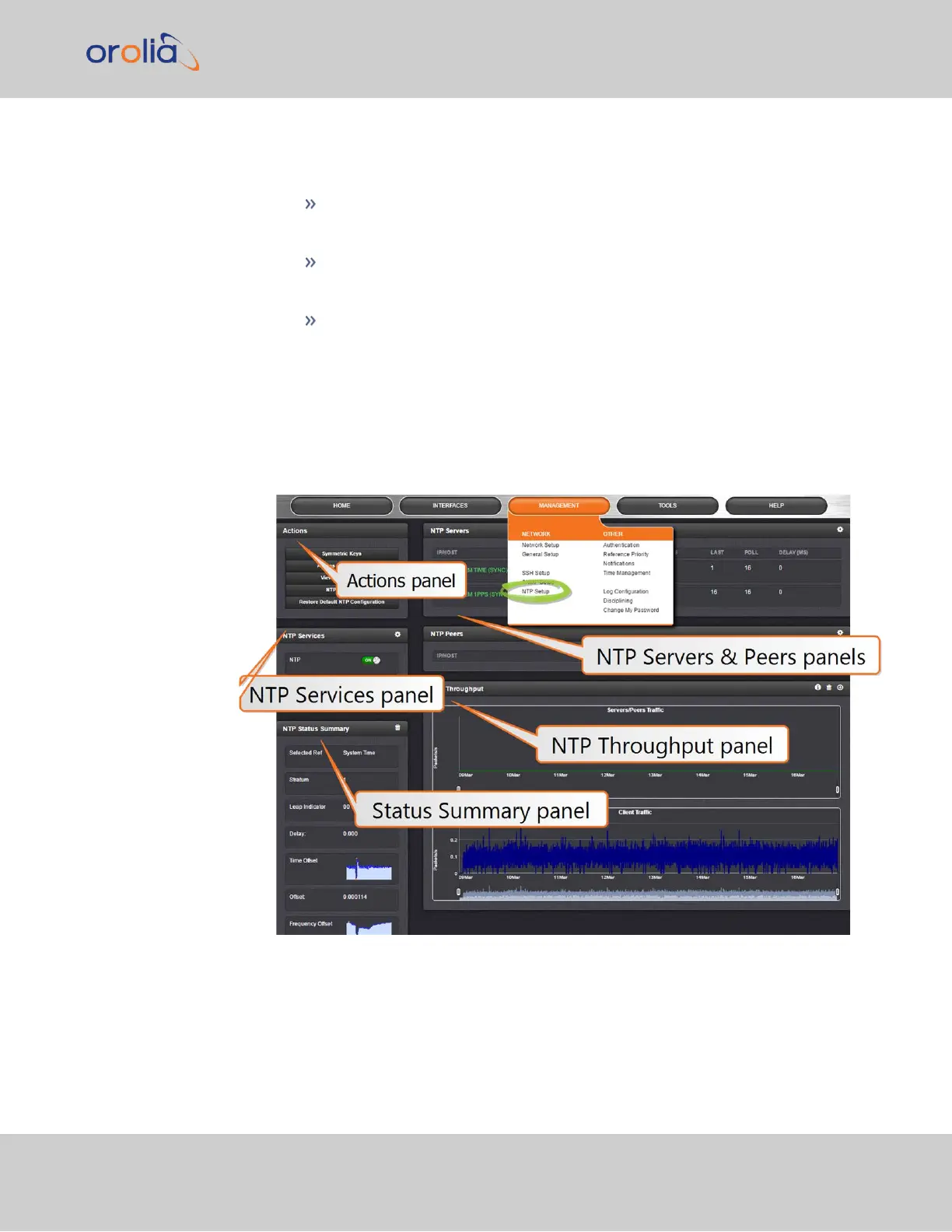considerations not included in this list.)
1.
Did you setup your NTP Service and have it use the right Reference(s)?
See "NTP Reference Configuration" on page105.
2.
Does your NTP Service use the right Timescale?
See "NTP Output Timescale" on page104.
3.
If required, have you setup other NTP Servers and Peers for fallback purposes?
See "NTP Peers: Adding, Configuring, Removing" on page113.
2.8.9.2 The NTP Setup Screen
The NTP Setup screen provides access to all NTP configuration settings.
To open the NTP Setup screen, navigate to MANAGEMENT > NTP Setup. The NTP
Setup screen is divided into 5 panels:
The NTP Servers and Peers panels
… are located on the right-hand side of the NTP screen:
2.8 Configuring Network Settings
CHAPTER 2 • VersaSync User Manual Rev. 7.0
99