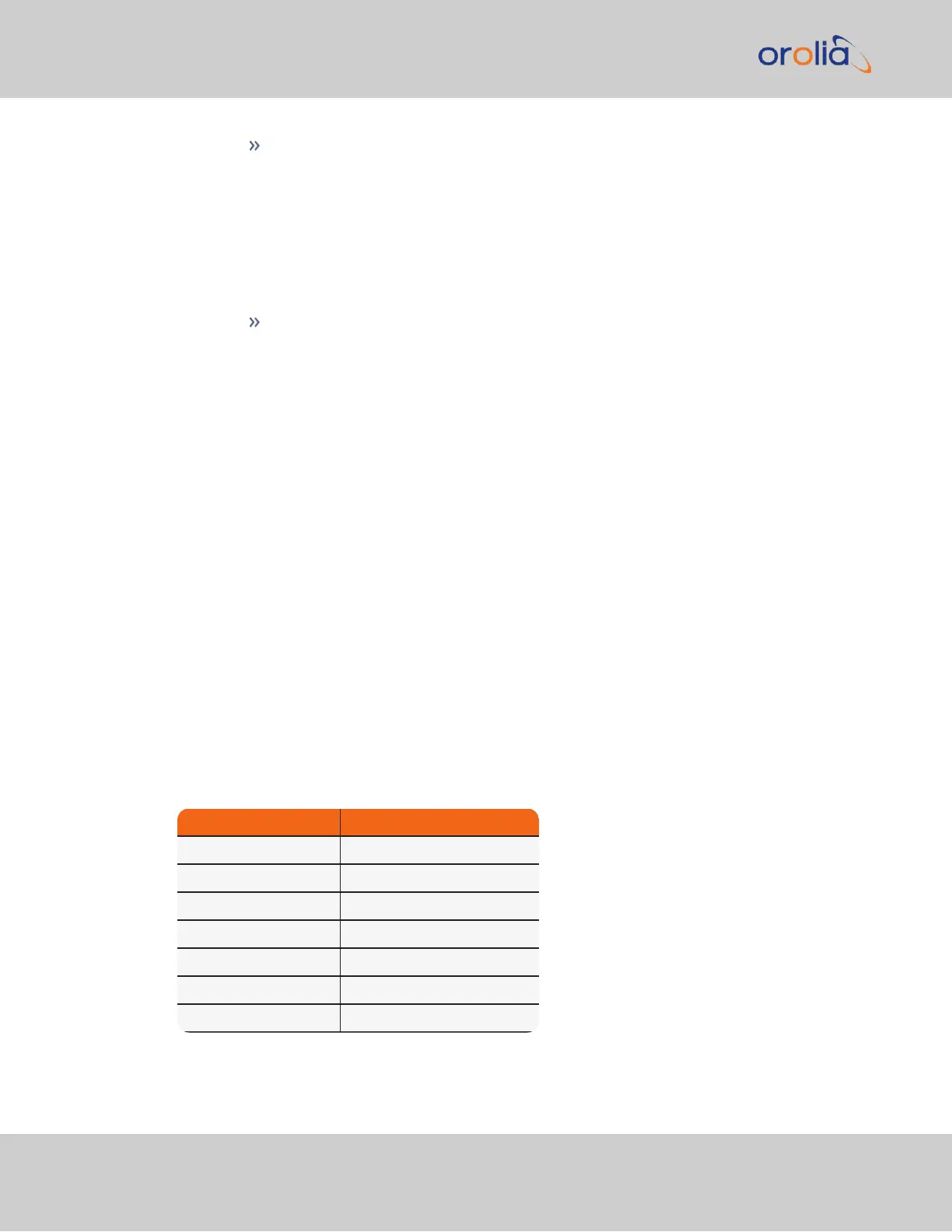Restart Tracking: Check this box, and click Submit if you want to manually
restart disciplining tracking.
This option causes the disciplining algorithm to stop tracking the input ref-
erence and start over (as if it was just acquired). This can be useful if there is a
large phase offset between reference 1PPS and system 1PPS, as it may occur
when going back into sync to the external reference after a long holdover. A
Restart Tracking will re-align the system 1PPS with the reference 1PPS very
quickly, but may cause the 1PPS output to jump.
Recalibrate: In rare cases, existing calibration data may no longer be suitable
to calibrate the oscillator. This function will delete the existing calibration data,
and begin a new calibration process (not applicable for low phase-noise Rubid-
ium oscillators).
4.
Click Submit.
3.4.1.1 Time Figure of Merit (TFOM)
The TFOM reflects the estimated error range values between the reference 1PPS (such
as GPS 1PPS) and the System 1PPS which is being aligned to the 1PPS. The estimated
error is referred to as the 1PPS Phase error. TFOM values are ranges of these phase errors.
The larger the phase error estimate, the larger the TFOM value will be. For example,
TFOM 3 is reported when the estimated phase error is any value between 10 ns to less
than 100 ns of the offset between the selected 1PPS reference and the system’s 1PPS.
TFOM is VersaSync’s estimation of how accurately it is synchronized with its time and
1PPS reference inputs, based on several factors, known as the EstimatedTime Error or
ETE. The larger the TFOM value, the less accurate VersaSync believes it is aligned with its
1PPS input that is used to perform disciplining. If this estimated error is too large, it could
adversely affect the performance of oscillator disciplining. The available TFOM range is 1
through 15. You may refer to the following for the TFOM to ETE conversions:
Table 3-5:
TFOM to ETE conversion
Reported TFOM Value Estimated Time Error (ETE)
1 <= 1 nsec
2 1 nsec < ETE <= 10 nsec
3 10 nsec < ETE <= 100 nsec
4 100 nsec < ETE <= 1 μsec
5 1 μsec < ETE <= 10 μsec
6 10 μsec < ETE <= 100 μsec
7 100 μsec < ETE <= 1 msec
200
CHAPTER 3 • VersaSync User Manual Rev. 7.0
3.4 Managing the Oscillator