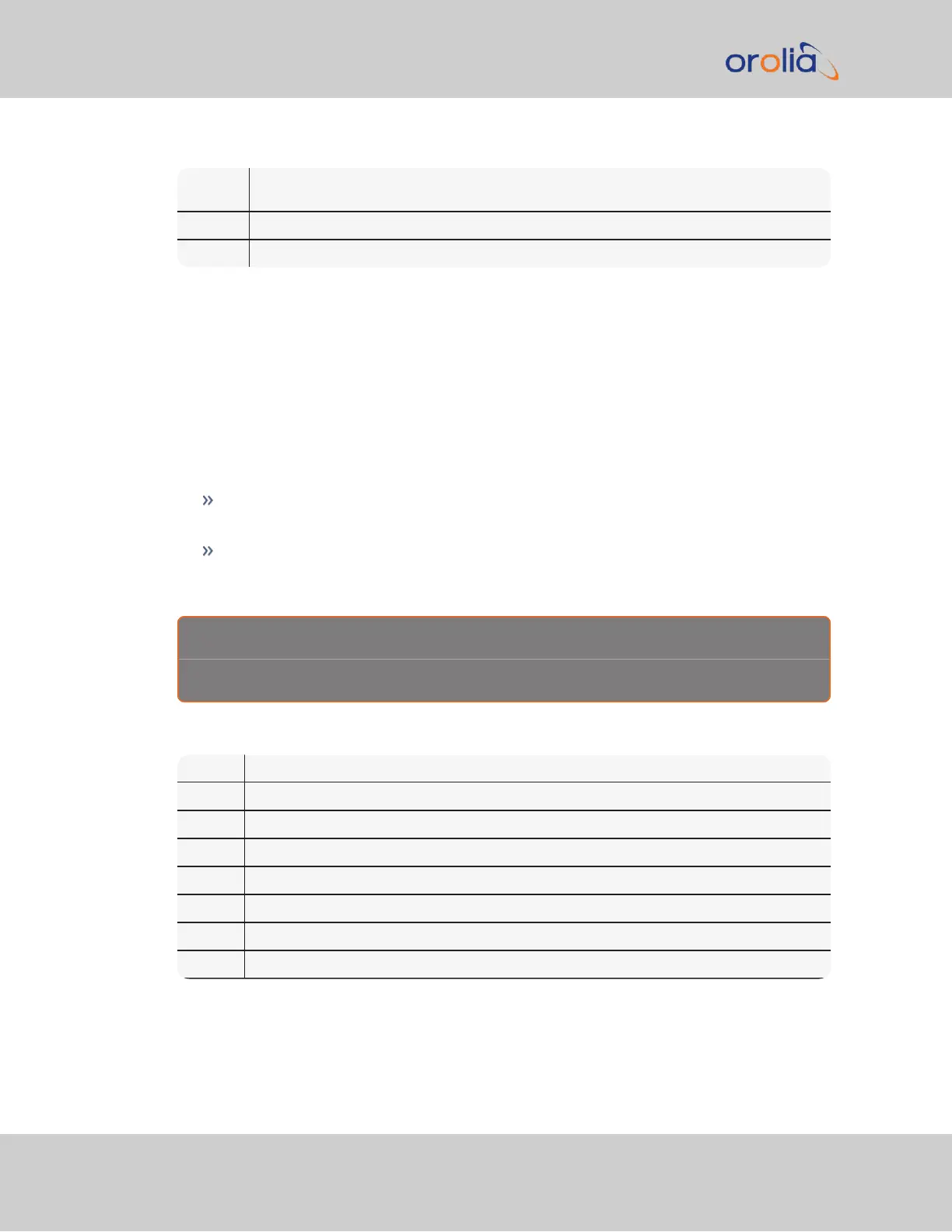Sync
Status
The clock is not time synchronized to GNSS. Time is derived from the battery backed
clock or set manually
Date Friday, April 23, 2015
Time 12:45:36
5.3.7 Spectracom Format 1S
Format 1S (Space) is very similar to Format 1, with the exception of a space being the first
character of Days 1 through 9 of each month (instead of the leading “0” which is present in
Format 1).
Most external systems utilizing Data Format 1 will look for a single digit day of the month
for day 1 through day 9, with a space in front of each digit (^1, ^2, ^3 … 10, 11…) whereas
other systems need to see a two digit day of the month for all days 1 through 9 with a lead-
ing 0 instead of a space (01, 02, 03… 10, 11…).
If your device requires the single digit day of the month for days 1 through 9 (i.e. 1, 2,
etc.), select Format 1S.
If your device requires the two digit day of the month for days 1 through 9 (i.e. 01,
02, etc.), select Format 1 instead. Refer to "Spectracom Format 1" on page304 for
information on Format 1.
E x a m p l e m e s s a g e :
CR LF I ^ WWW ^ DDMMMYY ^ HH:MM:SS CR LF
Where:
CR Carriage Return
LF Line Feed
I Time Sync Status (space, ?, *)
^ Space separator
WWW Day of Week (SUN, MON, TUE, WED, THU, FRI, SAT)
DD Numerical Day of Month (1-31)
MMM Month (JAN, FEB, MAR, APR, MAY, JUN, JUL, AUG, SEP, OCT, NOV, DEC)
YY Year without century (99, 00, 01, etc.)
306 VersaSync User Manual
APPENDIX