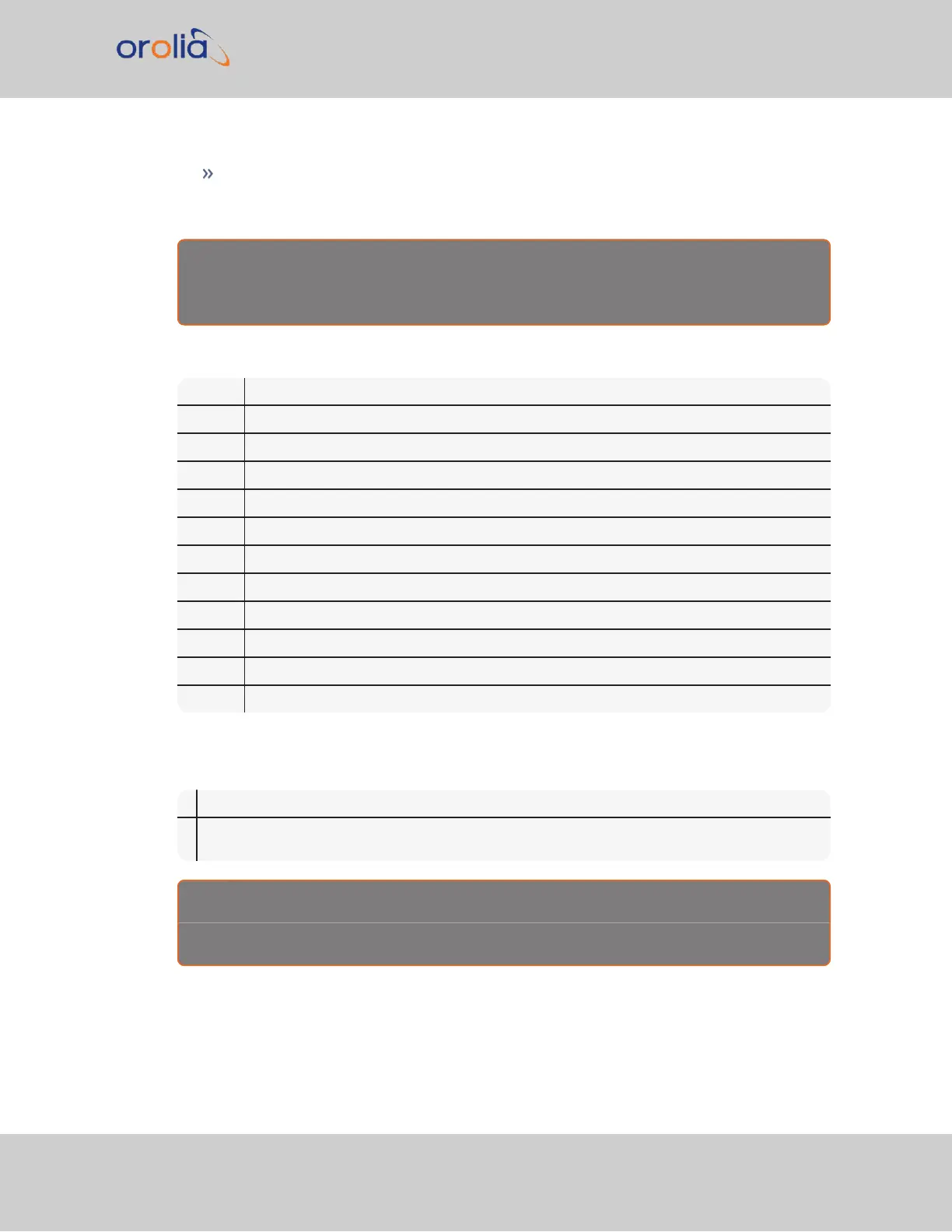If your device requires the single digit day of the month for days 1 through 9 (i.e. ^1,
^2, etc.), select Format 1S instead. Refer to "Spectracom Format 1S" on the next
page for information on Format 1S.
F o r m a t 1 d a t a s t r u c t u r e :
CR LF I ^ WWW ^ DDMMMYY ^ HH:MM:SS CR LF
Where:
CR Carriage Return
LF Line Feed
I Time Sync Status (space, ?, *)
^ Space separator
WWW Day of Week (SUN, MON, TUE, WED, THU, FRI, SAT)
DD Numerical Day of Month (01-31)
MMM Month (JAN, FEB, MAR, APR, MAY, JUN, JUL, AUG, SEP, OCT, NOV, DEC)
YY Year without century (99, 00, 01, etc.)
HH Hours (00-23)
: Colon separator
MM Minutes (00-59)
SS Seconds (00-60)
The leading edge of the first character (CR) marks the on-time point of the data stream.
The time synchronization status character (I) is defined as described below:
? When the receiver is unable to track any satellites and the time synchronization lamp is red.
* When the receiver time is derived from the battery backed clock or set manually through the
Setup Port Interface.
E x a m p l e :
FRI 20APR01 12:45:36
The example data stream provides the following information:
VersaSync User Manual 305
APPENDIX