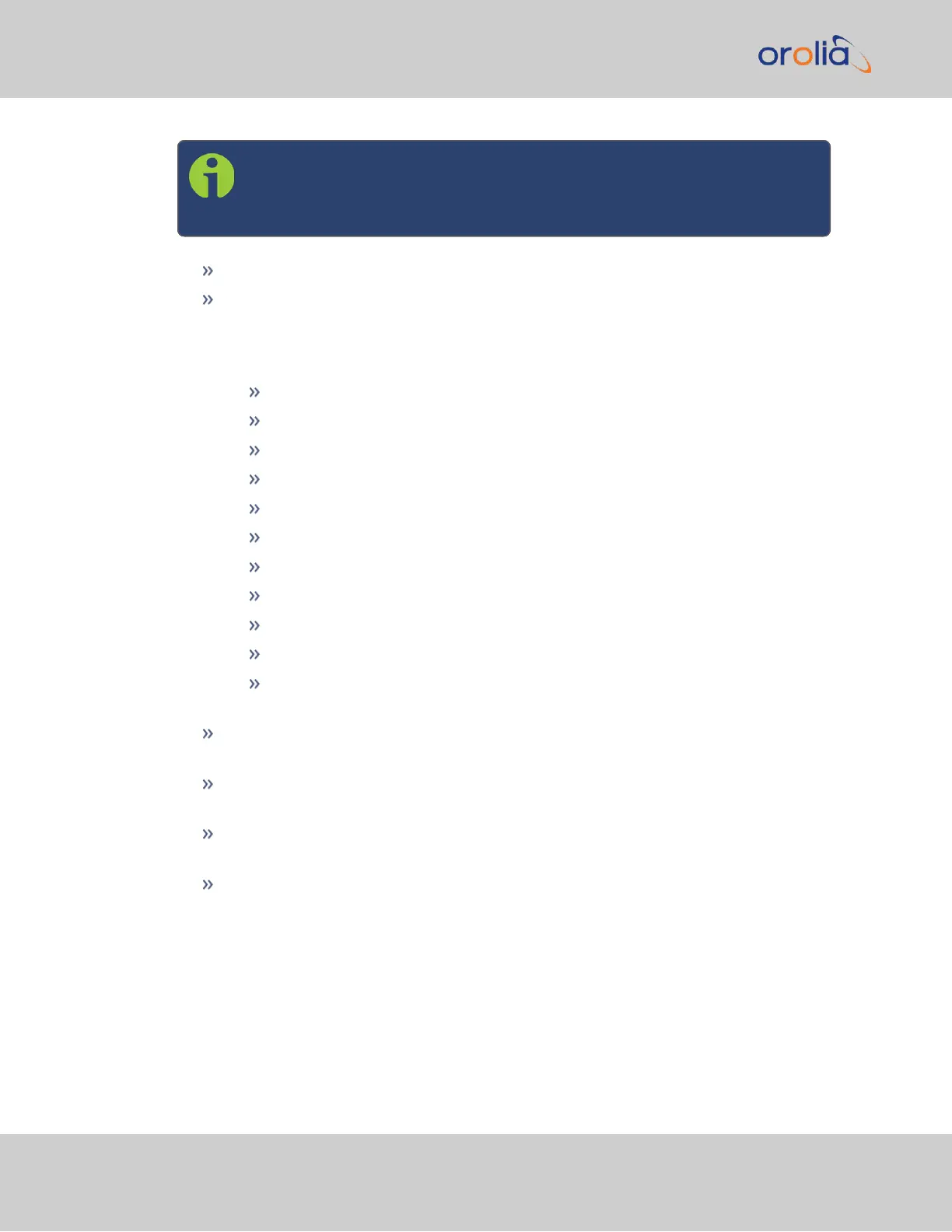Note: Servers will be displayed in the Status view only if they can be
resolved. They will, however, always be displayed in the Setup view in order
to reconfigure them, if necessary.
IP/HOST: Name and real-time status (color-coded)
REF ID: Identifies the type of Input REFerence e.g., GPS indicates the reference
can use GPS for its synchronization. Below is a list of potential REF IDs reported by
the VersaSync Timing System (otherNTP Servers and Peers may report different
references):
GPS: GNSS reference
IRIG: IRIG reference
HVQ: HAVE QUICK reference
FREQ: Frequency reference
PPS: External 1PPS reference
PTP: PTP reference
ATC: ASCII time code reference
USER: User provided time
LOCL: Local reference (synced to itself)
INIT: NTP on server/peer is initializing
STEP: NTP on server/peer is performing initial synchronization step and
restarting
AUTH STATUS: Indicates if the selected reference is using MD5 authentication.
“None” indicates authentication not being used.
LAST: The number of seconds that have expired since this reference was last polled
for its time.
POLL: The polling interval, i.e. how often VersaSync is polling this NTP reference for
its time.
DELAY (ms): The measured one-way delay between VersaSync and its selected
reference.
NTP Servers: Adding, Configuring, Removing
To add, configure, or remove an NTP Server:
110
CHAPTER 2 • VersaSync User Manual Rev. 7.0
2.8 Configuring Network Settings